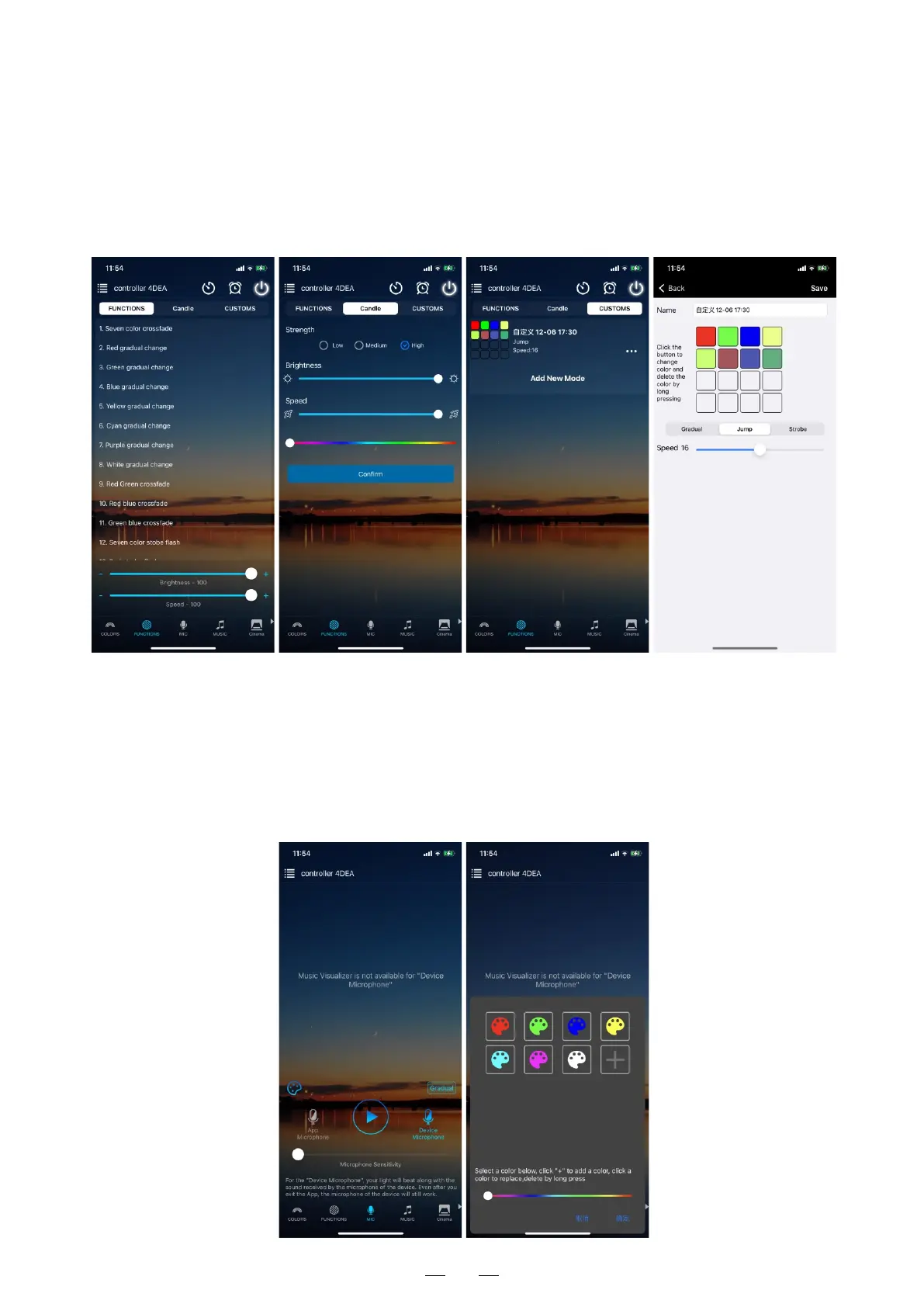3
b)Functions
20presetdynamicmodes,convenientforuserstoaccessdifferentlightingmodes
directly.
Supportforcustomizedcolorsandpreservation.
Eachgroupof16colorscanbeselectedfordifferentcolorstransformations,andthere
arethreedynamicmodesofgradualchange,jump,andstrobeforselection.
Addedcandlelightmodefunction,adjustbrightness,speedandcolorfreely,thelight
canbeadjustedtobreathandbeatlikethecandlelighttocreateawarmatmosphere.
c)Microphone
Click/goto interfaceoftheAPP.InthisfunctiontheconnectedLEDlightlightsup“Mic”
dependingonthevolume/noisefromtheoutsidelikeamicrophone.Thisalsoworks
whenplayingmusicorthereisanoisefromoutside,thelightwillbegin“ dancing”base
ondifferentrhythm.Themicrophonesensitivitycanbeadjustedbytheslider.Thereare
twowaystoinputtheaudiosignalonthecontroller,builtinAPPmicrophoneand
externalmicrophone(Forsoundcontrolversion).