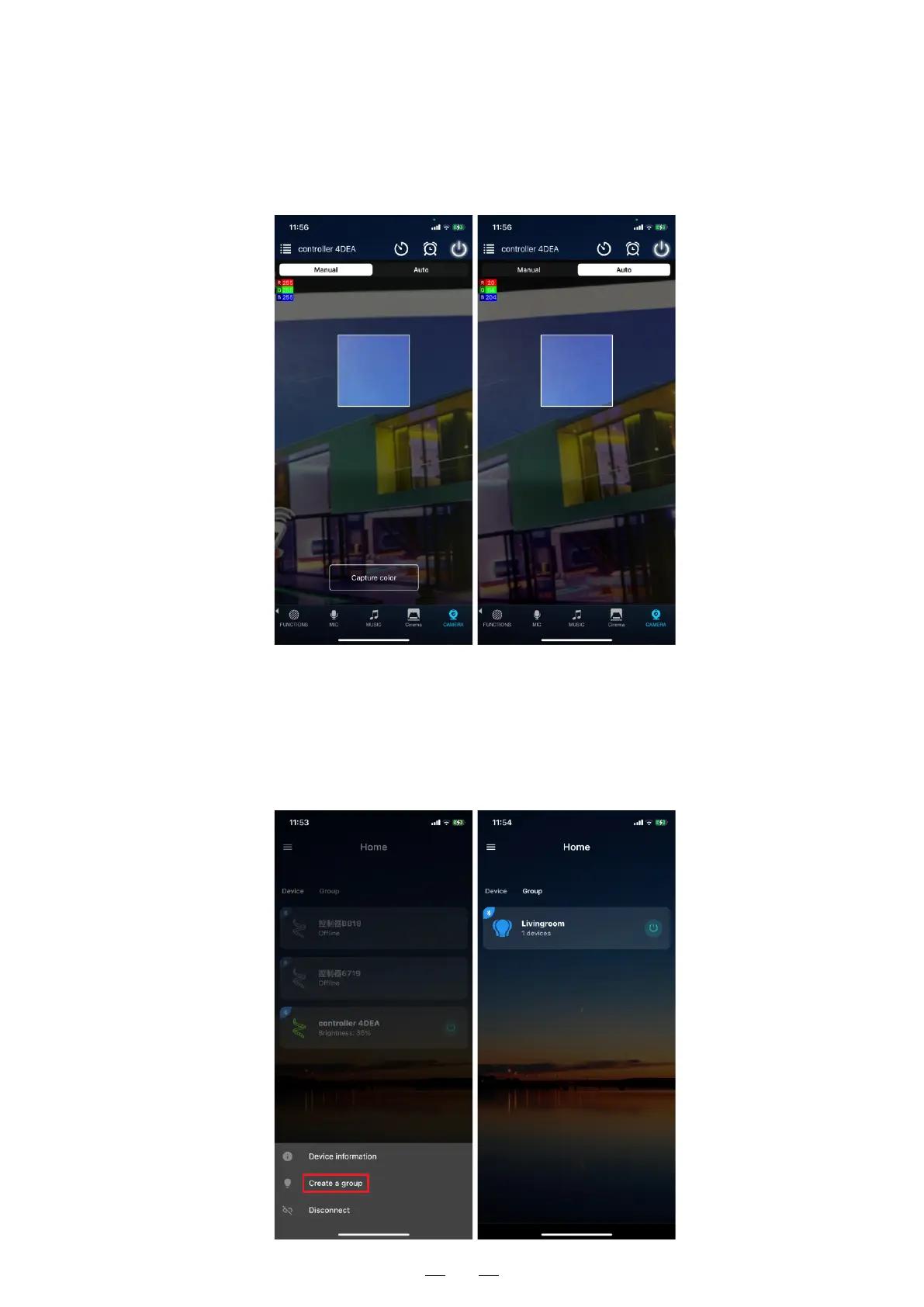5
f)Camera
Cameracapturebackgroundcolorfunction
Manualmode:Manuallypresstoselectwherethecameraiscurrentlypointedforcolor
recognitionandconversion.
Automode:Theareawherethecameraisaimedatisthecoloringarea,andthelightcolor
willchangedaccordingly.
g)GroupFeature
Thismodeallowsyoutocreatedifferentgroupstocontrolmorethanonecontrollers,for
example,ifyouhave5controllerunits,youcanuse2devicesinyourlivingroom&theothers
outonyourpatio.Thegroupingfunctionallowsyoutoeithercontrolthesedevices
individuallyortogroupthemtogetherasoneunit.