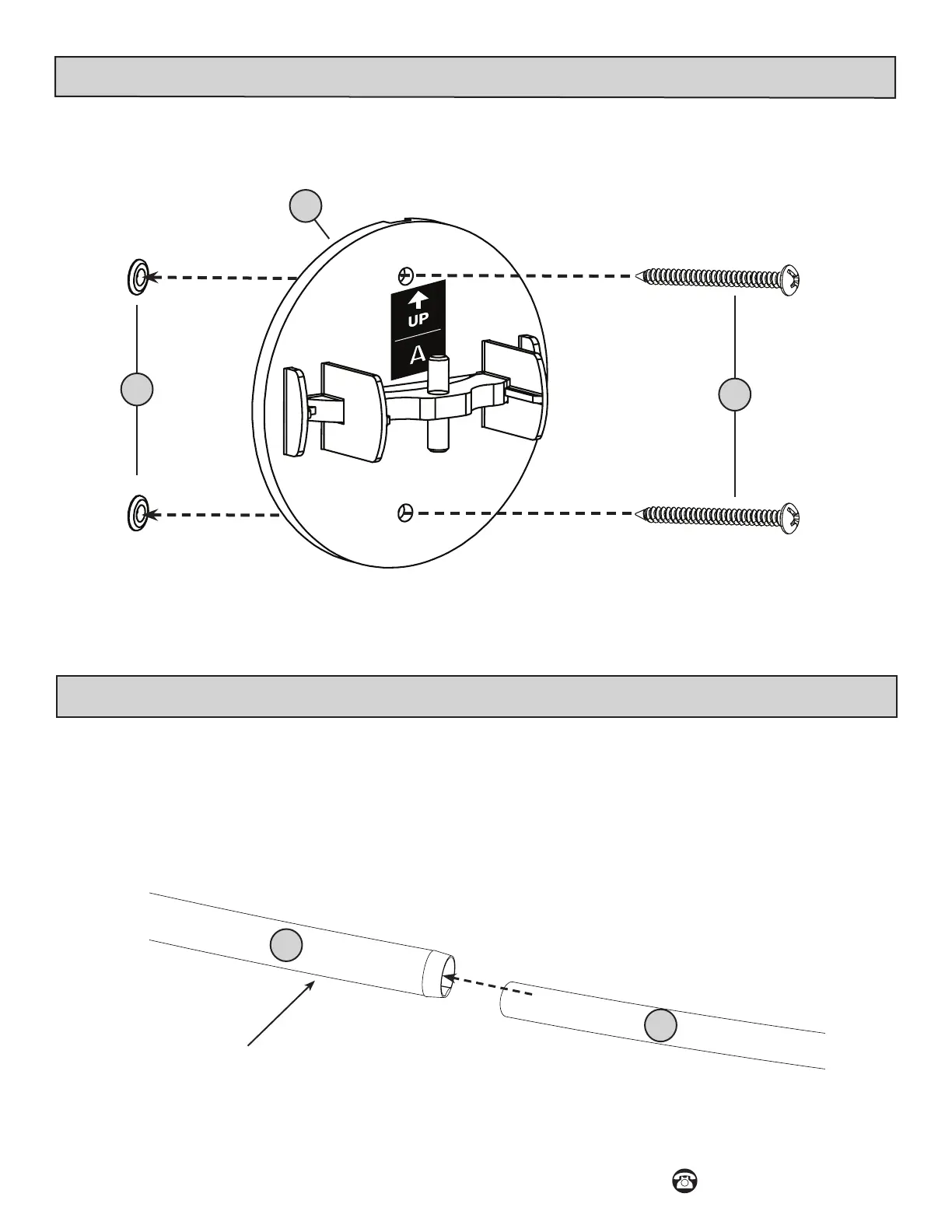8
1-800-892-3986 IS19172-I2
Step 3 - Permanent Installation
• Install the left mounting bracket (A) using the mounting screws (C).
• Repeat this step on the other side with right mounting bracket (B).
C
A
D
Step 4 - Permanent Installation
• Slide the end caps (A and B) onto the tubes (A and B), following the ‘UP’ position mark. NOTE: Do not attach the
end caps to the mounting brackets.
• Using the included allen wrench (E), LOOSEN the attached set screws (F) to allow rods to expand smoothly
NOTE: Do not remove the set screws (F).
• Insert the end of the 7/8 in. diameter tube assembly (B) into the end of the 1 in. diameter tube (A).
A
B
set screws
facing DOWN
