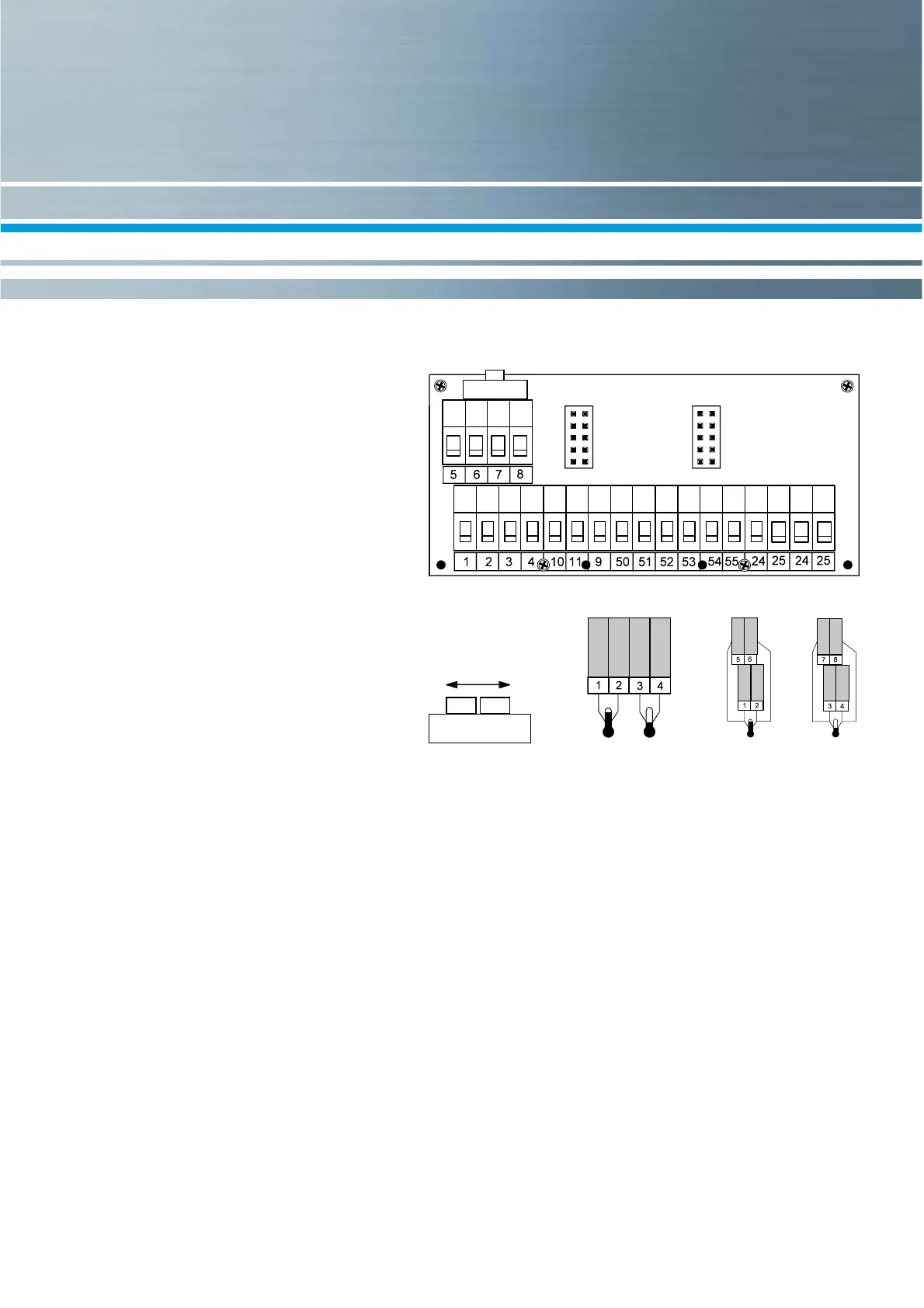10
Connector pin
assignment
Temperature sensors
ZLUHPHDVXUHPHQW
6XSSO\
5HWXUQ
ZLUHPHDVXUHPHQWRSWLRQDOO\
6XSSO\
5HWXUQ
Flow sensor
)ORZVHQVRUSXOVH
*1'
Input/Output
,2SXOVH
*1'
,2SXOVH
*1'
M-Bus
0%XV/
/
'HSHQGLQJRQWKHPHWHU¶VPRGHOWKHYHUVLRQRIWKHFRQQHFWLRQERDUGFDQGLIIHU
&RQQHFWLRQZLUH&RQQHFWLRQZLUH
If water meters with a potential free reed contact are connected to the
inputs the connection can be made in any direction.
7DNHFDUHRIWKHSRODULW\ZKHQFRQQHFWLRQWRD%06
The connectors are given twice for the incoming and outgoing of the
0EXVZLUH