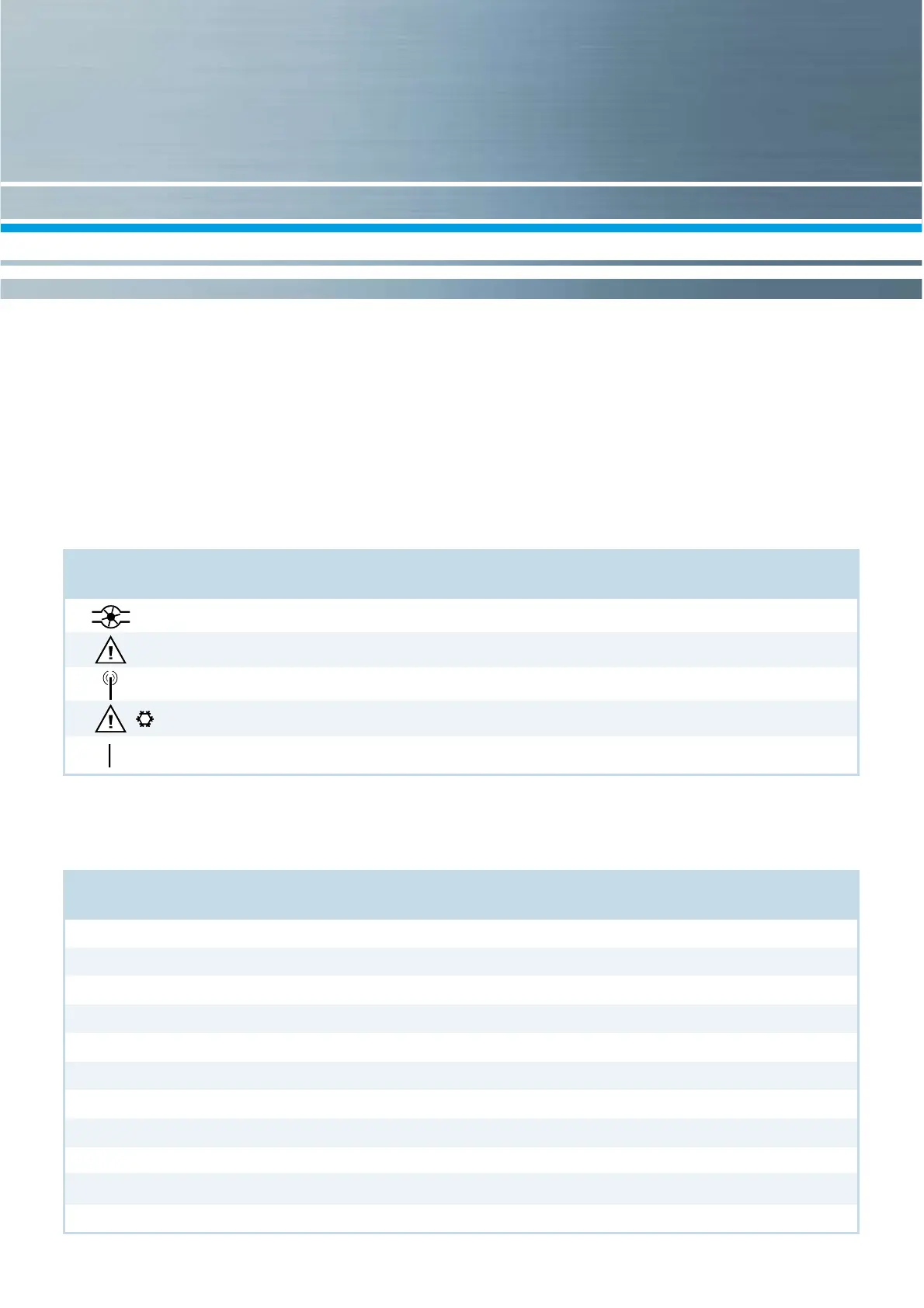3
Status display / Error codes
The symbols in the table below show the meter’s operational status. The status messages only appear
LQWKHPDLQGLVSOD\HQHUJ\7KHWHPSRUDU\GLVSOD\RIWKHZDUQLQJWULDQJOHFDQEHFDXVHGE\VSHFLDO
RSHUDWLQJVWDWHVDQGGRHVQRWDOZD\VPHDQWKDWWKHGHYLFHLVPDOIXQFWLRQLQJ+RZHYHUVKRXOGWKHV\P-
bol be displayed over a longer period of time you should contact the service company.
Error codes show faults detected by multidata. If more than one error appears, the sum of the error
FRGHVLVGLVSOD\HG(UURU HUURUDQGHUURU
Symbol Status Event
Flow existent -
$WWHQWLRQ&KHFNV\VWHPGHYLFHIRUHUURUV
'DWDWUDQVPLVVLRQ
Emergency operation Exchange device
External power supply -
Code Error Event
1 Short-circuit return sensor &KHFNVHQVRUVUHSODFHLIQHHGHG
Interruption return sensor "
6KRUWFLUFXLWVXSSO\VHQVRU
,QWHUUXSWLRQVXSSO\VHQVRU
+DUGZDUHHUURU([FKDQJHGHYLFH
%DWWHU\HPSW\RUZURQJWHPSVHQVRU&KHFNGHYLFHVHQVRU
7HPSHUDWXUHVRXWRIPHDVXULQJUDQJH&RUUHFWLRQRIKHDWLQJV\VWHP
(PHUJHQF\RSHUDWLRQ([FKDQJHGHYLFH
%DWWHU\OLIHWLPHH[FHHGHG
,QLWLDOYHUL¿FDWLRQH[SLUHG
!,QWHUQDOKDUGZDUHHUURU