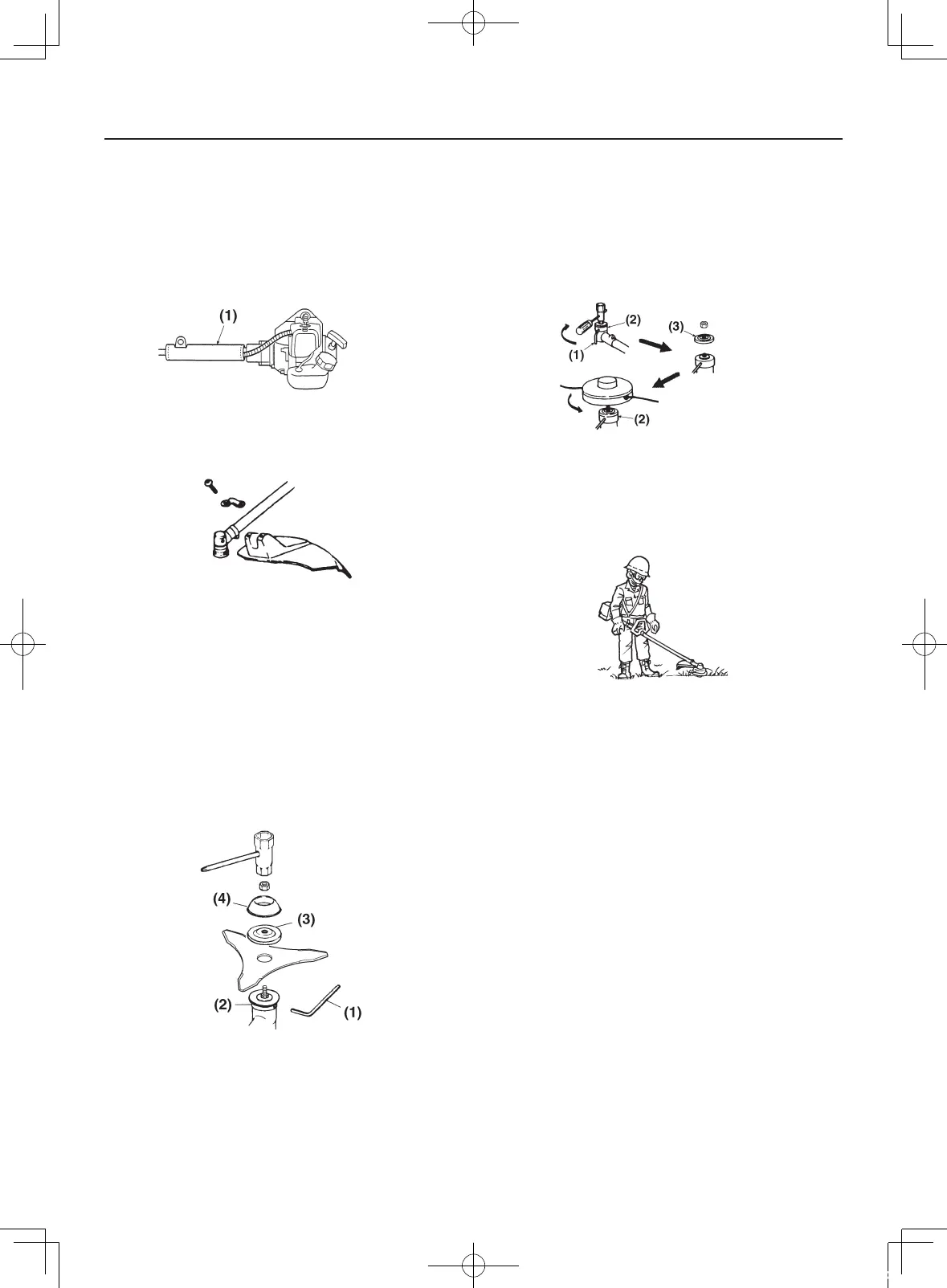5. Set up
■ INSTALLING CUTTING HEAD
1. While locking the gear shaft by inserting the attached
bar into the inner holder and the gear box, loosen
and remove the hexagon nut (left-handed) and outer
holder.
2. Screw in the cutting head to the gear shaft over the
inner holder. Handtighten the cutting head.
(1) Bar
(2) Inner holder
(3) Outer holder
■ BALANCE UNIT
1. Put on strap and attach unit to strap.
2. Slide clamp up or down until unit balances with head
aparting from the ground when using it.
■ CONNECTING SWITCH WIRES
Connect the switch wires between the engine and the
main unit. Pair the wires of the same color.
■ PROTECTOR
Wrap the protector around the outer pipe as shown in
the figure, and fasten the magic fastener.
(1) Protector
■ BLADE GUARD
Attach the guard on the outer pipe. Fix it with 2 bolts.
■ INSTALLING BLADE
1. Put the angled bar(1) into the side holes of the inner
holder and the angle transmission.
2. Remove the nut (Lefthanded) and the outer holder(3)
from the gearshaft.
3. Put the blade onto the inner holder(2). Make the
marked side face the holder.
4. Put the outer holder(3) onto the gearshaft making the
recessed side face the blade.
5. Fasten the blade by the nut and the cover(4).
GB-8
BC3450DW / BC4350DW
BC3450DW_4350DW_GB_cs5.indd 8 17/09/05 17:04
