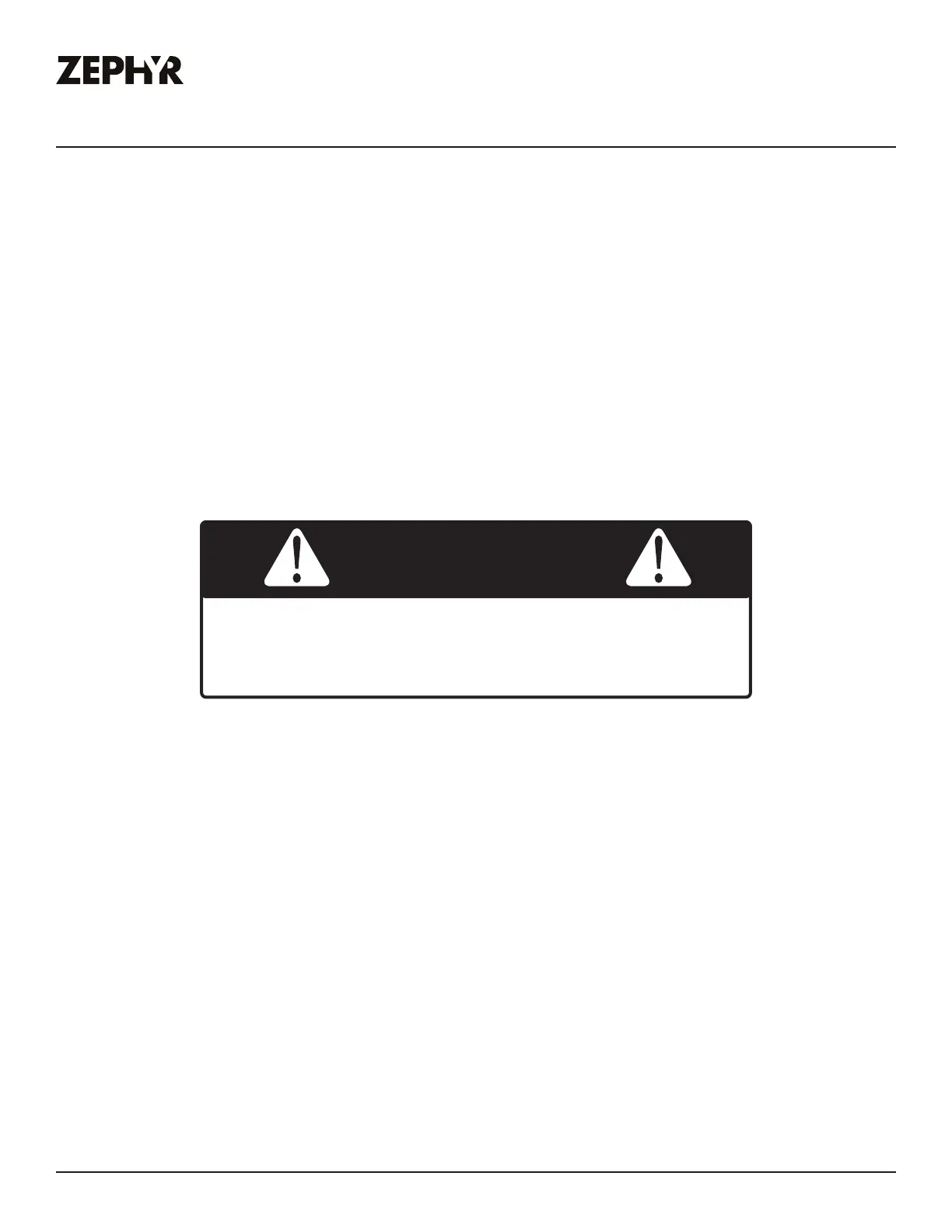25
PRB24C01AS-OD Use, Care, and Installation Guide
ZEPHYRONLINE.COM
Operating Your Appliance
Door Open Alarm
After 3 minutes of the door being open an alarm will sound and the display will flash with 00.
Defrosting
The outdoor beverage cooler is designed with an automatic defrost system. However, on colder
settings, some frost may build up. Additionally, the more humid the ambient conditions, the
more frost may build up. Keep the door closed as much as possible and avoid opening the door
unnecessarily to minimize frost build-up.
If frost is preventing the door from closing properly, you may need to power the unit o until the frost
melts (possibly up to 24 hours). Use a soft absorbent towel to dry the unit.
Never attempt to remove frost with a sharp object.
WARNING
Child Safety Lock
The outdoor beverage cooler has a child safety lock designed to keep beverages within the cooler out
of reach for children. Within the center of the front vent, a keyhole will be visible. To lock the outdoor
beverage cooler, insert the provided key into the keyhole and turn the key counterclockwise. To unlock
the outdoor beverage cooler, turn the key clockwise.
Foot Lock Feature
With the optional caster wheel accessory installed, the outdoor beverage cooler will become mobile.
Each caster wheel has a foot lock lever to prevent the cooler from moving.
By stepping on the lever, the caster wheel will be locked in place. Perform this action on each caster
wheel to fully secure the unit. To release the locking mechanism, lift the foot lock lever. Perform this
action on each caster wheel for the cooler to become mobile.
