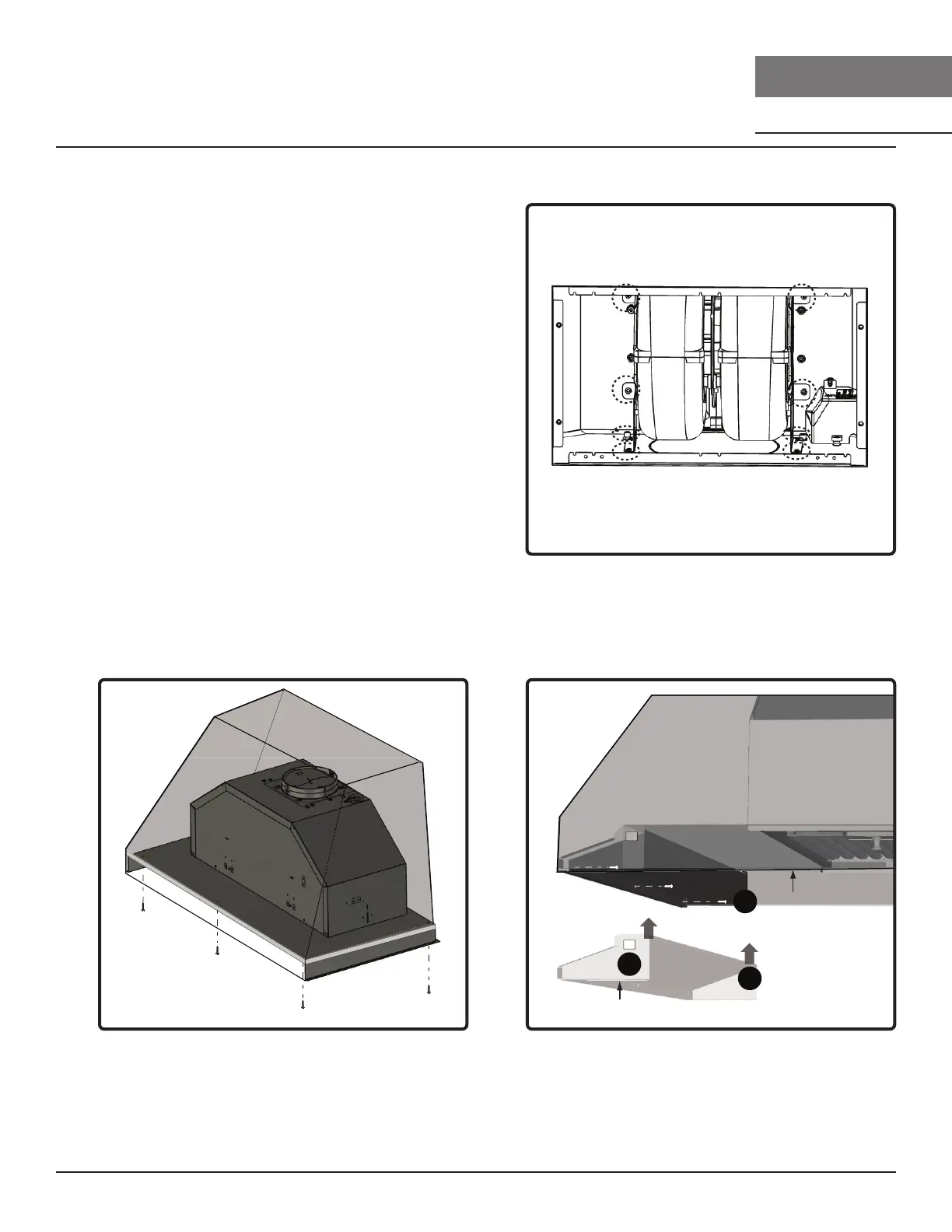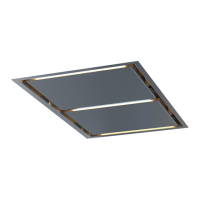14
Vortex Use, Care, and Installation Guide
VORTEX
INSERT
CORE
Installation Instructions
Mounting the Hood
1. Lift hood into opening and install hood into
cabinet. FIG D.
NOTE: Wood blocking may need to be added to
cabinet base if additional support is needed.
2. Remove film from double-sided tape on the sides of
front panel. FIG. E1.
3. Lift front panel up and slide into the nose of the
cabinet base. The tape will temporarily hold it in
place and help keep the bottom flange of the front
panel flush with the hood bottom flange. FIG. E2.
4. Secure front panel to interior front of custom
cabinet by using (3) #8 x 12” screws. FIG E3.
5. Return to page 13, step 5 to complete installation.
FIG. D
FIG. E
FIG. C
Bottom View
