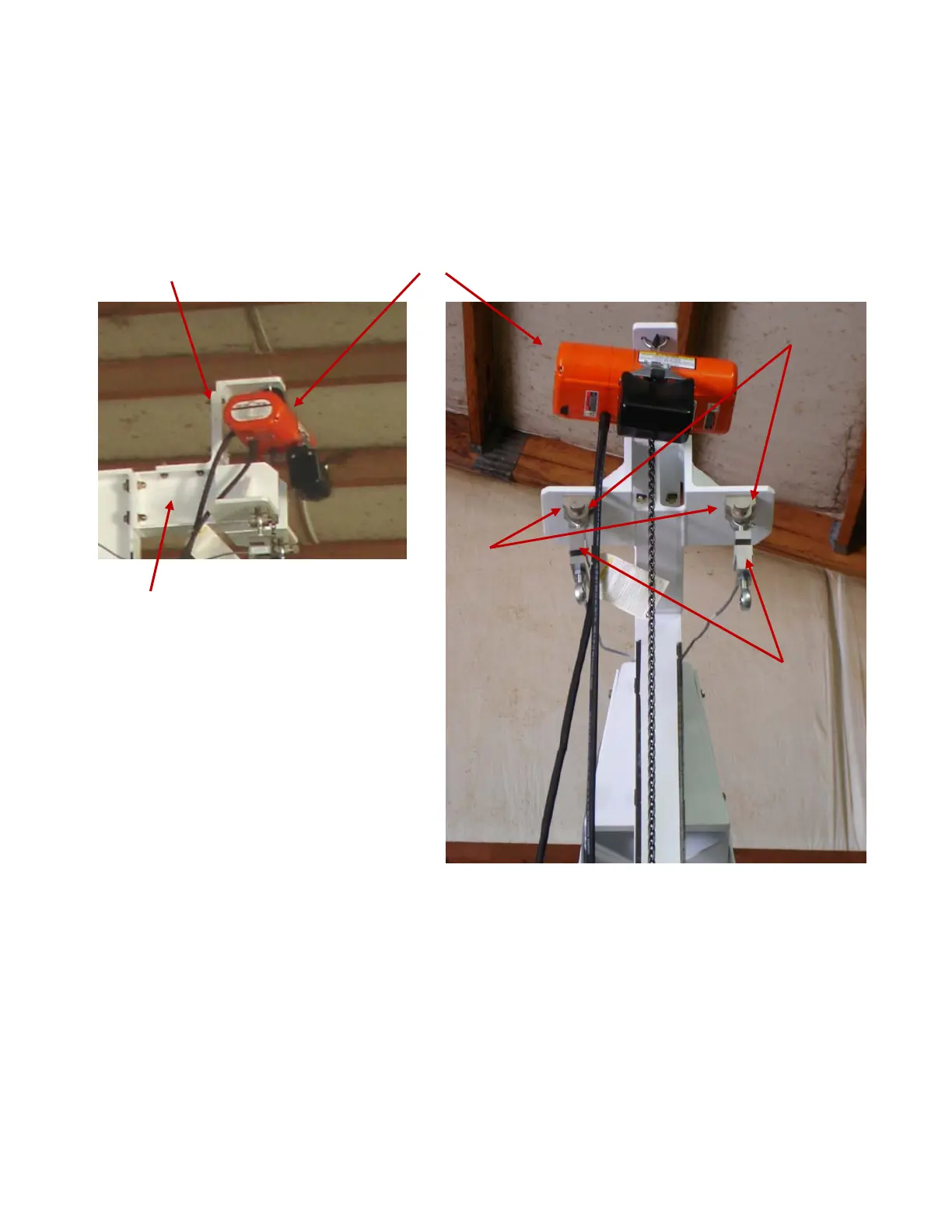Fixed Hoist Test Facility Operation and Maintenance Manual ZOM-12000-7 rev 0
Page 12 of 24
This manual contains proprietary information and is not to be copied or disclosed without written
permission from Zephyr International LLC. Copyright 2006-2008
o Attach the chain hoist support to the top of the hoist hanging weldment.
o Then attach the chain hoist with the chain cover facing outwards.
o Tighten the nuts on the u-bolts securely to prevent the chain hoist from
escaping the u-bolt.
o Install the S shaped load cells to the upper clevis mounts.
o Attach the hitch pins to prevent the clevis pins from escaping the clevis mounts.
Chain Hoist
Chain Hoist Support
Hoist Hanging Weldment
Upper Clevis Mounts
Load Cells
Hitch Pins
