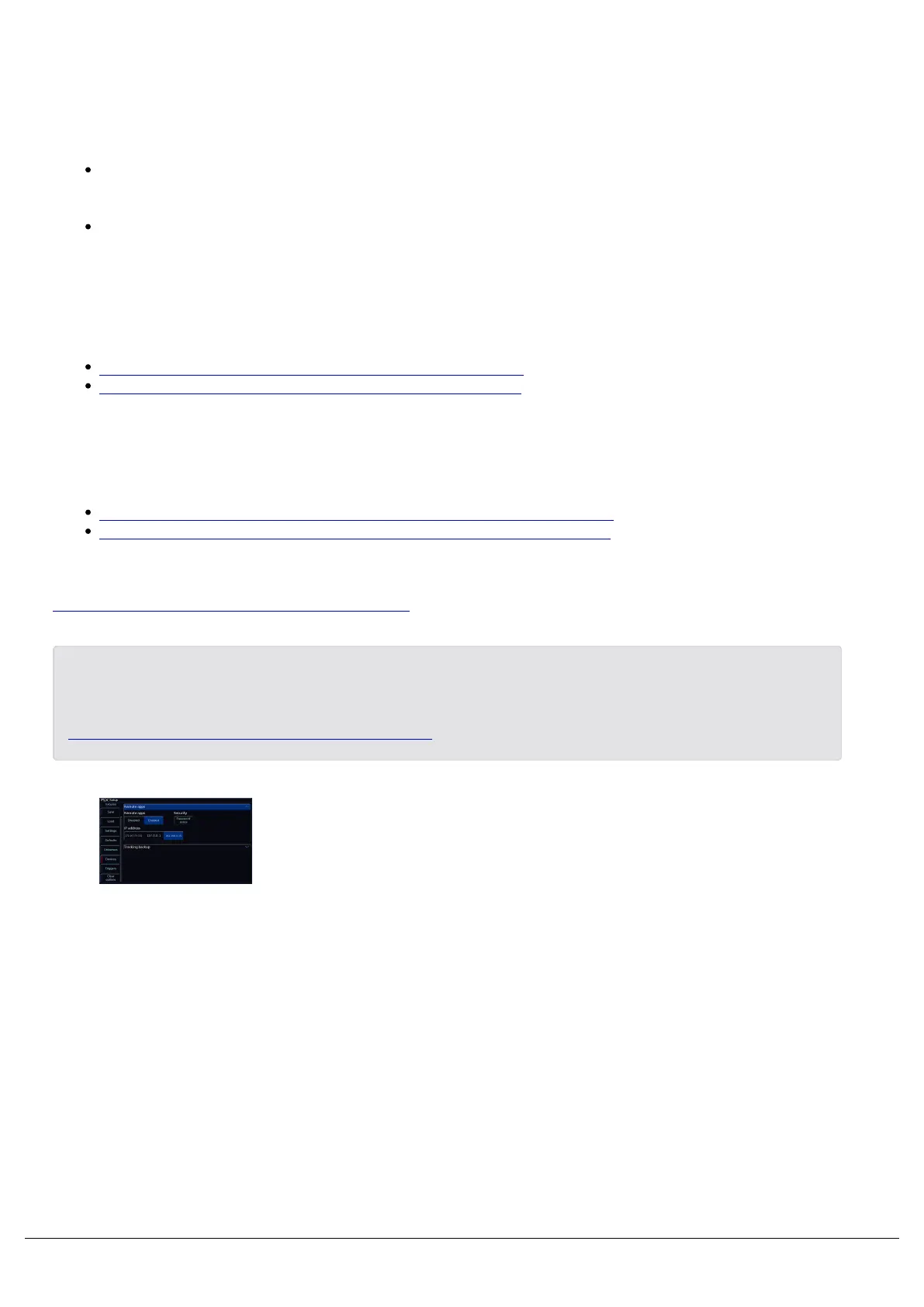ZerOS consoles can be remotely controlled using free remote applications, compatible with iOS, Android andWindows
10.
There are two applications available:
"ZerOS Remote" enables wireless control of your rig, allowing you to manipulate, control and playback your
shows. This is available for iOS and Android devices including iPads and tablets, but is mainly designed for use
on smart phones.
"ZerOS Monitor" emulates a wireless additional external touchscreen monitor. This is available for iOS, Android
and Windows 10.
If you're on an iOS device...
Click here to go to the App store to download the Remote app
Click here to go to the App store to download the Monitor app
If you're on an Android device...
Click here now to go to the Google Play store to download the Remote app
Click here now to go to the Google Play store to download the Monitor app
Click here to download ZerOS Monitor for Windows.
When running the ZerOS Monitor app on Windows 10, keyboard shortcuts are available to remotely control the
console.
Click here to find out more about keyboard shortcuts.
To enable access to the console from these apps, change “Remote” to
“Enabled”.
Zero 88 - ZerOS - Page 184 of 233 Printed: 23/11/2020 12:50:03 JH