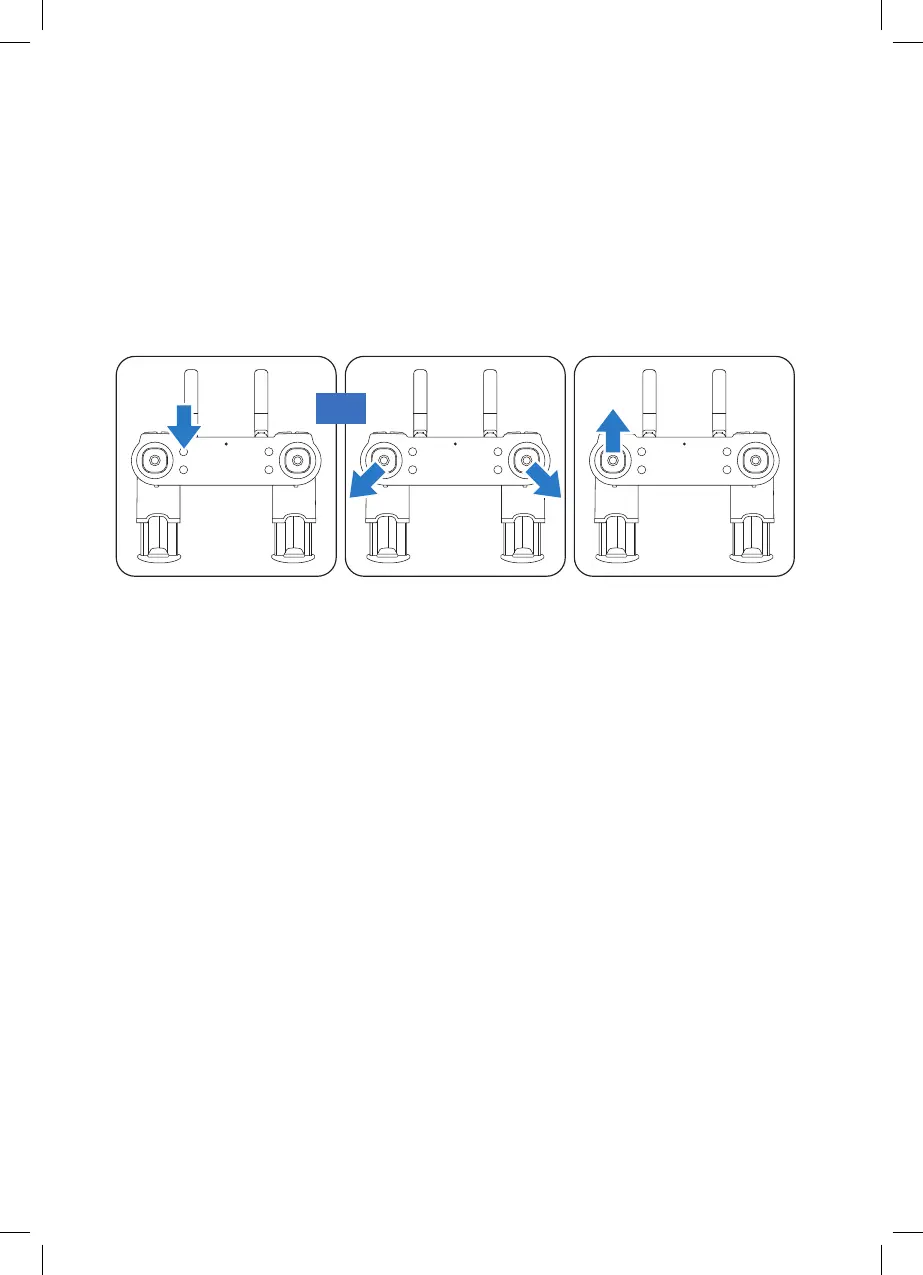12
4.8 YOUR DRONE IS READY TO TAKE OFF
Please ensure that the drone is kept on a flat surface and away from any
obstructions.
There are 2 methods to begin flying your drone:
1. Press the One Key Take Off / Landing button (Fig 3).
2. Press the left and right control sticks outward and downward (left stick 7
o'clock and right stick 5 o'clock positions) (Fig 4) for 3 seconds. The
drone blades will start rotating and the drone is ready to fly by pushing
the left control stick upwards (Fig 5).
(Fig 3) (Fig 5)(Fig 4)
OR
