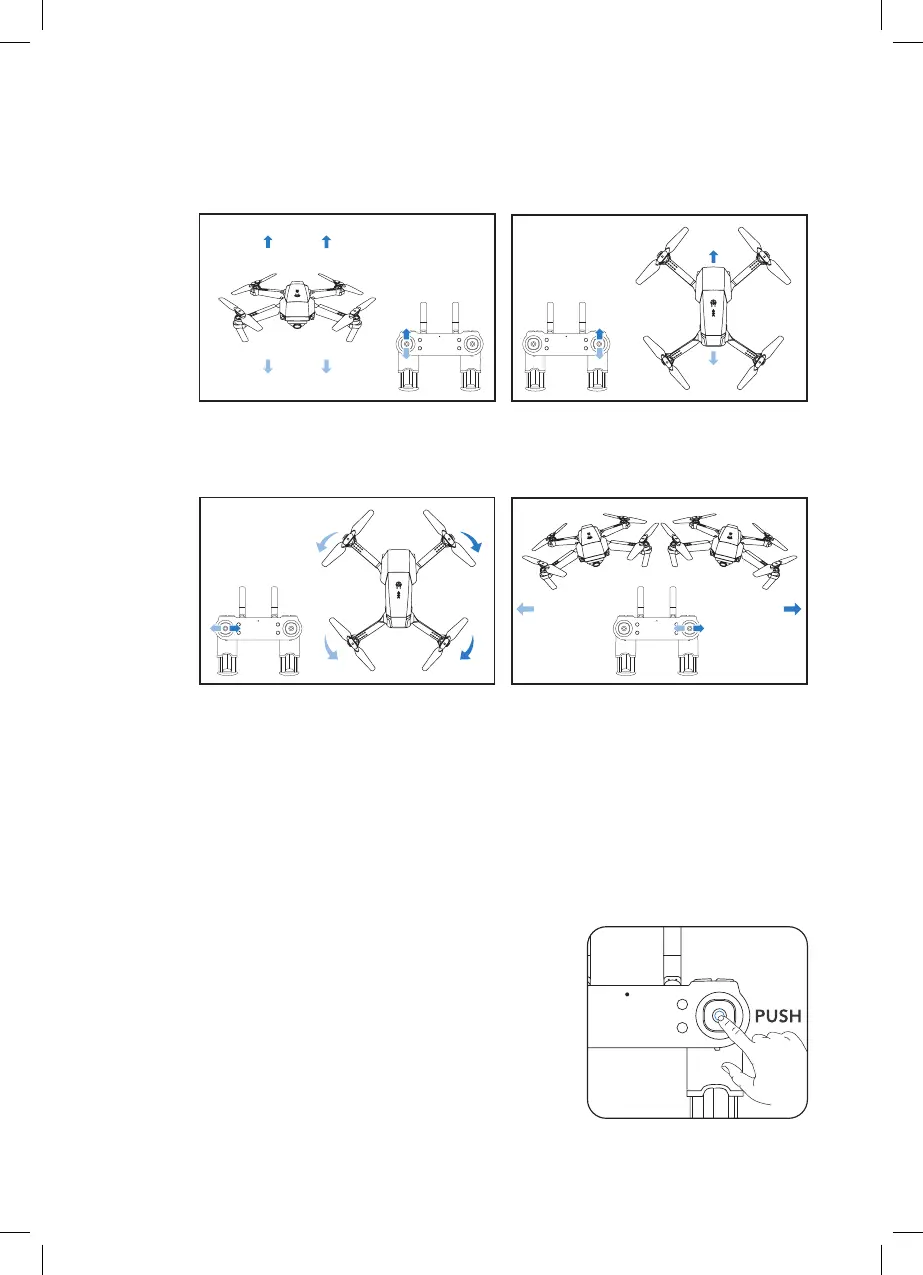13
5.0 FLYING YOUR SWIFT+ DRONE
5.1 BASIC FLIGHT
5.2 TRIM FUNCTION
Trimming is used to balance out your drone if it is drifting when flying. To
adjust the trimming please follow the steps below. You can only use this trim
function when the drone is airborne.
1. Make sure that the Remote Control and Swift+ are switched on and
correctly paired.
2. With the right control stick centered,
push down on it, once you hear the stick
button click, release it. (This needs to be
done each time you want to adjust trim
in flight).
3. You can now adjust your trim using
your left/right and up/down on your
right controller stick. Please refer to the
images 1-3 on Page 12.
4. To stop trimming, press down on the right control stick again.
Push the left control stick up to gain
altitude and down to descend
UP AND DOWN
Push the right control stick up and
down to fly forwards and backwards.
FORWARD AND BACKWARDS
Push the left control stick left and
right to pivot left/right.
ROTATION
Push the right control stick left and
right, to fly left/right.
LEFT/RIGHT FLIGHT
