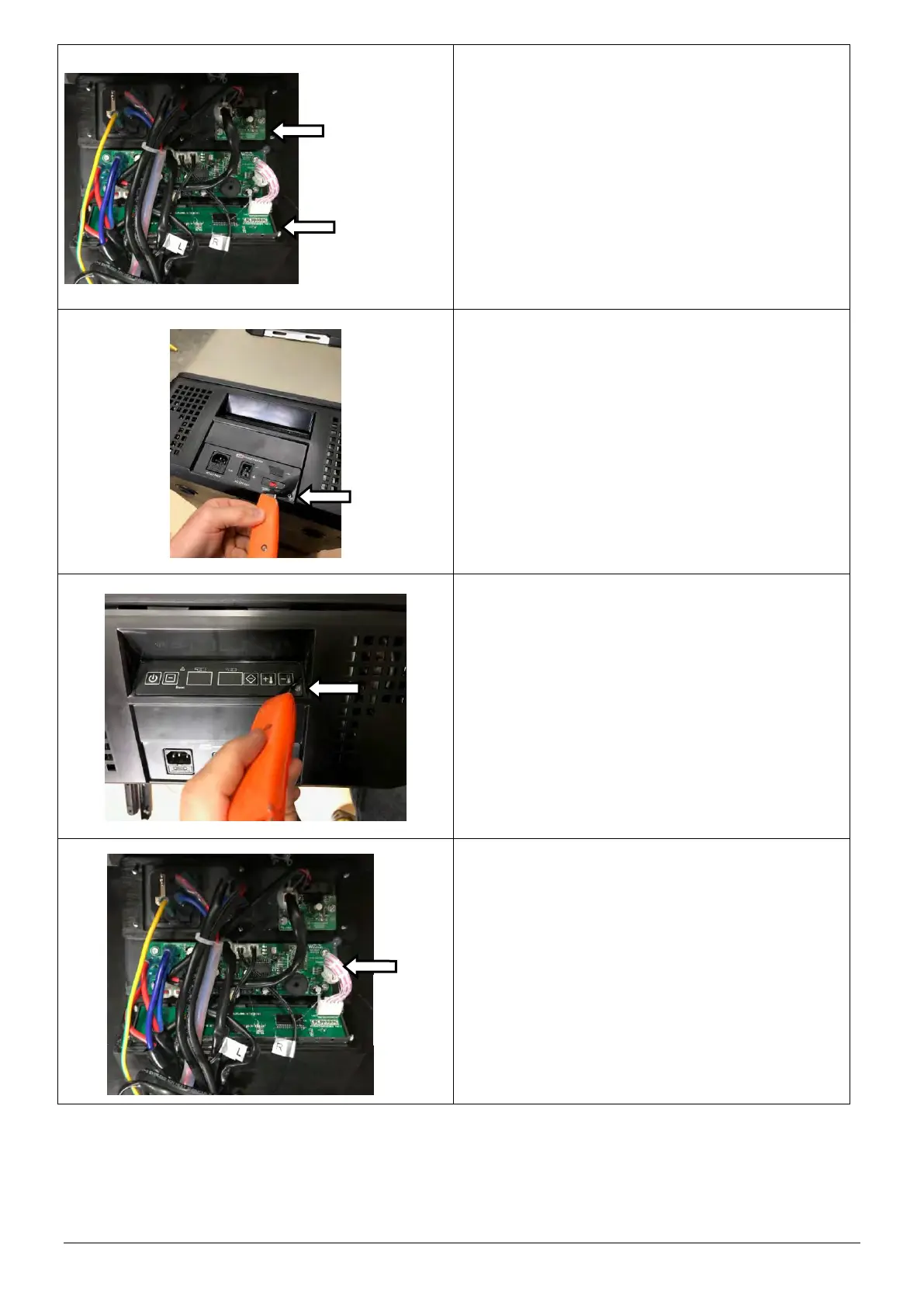Revision Date – 15/07/2020 page 35
Power supply panel
Touchpad panel
Remove all wires connected to the power supply
panel and the touchpad panel.
Take note of where the wires connect to these
circuit boards.
To remove the power supply panel, first peel back
the decal with thin blade.
This will allow access to four screws securing the
power supply panel. Remove four screws, and
pull the power supply panel from the front cover.
To remove the touchpad panel, first peel back the
decal with thin blade.
This will allow access to four screws securing the
touchpad panel. Remove four screws, and pull
the touchpad panel from the front cover.
Remove the four screws securing the main circuit
board from the front cover.
Remove the main circuit board from the front
cover.
The front cover is now disconnected from the
fridge cabinet and can be removed.