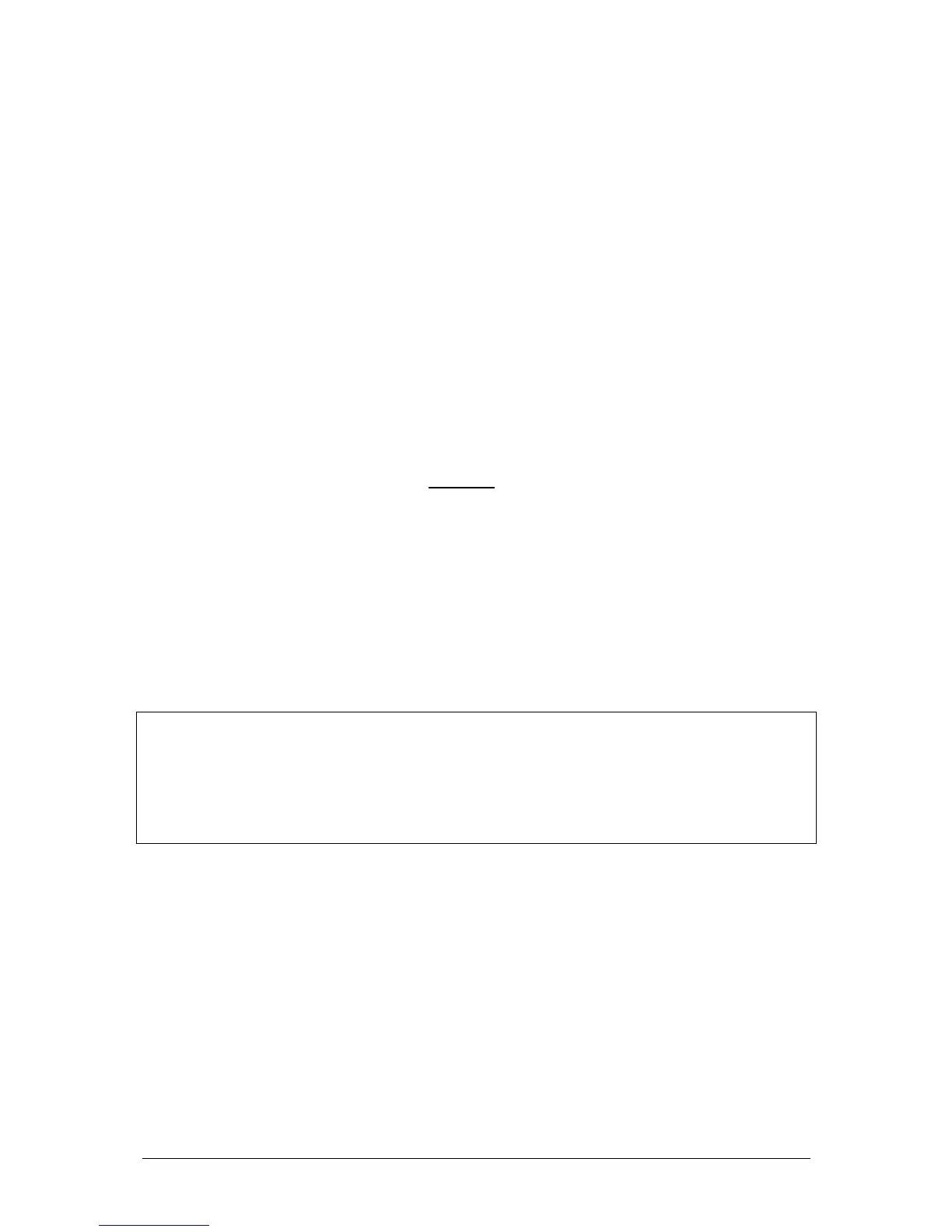JesterML Operating Manual Program Mode
16 of 85 73-406-00 Issue 3.0
then press PROGRAM/GO to store to the new location. Again the LED will go out as
the desk is no longer in edit mode. This provides a Copy function.
The EDIT button also works in RUN Mode, so that quick edits can be made to the
selected memory/submaster, with the desk returning automatically to RUN Mode
once the edit is complete.
FADE TIME
Fade times for memories and submasters are set using the wheels when SPECIAL is
pressed. Palettes cannot be recorded with fade times.
DWELL TIME
The Dwell Time for a memory is set using the wheels when SPECIAL is pressed.
TRIGGER
The Trigger for a memory is set using the Multi-Function-Keys when SPECIAL is
pressed. It determines when the memory triggers. There are 2 options - Go or Auto.
When the Trigger is set to Go, the GO button must be pushed to trigger the memory.
When the Trigger is set to Auto, the memory will be automatically triggered after the
completion of the Dwell Time on the previous memory.
Setting up the Desk for Programming
1. If the desk is in RUN Mode, press the MODE button to switch to PROGRAM
Mode. If the desk is in any other mode, press and hold the MODE button for 1
second to enter PROGRAM Mode. The red LEDs next to the MODE button
indicate the current mode.
2. Set all the PRESET faders to zero
3. Set the GRAND MASTER to full and ensure that blackout is not active (LED in the
BLACKOUT button is off).
NOTES
Editing ‘Live’
When changing from RUN Mode to PROGRAM Mode, it is the NEXT memory which
will be selected for editing. To make an edit to the current memory without sudden
output changes, simply set the NEXT memory to the same as the CURRENT
memory, before changing from RUN Mode to PROGRAM Mode.
Selecting a Memory Number
The Main LCD shows the selected memory number <Mem: #>. This is replicated on
the monitor by the selection having a yellow bar.
An unprogrammed memory has an asterix (*) after the memory number. An
unprogrammed memory is always a scene memory, but can be converted to a chase
easily.
The up or down cursor buttons are used to select the required memory number to
program.