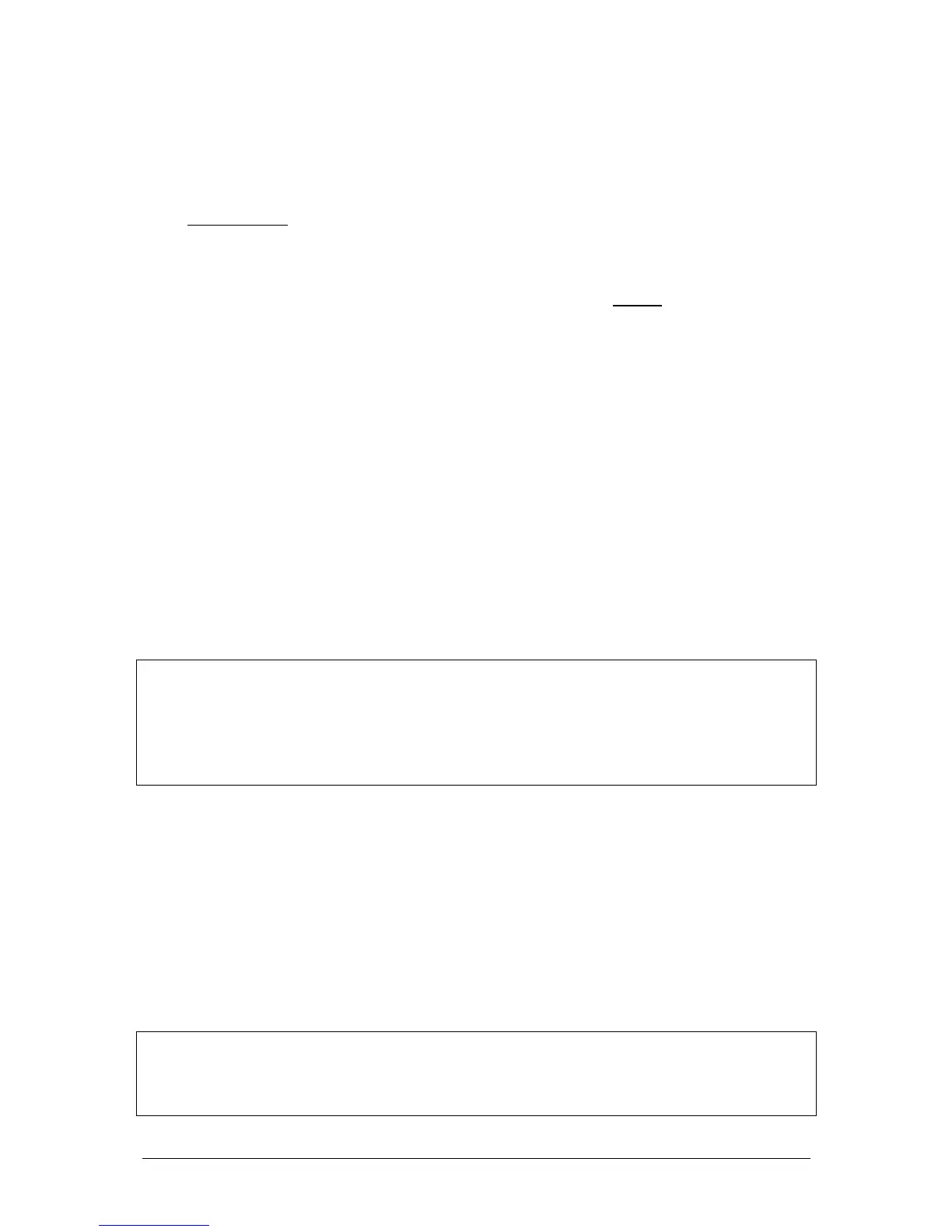JesterML Operating Manual Run Mode
30 of 85 73-406-00 Issue 3.0
Latch Toggles the submaster between 100% and 0% using the programmed
fade times.
Go/Step Advances a chase on a submaster.
Beat Press twice to set a beat speed for a chase on a submaster.
Only programmed submasters are displayed on the Multi-Function-Keys. The page
and number of the submaster are displayed above it’s name to make it clear which
submaster the Multi-Function-Key relates to.
The Multi-Function-Keys show submasters currently being output (the page overlay
feature means that submasters remain outputting from the page on which they are
active, even though the submaster page showing on the 7-segment display may be
different).
The Wheel LCD will indicate the operation of the PAGE B button:
Page 7 : Submasters 1>10
Press PAGE B for 11>20
Repeated presses of the PAGE B button changes which submasters from the current
page are available on the Multi-Function-Keys.
When you switch to a new page of submasters, the faders remain outputting from the
previous page until brought down to zero, at which point they change to the new
page. The LED in the submaster flash button (or Multi-Function-Key) will blink to
indicate that the submaster is outputting from a different page.
If a submaster includes a chase, this will automatically be started when you raise the
submaster.
NOTES
Submaster chases and Movement Effects
Submaster chases and movement effects only run when the Submaster fader is
raised, the Grand Master is raised, and Blackout is not active.
Flash buttons on a wing
The flash mode does not apply to FLASH buttons on a wing
Outputting a Chase Memory
1. Use the cursor buttons to select a chase memory to be output.
2. Press the PROGRAM/GO button to initiate a crossfade to the selected memory.
The transition between the current memory and the selected memory depends on
the programmed fade time(s). You can alter the fade time(s) of the next memory
by pressing SPECIAL and adjusting with the wheels.
3. When a Chase memory is being output, the rate of advance (speed), transition
between steps and direction can be adjusted by selecting CHASES as described
below.
NOTES
Memory chases and Movement Effects
Memory chases and movement effects only run when the Memory Master fader is
raised, the Grand Master is raised, and Blackout is not active.