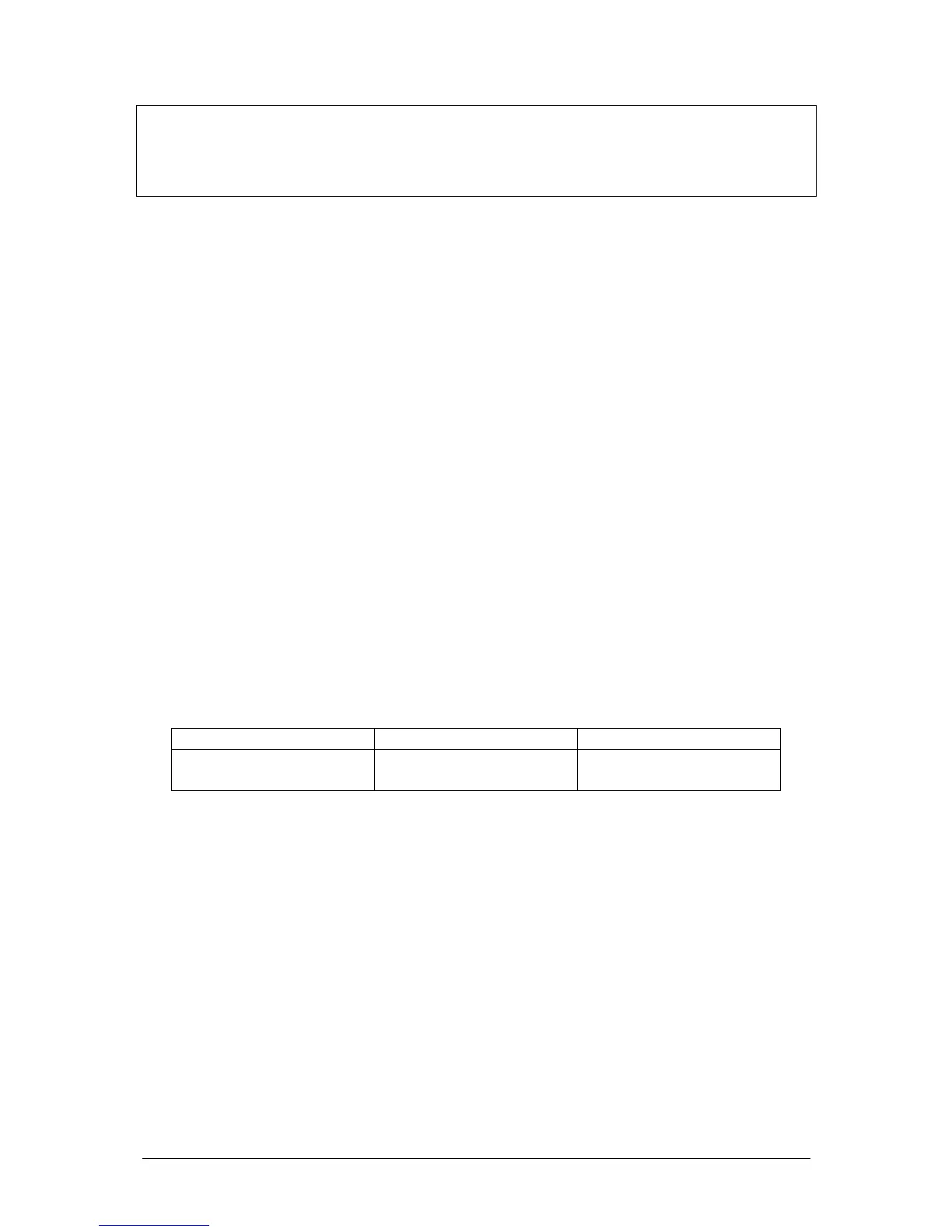Run Mode JesterML Operating Manual
73-406-00 Issue 3.0 29 of 85
NOTES
Selecting Memories
Only programmed memories are selectable. Any unprogrammed memories are
ignored.
Presets in Run Mode
When in Run Mode, the preset faders (Preset A) function as highest takes
precedence (HTP) channels. Each channel can be increased in brightness by raising
its appropriate fader (remember that Preset A will be controlled overall by the A
MASTER). The channels can also be flashed, using the Flash Mode set under
SPECIAL. As the desk has two pages of channels, the PAGE A button is used to
switch between the two pages. When you switch to a new page of channels, all the
faders reset in software to the level of the presets on that page. In order to adjust
these levels, you must first grab the level that the preset is currently at. Once the
level has been grabbed, you can increase or decrease the brightness as required.
Submasters in Run Mode
When in Run Mode, the submaster faders (Preset B) function as highest takes
precedence (HTP) faders for the programmed brightness channels. Each submaster
can be pushed up, and it’s programmed brightness channels are raised proportional
to the level of the fader. Fixture parameter (LTP) channels are triggered when the
submaster is raised above 5%.
Submasters can be programmed with fade times, which can be temporarily
overridden in Run Mode. The fade time slows down the response of the submaster
fader. The submasters can also be flashed, using the Flash Mode set under
SPECIAL.
The desk has 20 pages of 24 submasters. The faders available on each page are:
JesterML JesterML24 JesterML48
See DMX Input Setup
in SETUP
1-12 1-24
Press PAGE B to put the Multi-Function-Keys into Submasters mode and select the
current page. Both LEDs next to the PAGE B button come on to indicate this. The
Page Up, Page Down and 7-segment display by the Multi-Function-Keys select the
submaster page (1 to 20). The current submaster page is displayed on the external
monitor at all times.
All 24 submasters on each page are accessible using the Multi-Function-Keys. The
Multi-Function-Keys act in the same way as the flash buttons, according to the flash
mode set when SPECIAL is active. When SHIFT is held, they can be used to select
submasters (preview on the external monitor). The flash modes are:
Off Button is disabled.
Flash Sends the submaster to 100% while the button is held.
Solo Sends the submaster to 100% and all other brightness sources to 0%
while the button is held.