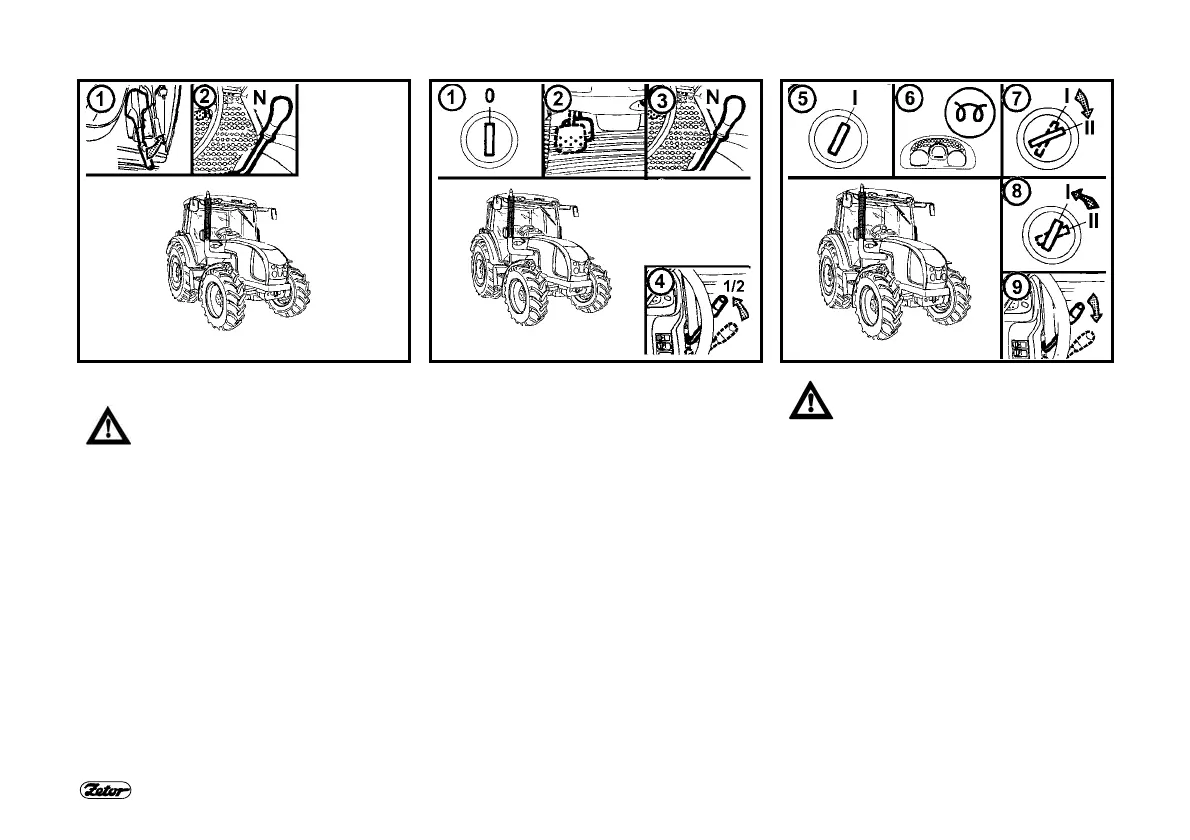50
DRIVING
G201
G202
G203
BEFORE YOU START THE ENGINE
Before you start the engine, make
sure:
1. If the tractor is properly
braked.
2. If the main shifting lever is in neutral
position.
Unless the clutch pedal is depressed, the
engine cannot be started, as the start
security switch is not closed.
Note: Before starting of the engine it is
advisable to pressurise the fuel system
by several strokes of the manual feeding
fuel pump.
STARTING OF THE ENGINE
1. Insert the ignition key to the ignition box
– position “0”.
2. Depress the clutch pedal.
3. Move the main shifting lever to neutral
position.
4. Adjust increased feeding of fuel
(approx. ½ of max. dose).
5. Turn the ignition key from position “0”
to position “I“. The indicator of heating
will be on.
6. Wait until the indicator is off (the time
depends on temperature of the cool-
ing fluid).
In case that the indicator of heat-
ing only flashes instead of per-
manent on, this indicates a fault
in the heating system (see the
chapter ’Indication of faults in the
heating system’). Let the indi-
cated fault repaired in a special-
ised repair service shop.
7. Immediately after the indicator is off
(within 5 sec) turn the ignition key
back from position “I“ to position “II“
(start).
8. After starting the engine release the
key; it turns back to position ”I”. Do
not start longer than 15 seconds.
9. After starting the engine decrease
slowly feeding of fuel.
