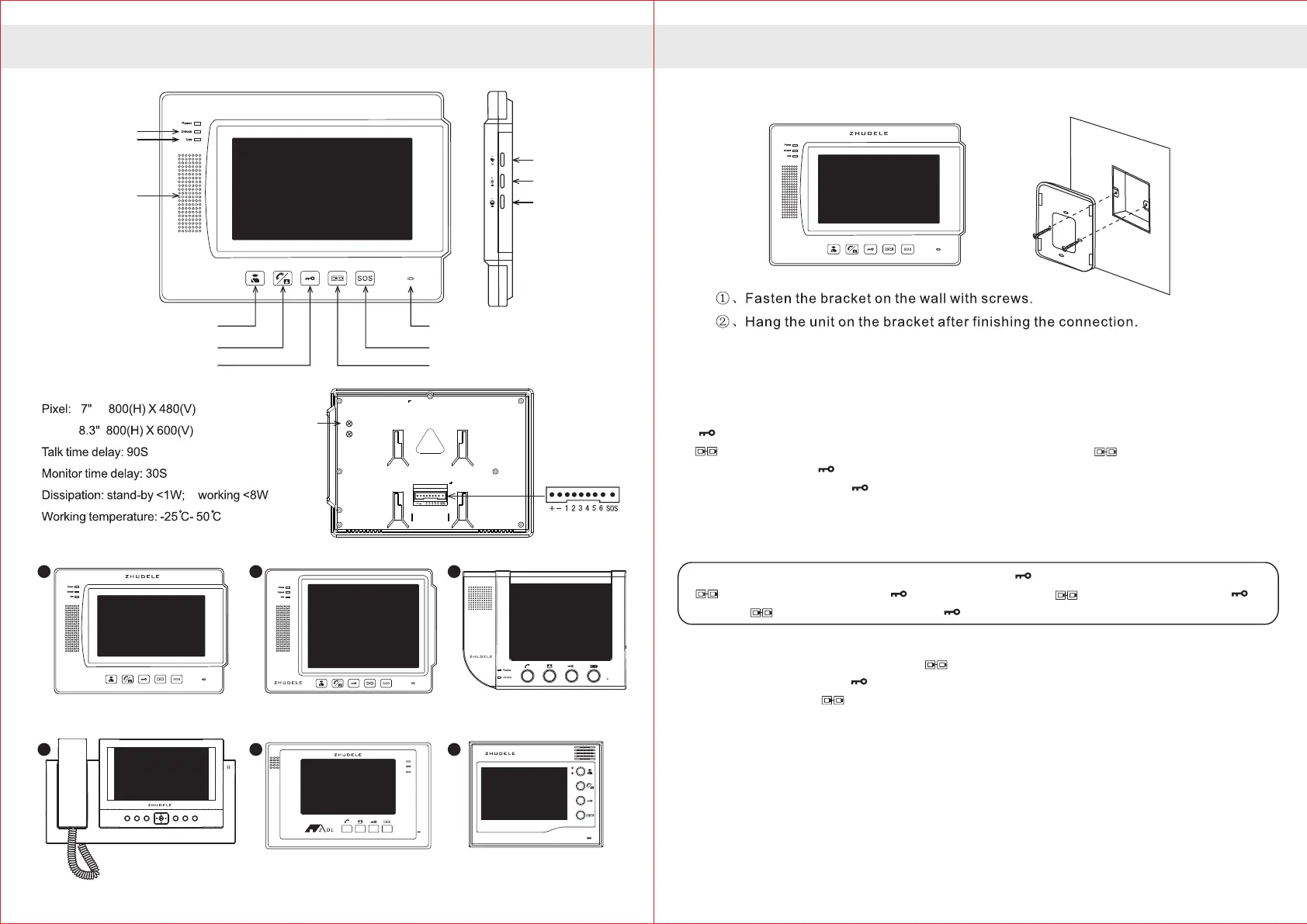Microphone
Haut-parleur
Power Indicator
Unlock Indicator
Photo Indicator
Unlock
Monitor / Talk
Inside the intercom
Alarm
Call Administrator
Functions and settings of indoor monitor
Ring adjust
Brightness adjust
Chroma adjust
Speaker adjust
+ -
- +
SPK
MIC
ZDL-TFT2700W ZDL-TFT6680W
ZDL-TFT371W ZDL-TFT6700X
ZDL-TFT6700B
ZDL-TFT027
1 2 3
4 5 6
Indoor phone room NO. setting:
The room number by the four-digit form, according with 1000, 100, 10, 1 digit sequence, Pressing
" " key when extension standby mode over 5 seconds, after warning tone release. Pressing
" " key, enter the extension number of 1000 digit, Pressing 1 time " " key, 1000 digit display1,
Pressing key 2 times " " key, 1000 digit display 0. There have 2, followed by analogy, if 1000 digit
display 0; Directly pressing" " key to confirm, 1000 digit display 0. There have 2 short warning tone.
In accordance with the above steps, followed analogy by input the extension number of 100 digit,
10 digit and 1 digit. Extension number input is completed, there is a warning tone, Indicating an effective
setting.
Example: A room number is 2013, Pressing a long time " " key loosely after 5 seconds. Pressing
" " key twice times, Pressing " " twice times. Pressing " " key one time, Pressing " ",
Pressing " " key thrice times, Pressing " " one time.
There are 12 chord ring tones, the way how to select as follows:
Indoor unit standby, pressing a long time" " key loosely after 5 seconds, it will play the current set
ring tone, then pressing the" " key each times, it will play the next one ring tone, if confirmed that one
you like, just pressing " " key for confirmed or you can let the ring tone goes until 10 seconds later,
system will default to set this ring tone.
Notes:
Pressing button each time, indicates that the key to be valid. Each keystroke time interval should be
less than 10 seconds, otherwise it will return a static. Factory extension number defaults: "1111 "
ZDL-TFT6380W
3 4
7"
7" 7" 7"
8.3" 8.3"
Indoor monitor image & dimension
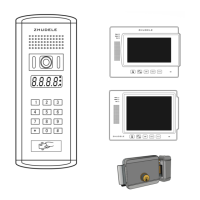