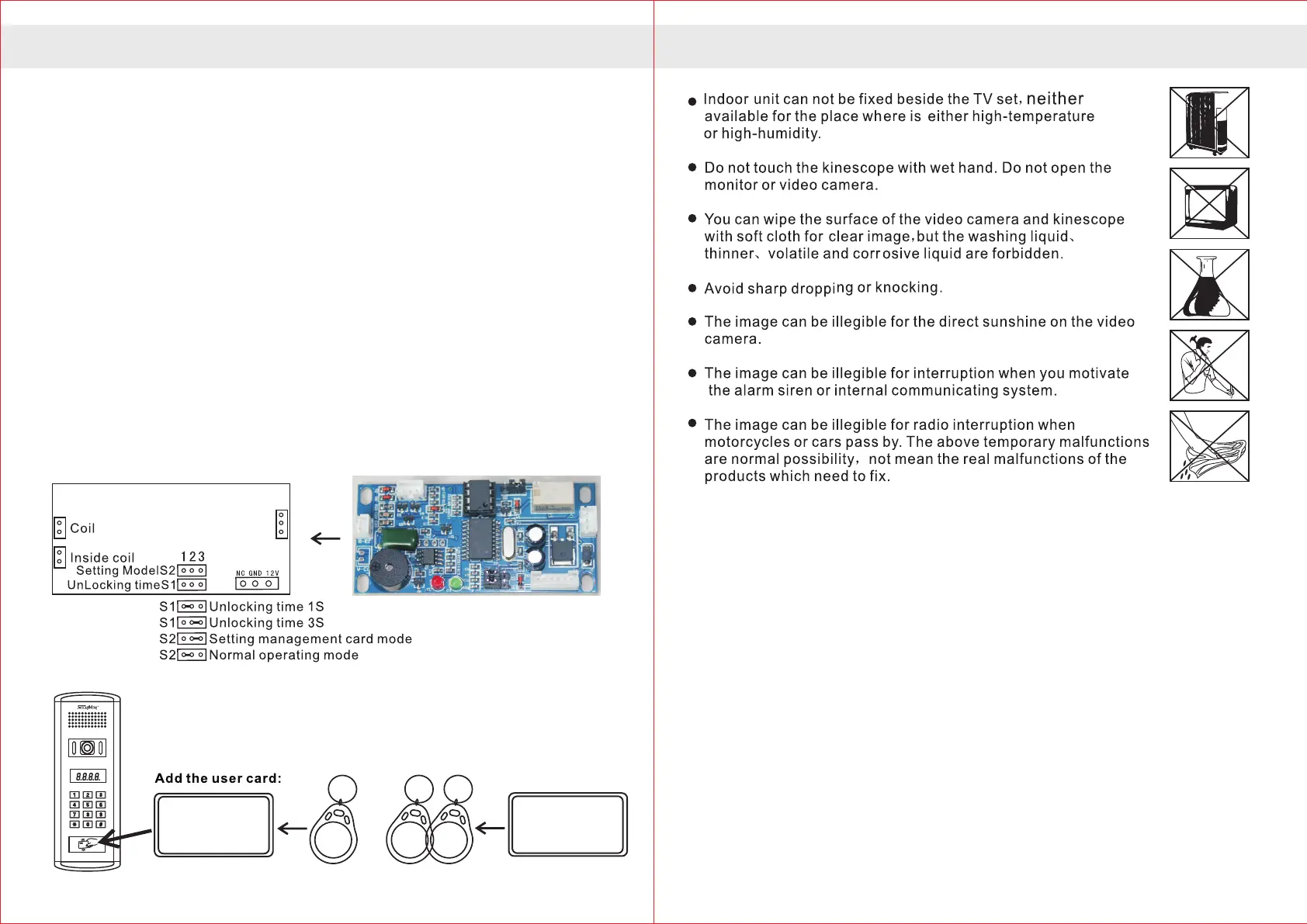R
ADDRESS
ADDRESS
N
Add the management card:
Power-off, The S2 plug into1, 2-Terminal, Power-on,Red & Green LED lights flash
alternately, Swipe Continuously two cards, The green light flash to add successfully;
Power-off, The S2 plug into2,3-Terminal, And then power-on. (Swipe the first card is
adding a”Add card”, Swipe the second card is adding a”Delete card”).
Add the user card:
Swipe the added management card in working state, The green light flashes,
Swipe added user card (1 pcs or more)
Swipe the added management card successfully to exit at last.
Delete user card:
Swipe the deleted management card in working state, The red light flashes,
Swipe needed deleted user card. Swipe the deleted management card
successfully to exit.
Delete all cards:
Swipe the delete management card in working state, The red light flashes,
And then Swipe added Management card, Swipe the deleted management
card confirm deleting.
The green light I restore after waiting for 5S, Delete successfully.
ID card setting
Warning
11 12
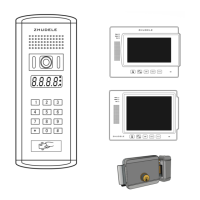