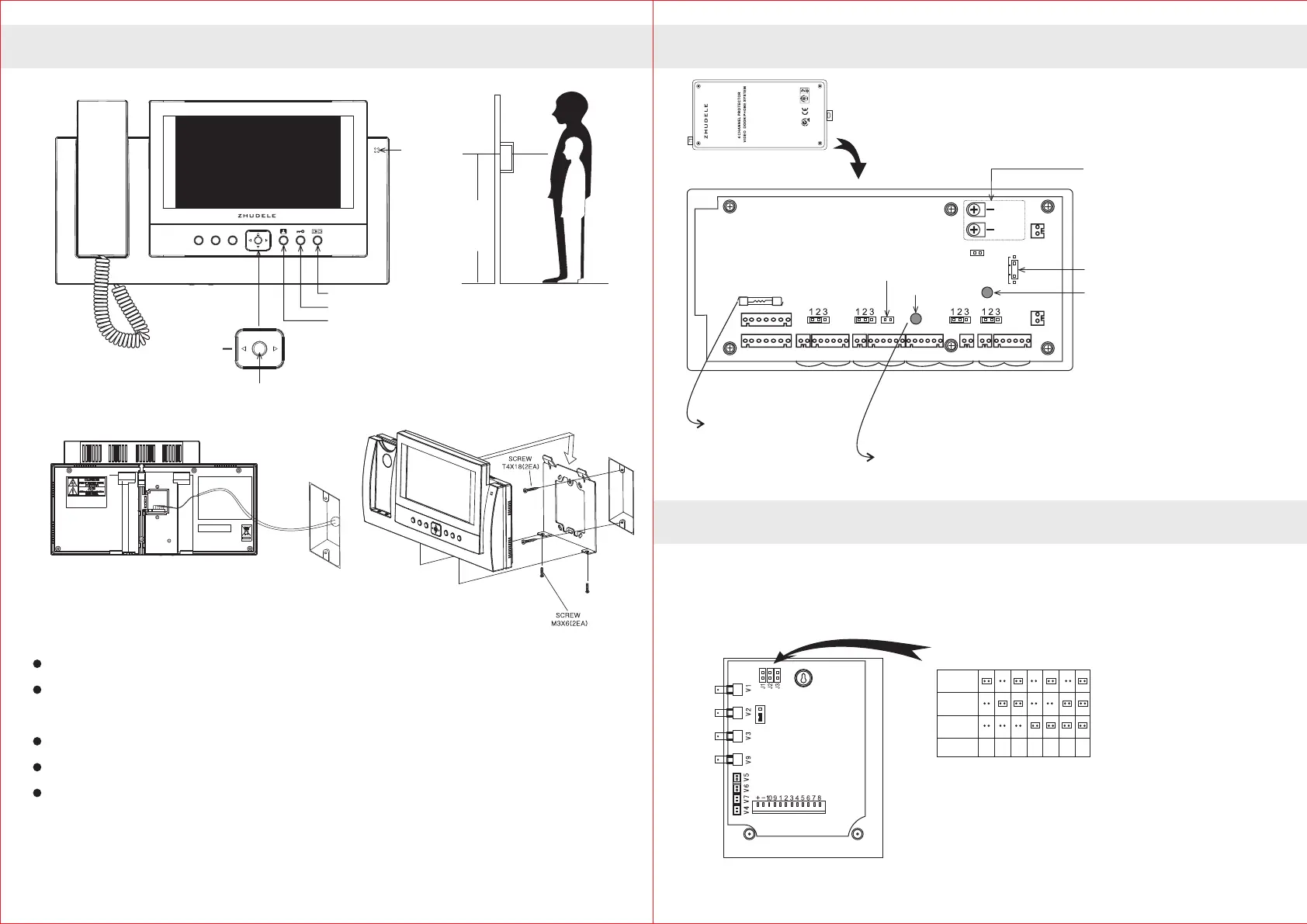6S 4S
1 2 3 4 5 6 7
J1
J2
J3
V1、V2、V3、V4、V5、V6、V7
V9 ( Connection to the decoder ZDL-980H4 )
Video cable which connect to outdoor unit
Video output port
+ - 2 3 4 5 6
+ - 2 3 4 5
+ - 2 3 4 5 6
+ - 2 3 4 5 + - 2 3 4 5 + - 2 3 4 5
+ - + - + -+ -
-
+
-
+
VIDEO POW VIDEO VIDEO VIDEOPOW POW POWPOW
V-OUT
V-IN
GAIN
Error indicator
Discharge
Indoor 4 Indoor 3 Indoor 2 Indoor 1
The strength of the LED
light shows video good or
bad effects
H1
J2
The way of setting up outdoor
units quantity
2-7pcs outdoor units
ZDL-980H2
J3
J4
J2 J4 short-circuit video buffered output
J3 short-circuit video amplification output
4 Channel protector setting
ZDL-980H4
When monitors’positive and negative power is being short circuit, fuse will burned, in order
to protect the entire system.
After the installation , this light will turn off in 30-60 seconds, if it still turns on after 60 seconds,
it means the connection is wrong.
5 6
Outdoor unit
QTY
Adjust the screen effect, the users of
indoor monitors are more than 200.
Power LED
160
mm
Notes for installing.
Please keep the product away from magnetism, severe moisture,
direct sun rays and nearby heater, which may influence on the product.
Suitable height for main unit is 1600mm from the bottom to the screen.
Please arrange the handset after installation is completed.
Please refer to (Camera setup) regarding the installation of camera units.
Functions and settings of indoor monitor
Unlock
Monitor
Inside the intercom
Chroma adjust
Chroma adjust
Brightness adjust
+
Camera station selector setting
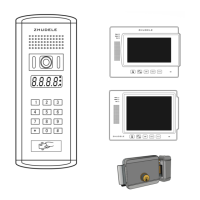