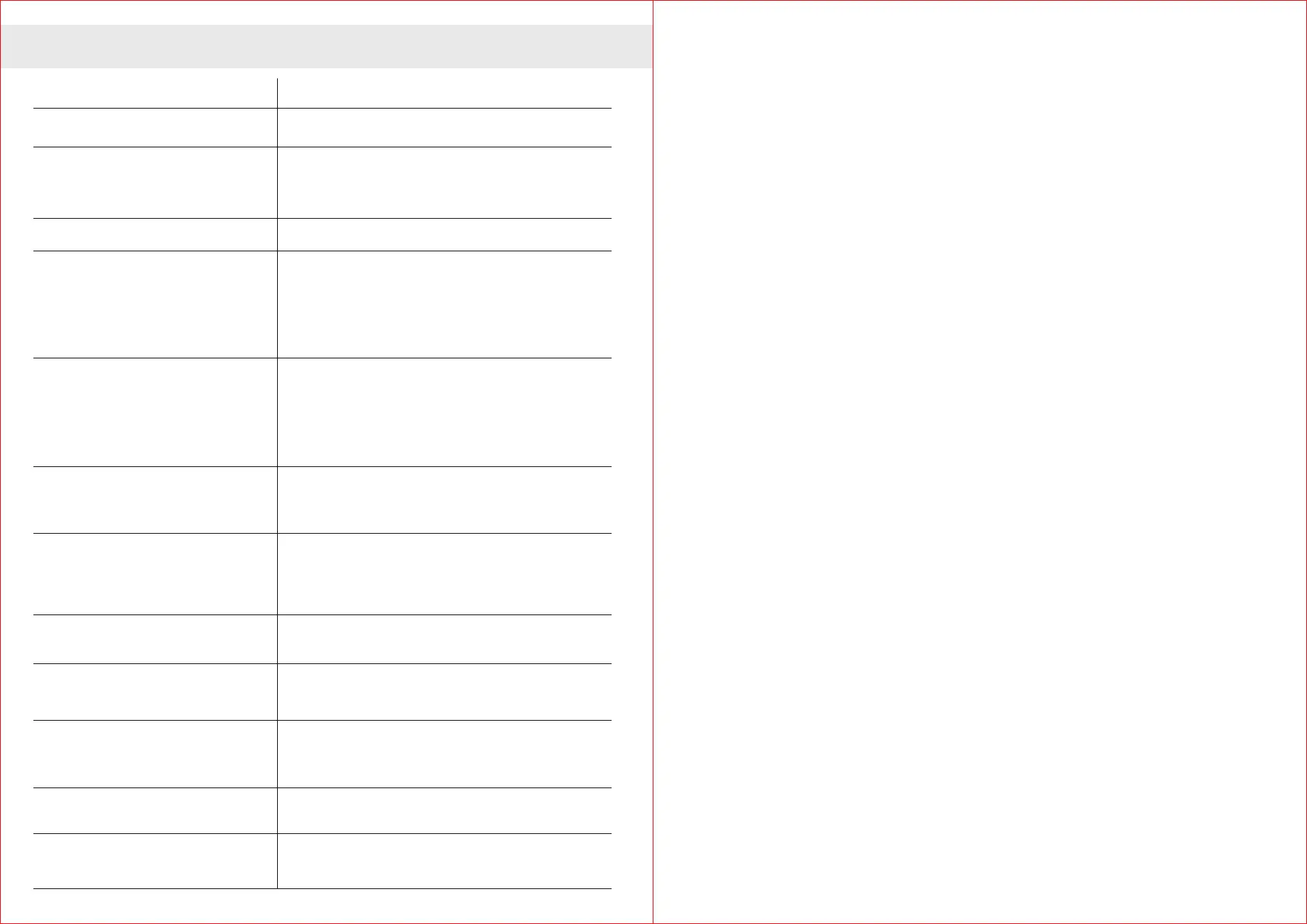General fault identify & remove
Failure phenomenon Exclusion method
No sounds during intercommunication. Confirmed it is one user or the whole system
Check the 3 line connection.
Lose unlocking functions. Check the 4 line, whether it offer 10V power when
pressing the unlock button.
Whether L+ L- offer 12V power out to the e-lock.
Whether the electric lock coil is damaged.
Image bobbing up and down. Video are not synchronized, adjust the potentiometer.
Image appears bars. Image signal is weak lead out of sync.
Check whether the video cable is in good connection,
whether the transmission distance is too far,
whether the wire is in the standard
Adjust the monitor‘s potentiometer or video zoom,
gain potentiometer.
The outdoor unit cannot
contact to the indoor monitor.
Pressing the monitoring button ,check whether
appear images.
If appear Image and communicate good, check
whether room number is set correctly.
If cannot appear Image and without communicate,
check the connection line of 3.
Out door unit or indoor monitor damage
If appear Image but without communicate.
Confirmed it is one user or the whole system
Check the 3 line connection.
One user: check the monitor and its connection line of 3.
Image blurred, dim.
Signal is too weak, the impedance does not match or
contrast is not good.
Adjust the video amplifier and the gain potentiometer.
If the contrast or brightness is not good , adjust the
potentiometer to improve the image effect.
The image is sometimes clear,
sometimes fuzzy.
Is it the video connector firm
If monitor‘s brightness, contrast potentiometer loose,
replace it .
Image ghosting.
Check the video cable is connected right (video line
must be connected in series).
Check whether there are sources of interference.
Images do not appear on the monitor.
Whether it can intercom.
Check the video line or replace the camera.
Check whether the outdoor unit has power in, check
on the 4th line or the outdoor unit.
When intercommunication ,
it buzzers.
Whether power supply is good.
Check whether there are sources of interference.
System is busy, the red indicator lights.
Check the source of the 4th line on the ground voltage
(6.5V or 10V ).
Whether the outdoor unit or indoor monitor is normal.
13
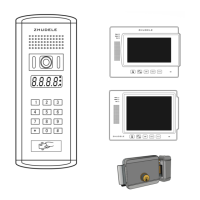