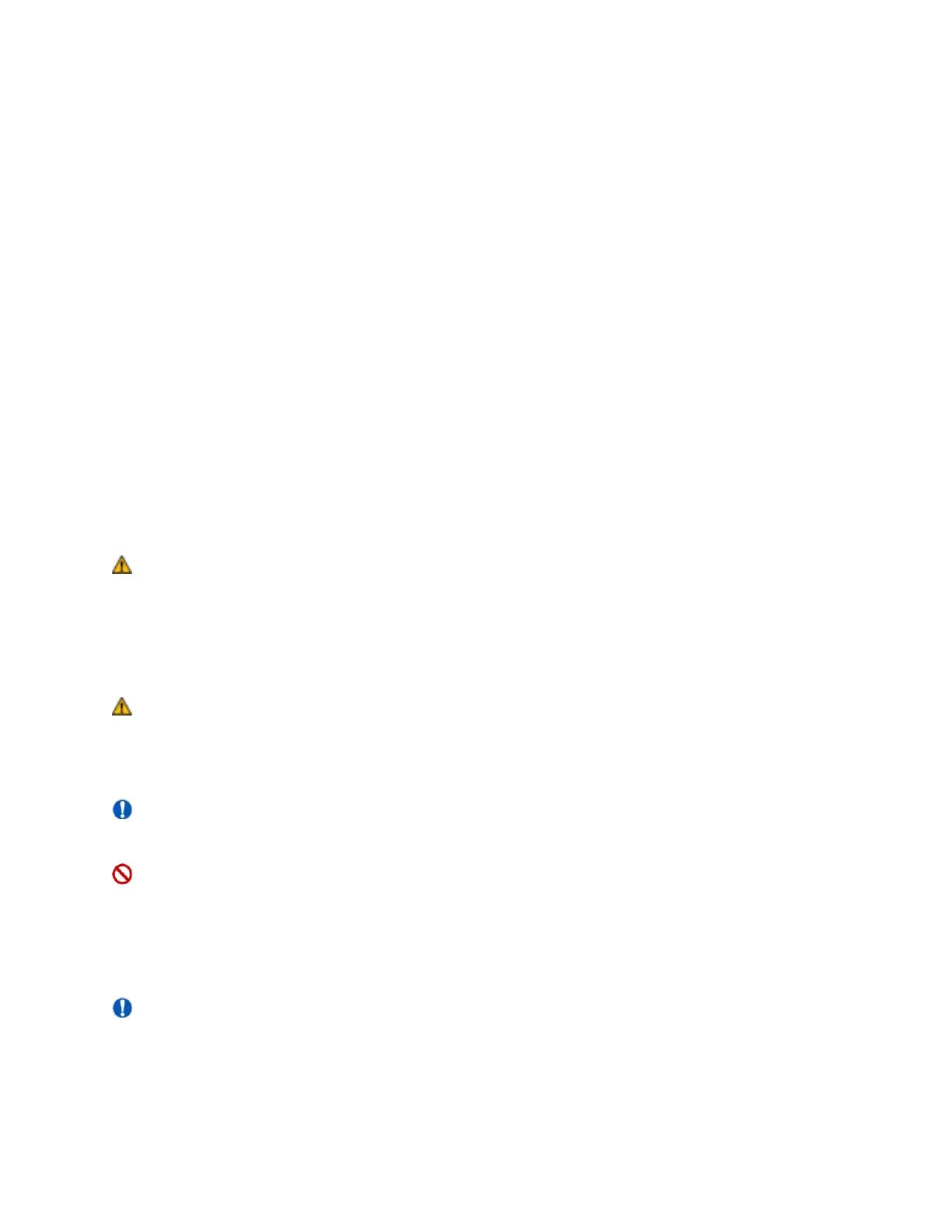Table of Contents
Safety Guidelines ................................................................................................................... 2
General ................................................................................................................................. 2
Your Mobility Scooter ............................................................................................................ 4
Assembly & Disassembly ........................................................................................................ 6
Batteries And Charging .......................................................................................................... 9
Operating Your Mobility Scooter .......................................................................................... 10
Comfort Adjustments ........................................................................................................... 12
Care And Maintenance ........................................................................................................ 13
Troubleshooting .................................................................................................................. 13
Warranty............................................................................................................................. 15
Safety Guidelines
WARNING! An authorized Provider or qualified technician must perform the initial
setup for this mobility scooter following all the procedures detailed in this manual.
The symbols below are used throughout the owner’s manual and on the scooter to identify
warnings and important information. It is very important for you to read them and understand
them completely.
WARNING! Indicates a potentially hazardous condition/situation. Failure to follow
designated procedures can cause either personal injury, component damage, or
malfunction. On the product, this icon is represented as a black symbol on an orange
triangle with a black border.
MANDATORY! These actions should be performed as specified. Failure to perform
mandatory actions can cause personal injury and/or equipment damage.
PROHIBITED! These actions are prohibited. Prohibited actions should not be
performed at any time or in any circumstances. Performing a prohibited action can cause
personal injury and/or equipment damage.
General
MANDATORY! Do not operate your new mobility scooter for the first time without
completely reading and understanding this owner’s manual.
Your mobility scooter is a state-of-the-art life-enhancement device designed to increase
mobility. Zip’r Mobility provides an extensive array of products to best fit the individual needs of
