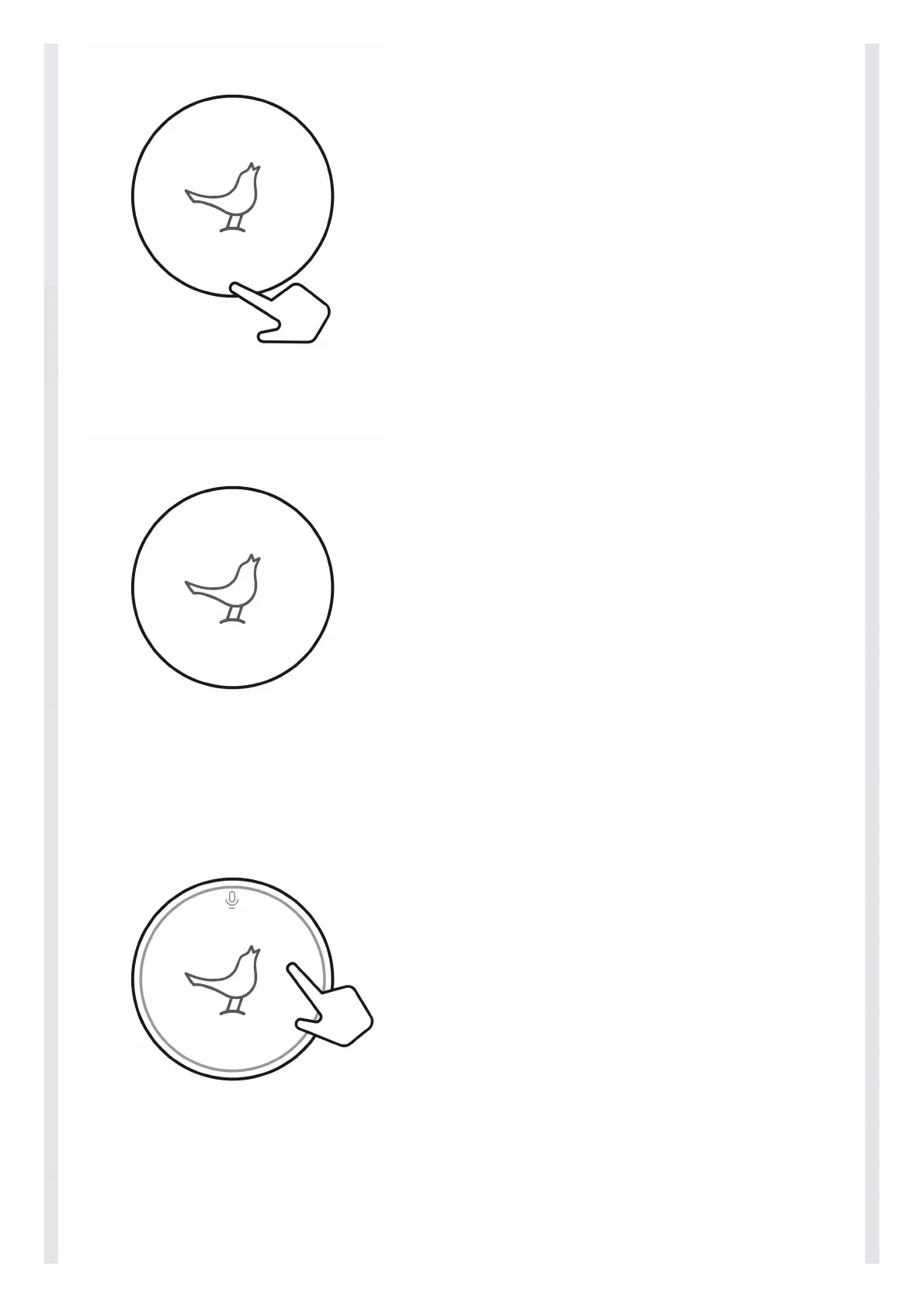Rotate your finger clockwise or counterclockwise along the touch
interface to adjust the volume
HUSHHUSH
Lower the music momentarily by placing your hand over the touch
interface
Wake up voice assistantWake up voice assistant
Just say the wake word or tap the microphone icon to wake up the
voice assistant
Battery IndicatorBattery Indicator