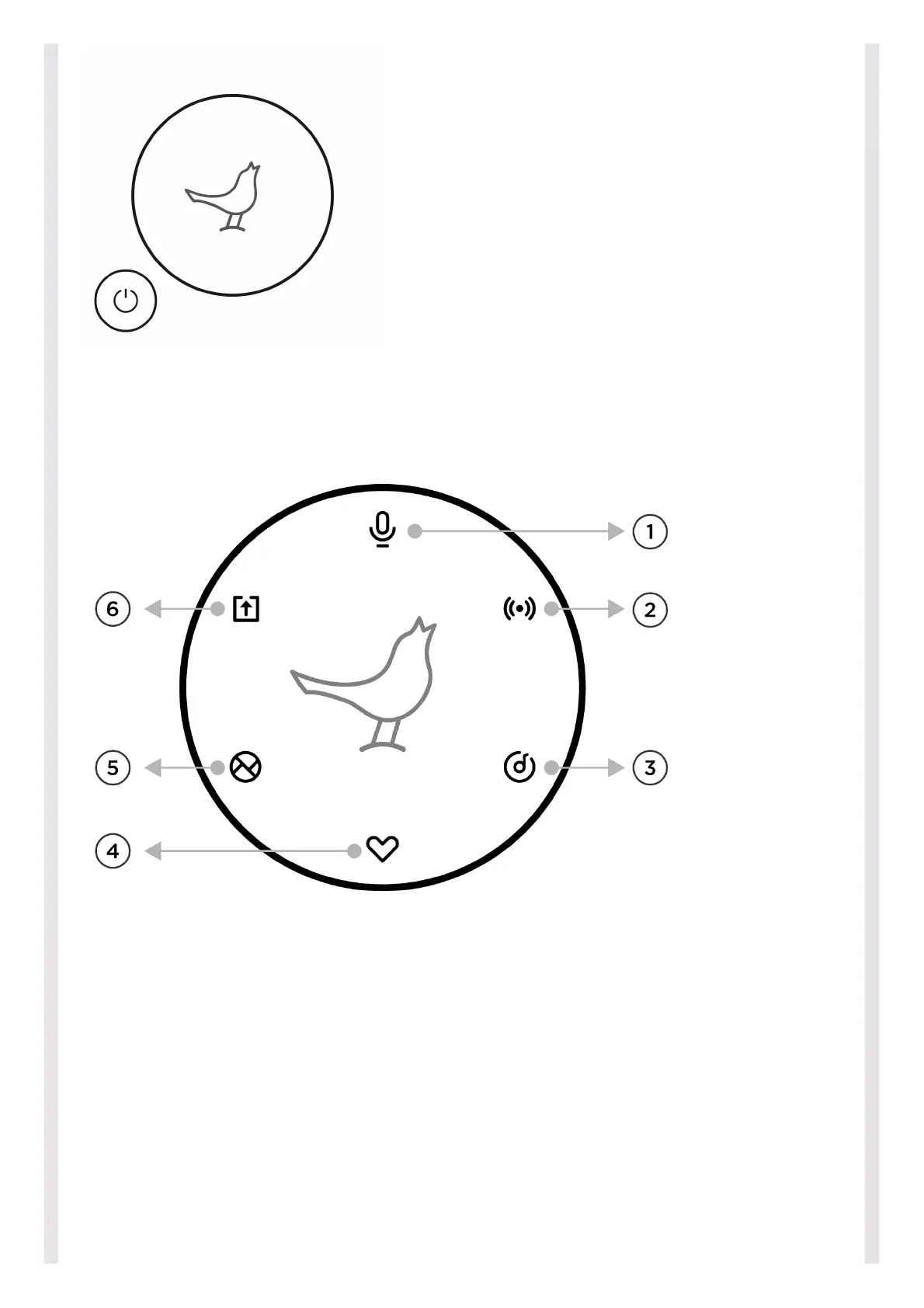Tap the power button to check battery level when the speaker is turned
on
Settings PanelSettings Panel
Long press the Nightingale to enable the Settings panel
① Microphone Microphone
Tap the icon to turn on/off the microphone/voice assistant
② Connection Connection
Tap the icon to enter connection mode
③ Room Correction Room Correction
Tap the icon to start room correction
④ Favorite Playlists Favorite Playlists
Tap the heart icon to toggle through the 5 preset playlists
* Change to different playlists in App
⑤ Soundspace Link Soundspace Link
Tap the icon to start/end Link setup or join a Link
Long press to unlink
⑥ Firmware Update Firmware Update