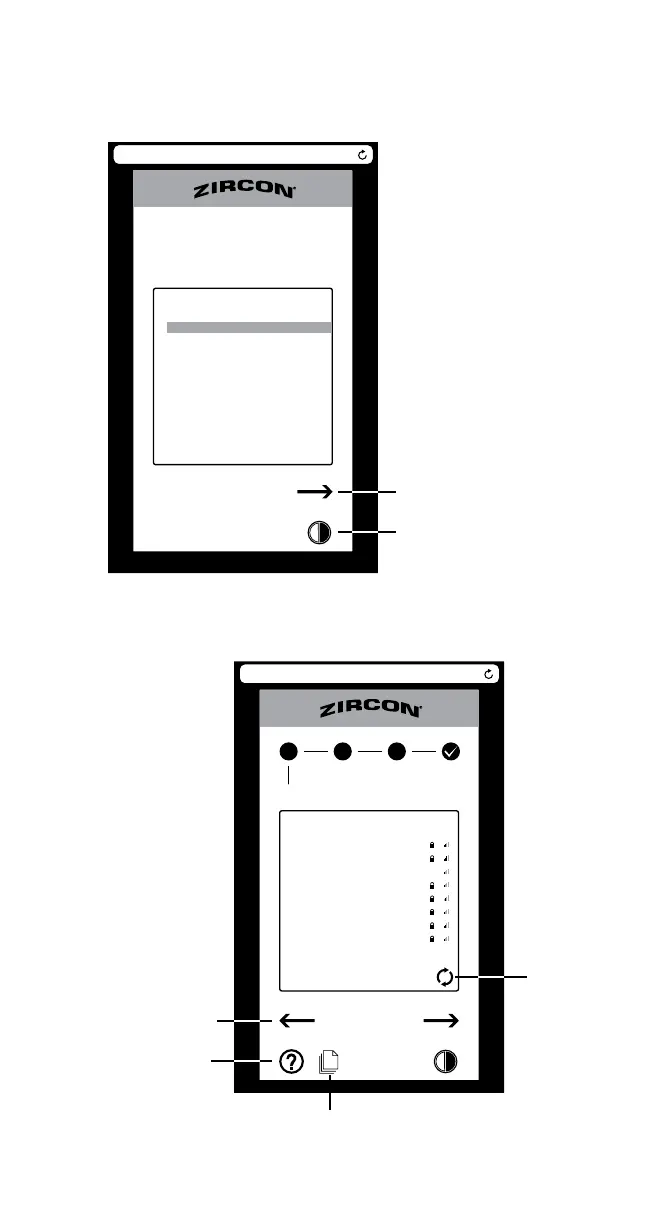Select your preferred language. Press the “Next” arrow button on the lower right
side of the screen. (Depending on the device’s screen size, you may need to scroll
down to see the “Next” arrow.)
Set-Up Screen 1: Wi-Fi
Find your Wi-Fi router or press the “Refresh” arrows to update the list.
192.168.4.1
Begin Setup : Select language
ENGLISH
ESPAÑOL
FRANÇAIS
LEAK ALERT Wi-Fi
“Next” Arrow
Contrast View
192.168.4.1
Choose Wi-Fi router
DEVICE CONTACT DONE
Conference_Demo_Network
ZirconCentral
xfinitywifi
ZirconFrontConference
LPC
ZirconFront
3DMachineRoom
DOS_Ethernet1
OTHER
•
WPS
Wi-Fi
1 2 3
“Back” Arrow
Help Icon
Event Log Icon
Refresh
Arrows
4
