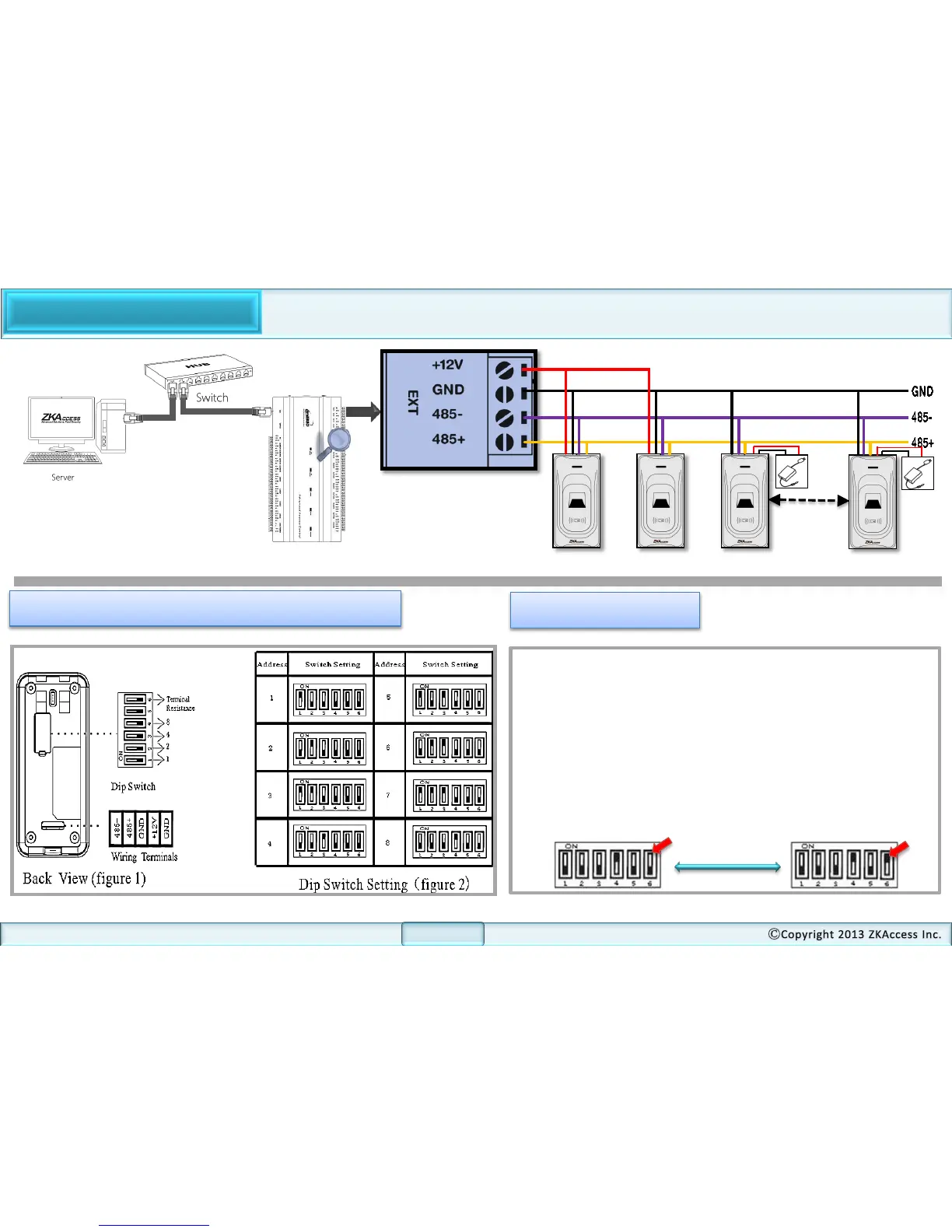FR1200 Connection
11
#1 FR1200
#2 FR1200 #3 FR1200 #8 FR1200
DIP Switch Setting For FR1200 Device ID
1. There are six DIP switches on the back of FR1200 , Switches 1-4 is for RS485
address , switch 5 is reserved , switch 6 is for reducing noise on long RS485 cable.
2. Set the odd number for IN reader, and the even number for OUT reader(for eg.
For two readers for one door- the RS485 address 1 is for IN reader, RS485 address
2 is for OUT reader )
3. If FR1200 is powered from Inbio460 panel ,the length of wire should be less
than 100 meters or 330 ft.
4. The External RS485 interface can supply maximum 500mA current , The
FR1200’s startup current is 240mA. So Inbio460 only can only power two FR1200s.
5. If the cable length is more than 200 meters or 600 ft , the number 6 switch
should be ON as below
Important Notes
12V DC
12V DC
Distance
More than 200 meters
