ZK Access Quick Start Guide
Install C3 using TCP/IP mode of communication
C3 controller supports the connection from panel to server over RS485 data line and also via
nodes on TCP/IP Ethernet networks. This greatly increases the flexibility of installation options.
Note: Make sure the devices are in the same LAN network with server or directly connect to the
server using the TCP/IP communication.
TCP/IP Connection Cable Mode
There are two ways to connect to C3 controller.
○
1
Network cable directly connects Management host and the device, without a hub.
○
2
In a large office a hub/switch is needed to connect more than 2 devices.
The configuration is as follows:
TCP/IP Communication
How to add a device into ZKAccess software?
ZKAccess provides two ways to add a device.
○
1
When the IP address of the device is already known, you can quickly add it by entering
the IP address as follow:
Click [Add] on the [Device-Device] interface.
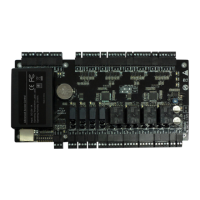
