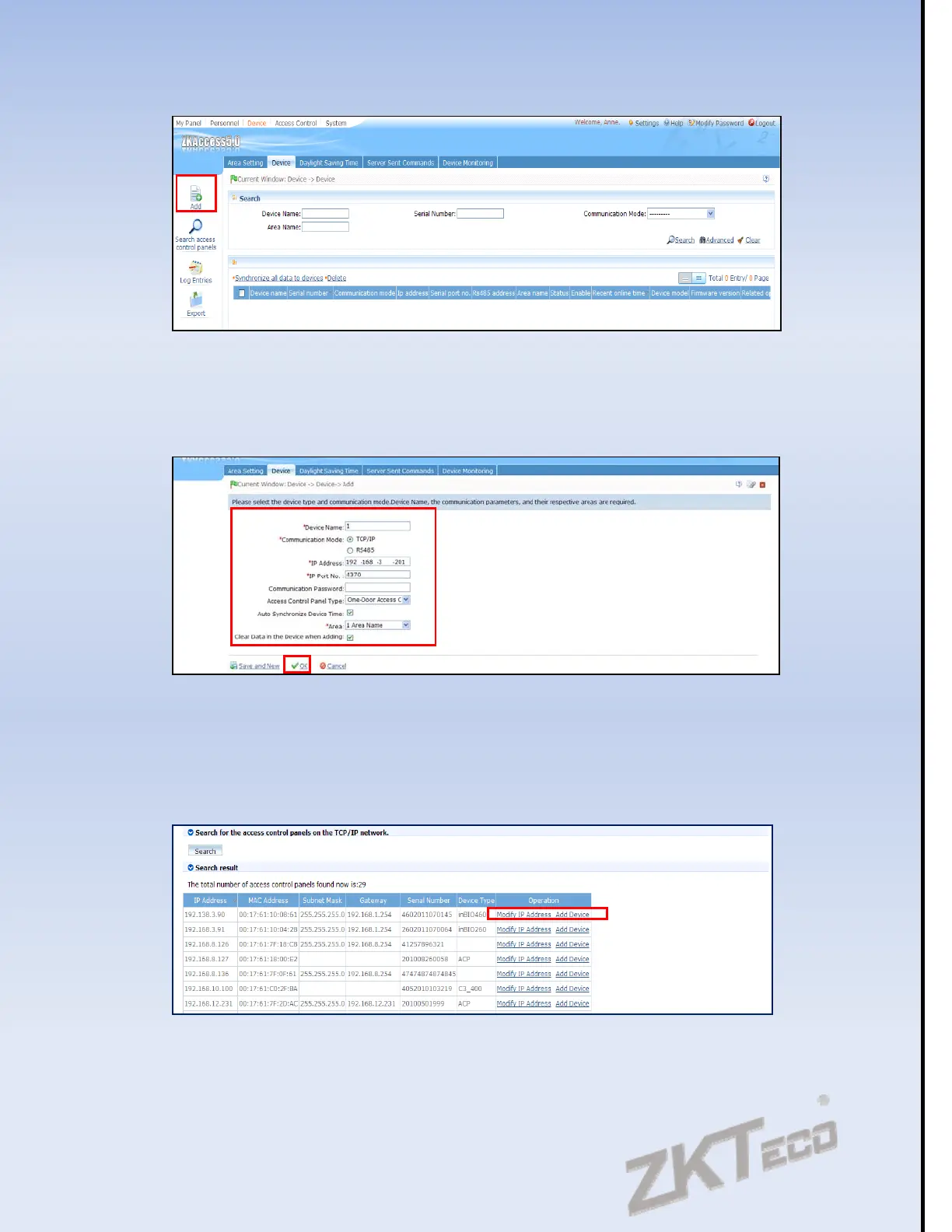ZK Access Quick Start Guide
As the interface appears, write the [Device Name], then give the [IP address] of the device. The
[IP Port No.] is defaulted to 4370 by the system. Please set the password if needed.
Note: Select the type of the device. If it is a Four-Door-One-Way Access Control Panel there will
appear an extra option-[Switch to Two-door Two-way]. Select as appropriate according to
the actual device.
Select the [Area] the device belongs to. If you do not want to clear the data (Information in Time
zones, Access Levels, etc.) in the device when adding, remove the check beside the [Clear Data in
the Device when adding] option. Click [OK] to add the device.
○
2
Click [Search Access Control Panels] option on the [Device-Device] interface.
Click [Search], after searching, the usable device will show in the results list. Modify the IP
address to available IP, and then add the device.