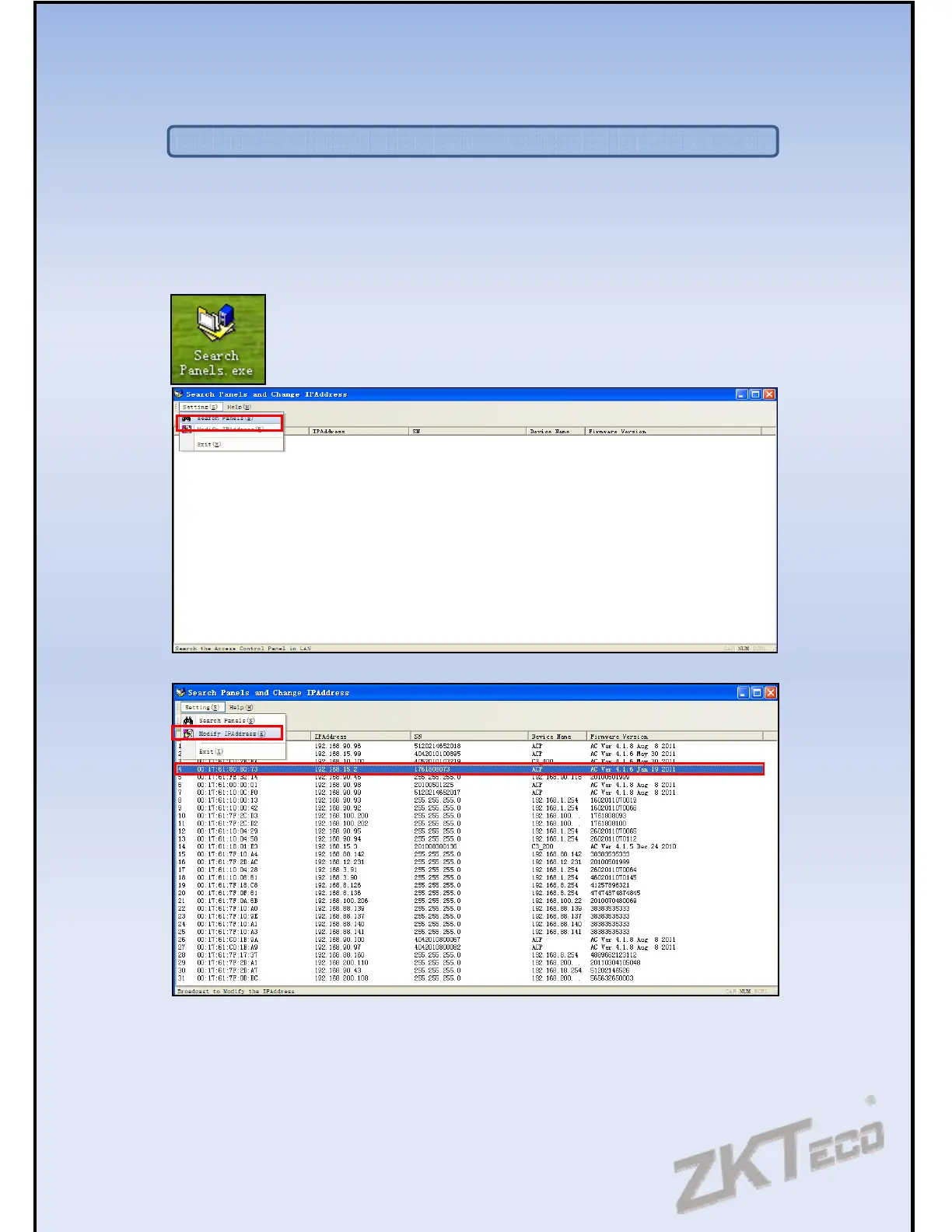ZK Access Quick Start Guide
Using fast search tool to modify the IP address of a device
ZK provides a fast search tool for searching devices and modifying the IP addresses. This allows
devices to be added directly without modifying the system, which is inconvenient and time
consuming.
The tool and the operation of searching and modifying are as follows:
Click [Search Panel] on the [Setting] dropdown menu.
After a few seconds results for the usable devices will appear.
Click to select the device and [Modify IP Address] on the [Setting] dropdown menu to modify the
IP address of the devices.
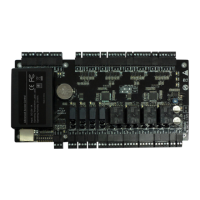