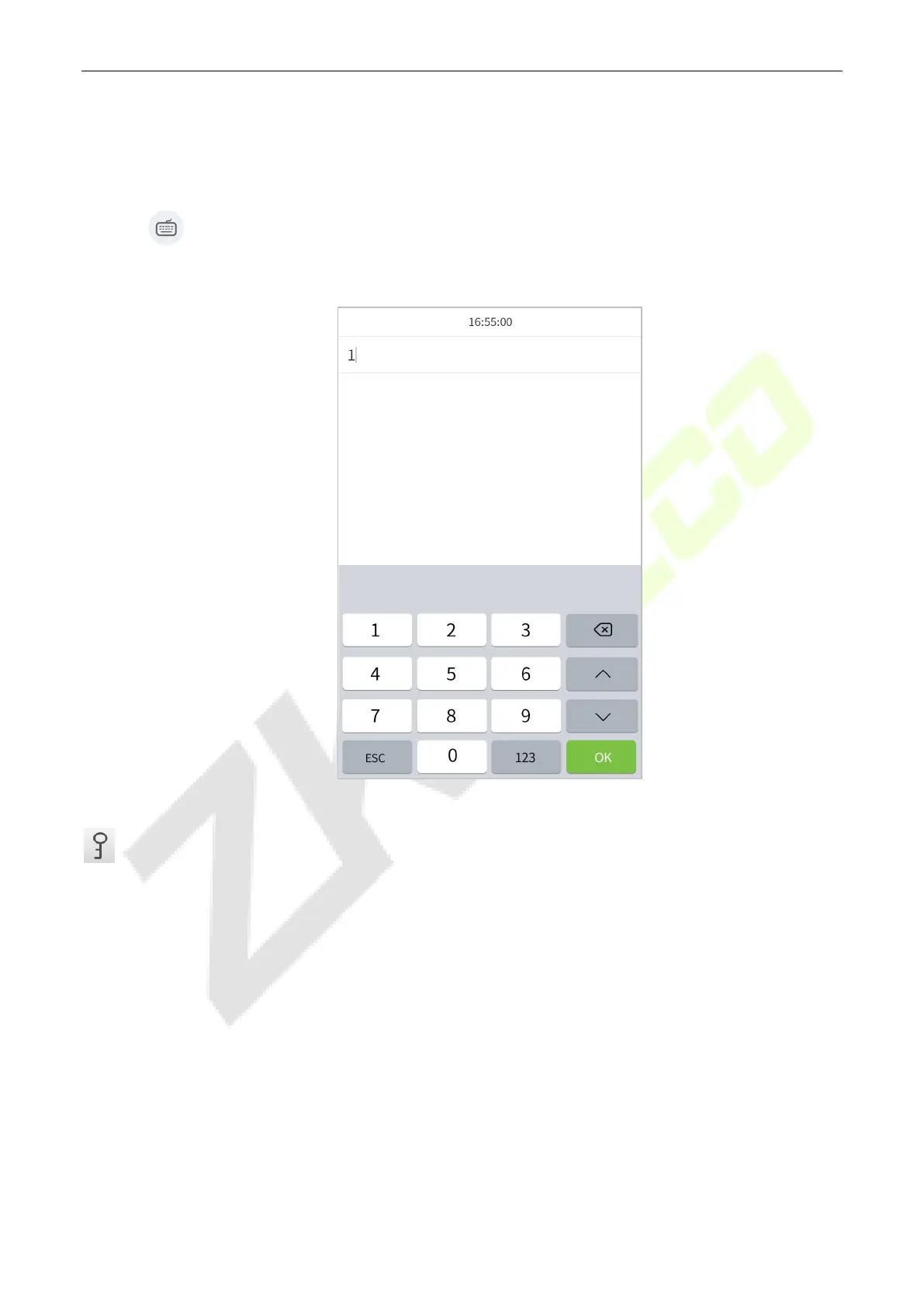ProFace X [TD]
User Manual
Page | 14 Copyright©2020 ZKTECO CO., LTD. All rights reserved.
1.6.2 Password Verification
Compare the entered password with the registered User ID and password.
Click the button on the main screen to enter the 1:1 password verification mode.
1. Input the user ID and press [OK].
If an employee registers palm and face in addition to password, the following screen will appear. Select the
icon to enter password verification mode.
