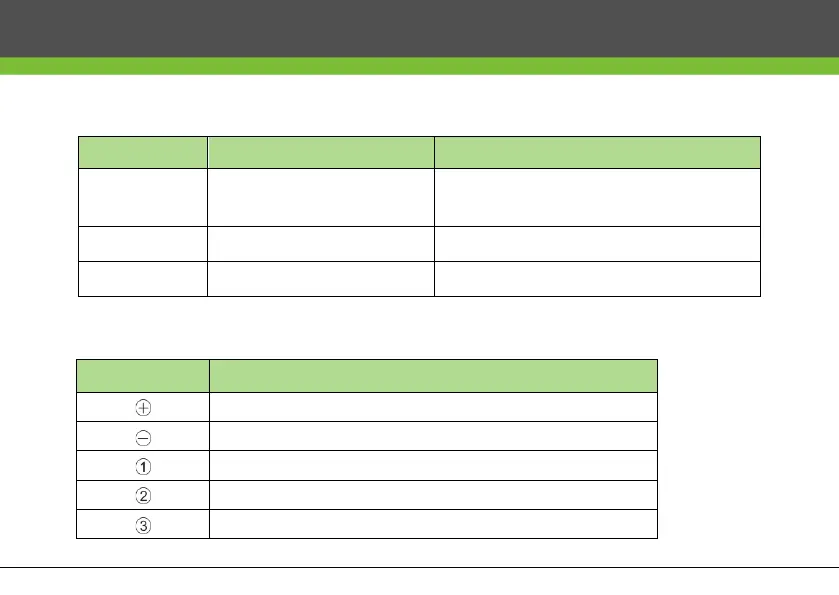Page | 6
User Introduction
Group Verification Mode Function
Administrator
20 (Fingerprint:10, ID Card: 10)
Add/delete fingerprint or ID card; Enable
Normally Open (NO) mode; Unlock the door
Normal User
120 (Fingerprint:60, ID Card: 60) Unlock the door; Enable NO mode
Temporary User
40 (Fingerprint:20, ID Card: 20) Unlock the door; Enable NO mode
Button Function
Buttons Function
Add Users
Delete Users
Administrator User Group and Enable NO mode
Normal User Group and Enable NO mode
Temporary User Group and Enable NO mode
