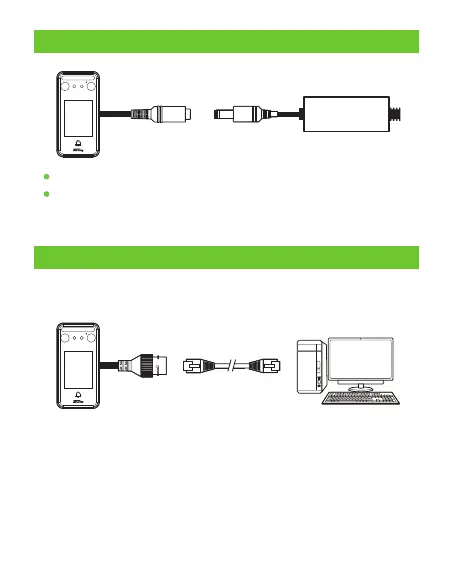6.Power Connection
Recommended AC adapter: 12V ± 10%, at least 1500mA.
Use an AC adapter with a higher current rating to share power
with the other devices.
AC Adapter
DC12V
7.Ethernet Connection
Connect the device and the computer software over an Ethernet cable.
As shown in the example below:
Default IP address: 192.168.1.201
: Subnet mask 255.255.255.0
: 192.168.1.130IP address
: 255.255.255.0 Subnet mask
Click [COMM.] > [Ethernet] > [IP Address] to change the IP address and
then click [OK].
Note: In LAN, the IP addresses of the server (PC) and the device must be
in the same network segment while connecting to the software.
ZKBioAccess
4
