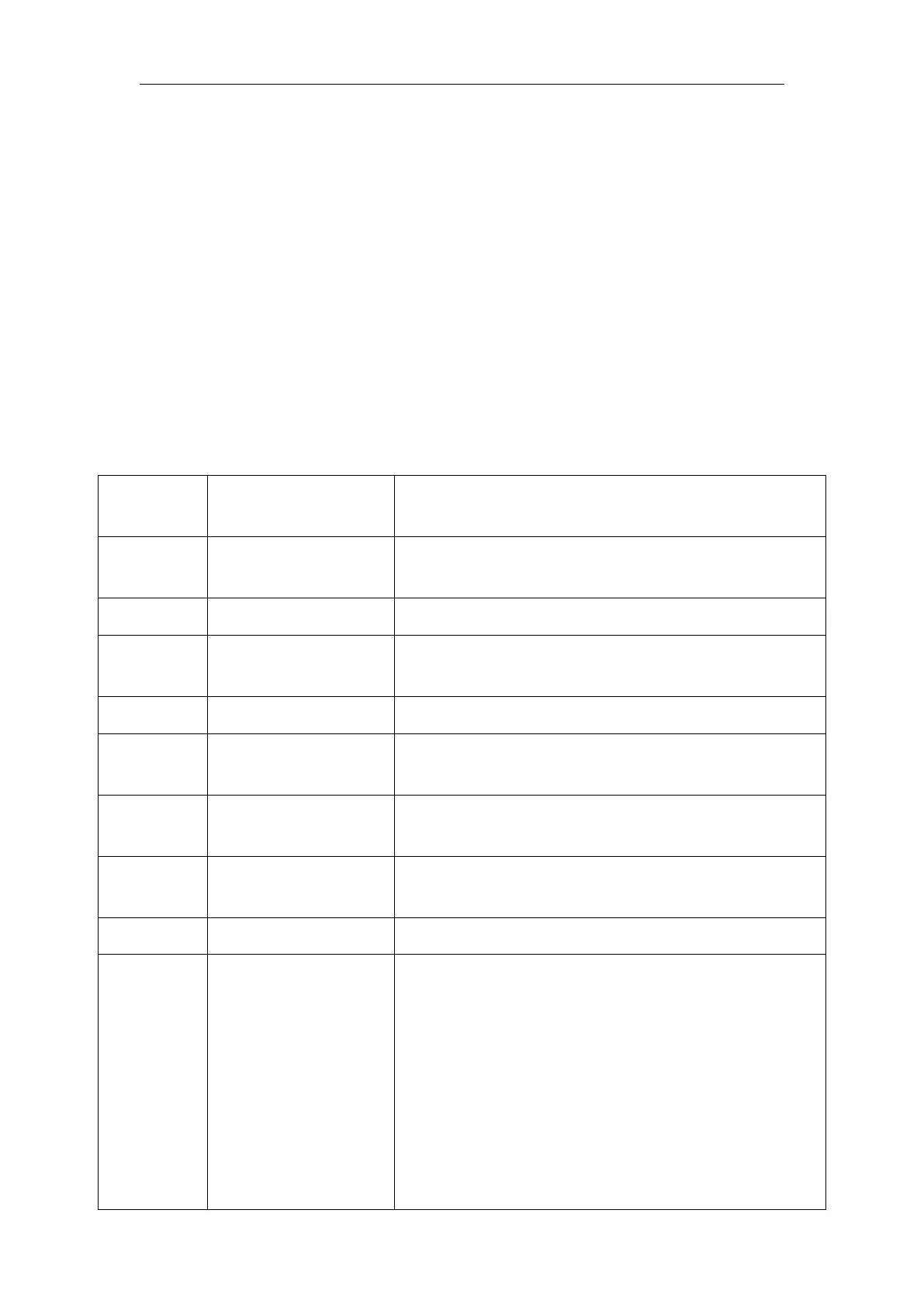Shanghai ZLAN Information Technology Co., Ltd Tel: +86-17321037177 http://www.zlmcu.com
17
In this interface, the user can set the parameters of the device, then click "Modify
Setting", and the parameters are set to the flash of the device, with power-off no
lost. The device will restart automatically.
The main configuration parameters are: baud rate, data bit, and check bit in serial
port setting; IP address, subnet mask, gateway in network setting; Sometimes you
need to configure the work mode of the serial port server according to the
computer software.
The meaning of the parameters is described as follows:
Table 4 Parameter Meaning
Non-in use, created
virtual serial port
You can bind the current device to a created virtual serial
port.
Show only the model of the core module
You can give the device a readable name, with a maximum
of 9 bytes, and support the Chinese name.
The factory's sole ID, cannot be modified.
The firmware version of core module
Please refer to the Table 4 “support functions”
The user can choose Static or DHCP (Dynamic acquisition
of IP)
The IP Address of networking products
The monitoring port of Networking products when in the TCP
Server or UDP mode. As a client, it is best to specify that the
port is port 0, which is good for increasing the connection
speed, and the system will randomly assign a local port
when using the 0 port. At this time the difference from
specifying the non-zero port are: (1) local port is 0, module
sets up a new TCP connection with PC when restarting, old
TCP connection may not be closed, so that the old TCP
connection of the host has been unable to close, specify the
non-zero port does not have the problem. Generally host