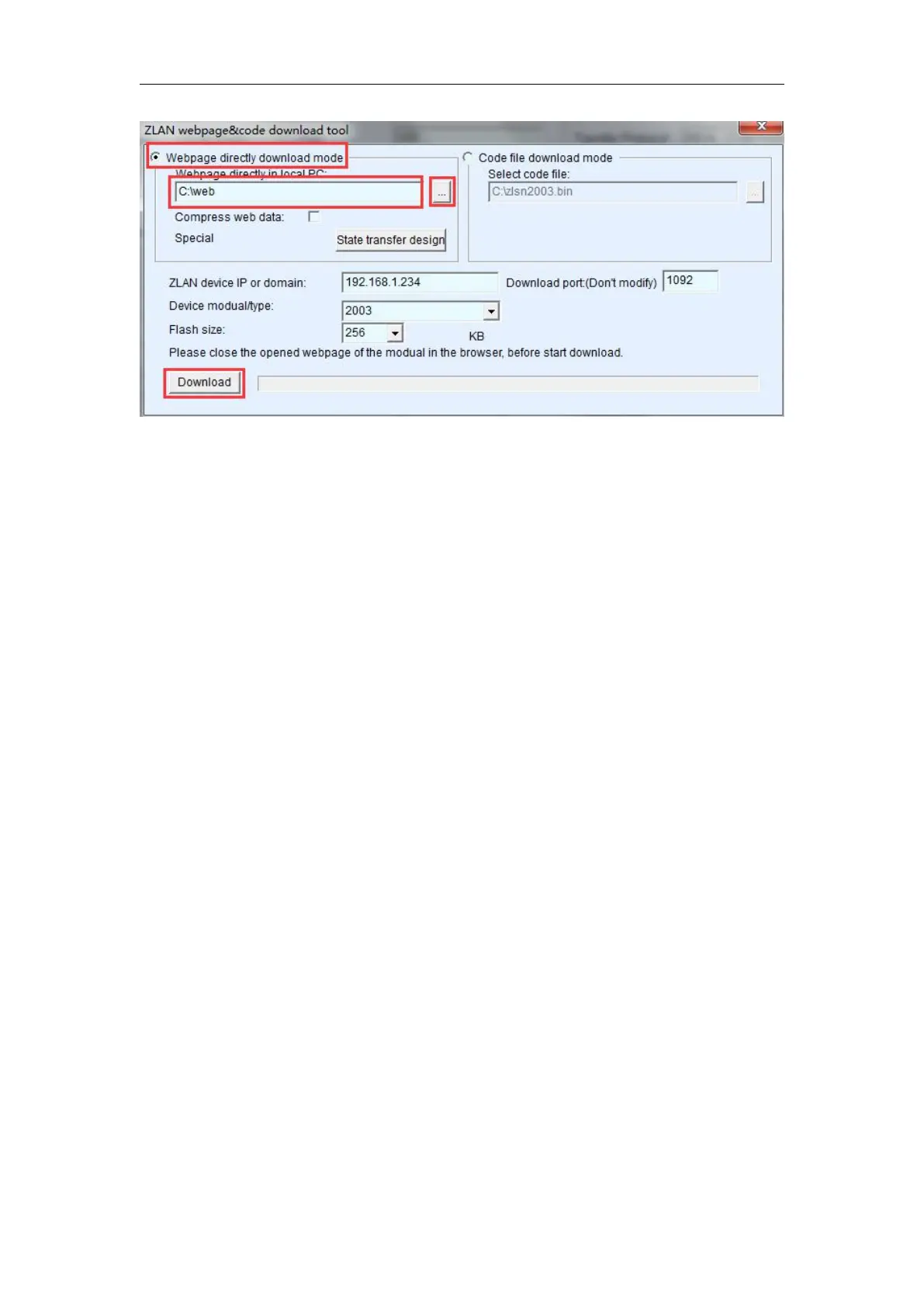Shanghai ZLAN Information Technology Co., Ltd Tel: +86-17321037177 http://www.zlmcu.com
56
Figure 45 Download of http.txt
As shown above, select the web directory to download, then select the web
directory you just created, and then click the "download" button to download
httpd.txt into the device. Above IP, model, space size, port will be automatically
filled in without configuration. Note: any time httpd.txt is updated, the device needs
to be repowered.
10.2 Case of Transcoding Implementation
Because transcoding function is more complex, the length is longer. Without going
into detail here, it is also possible to write the configuration file httpd.txt by using
ZLAN engineer if necessary. ZLAN can also provide the configuration file httpd.txt
for the existing case. At present, there are several typical cases as follows:
1) Fixed command translation and conversion.
2) Complex command conversion: the conversion of commands with wildcards,
which can be shifted and assembled, such as the conversion of non-standard
RS485 instructions into standard Modbus RTU instructions.
3) Multi-TCP connection recognition: when there are multiple TCP connections,
the network port send data to the serial port will increase 4 byte prefix of IP+
port. When a serial port is connected to a network port, the IP address + port
can also be added to send data to the specified TCP connection.