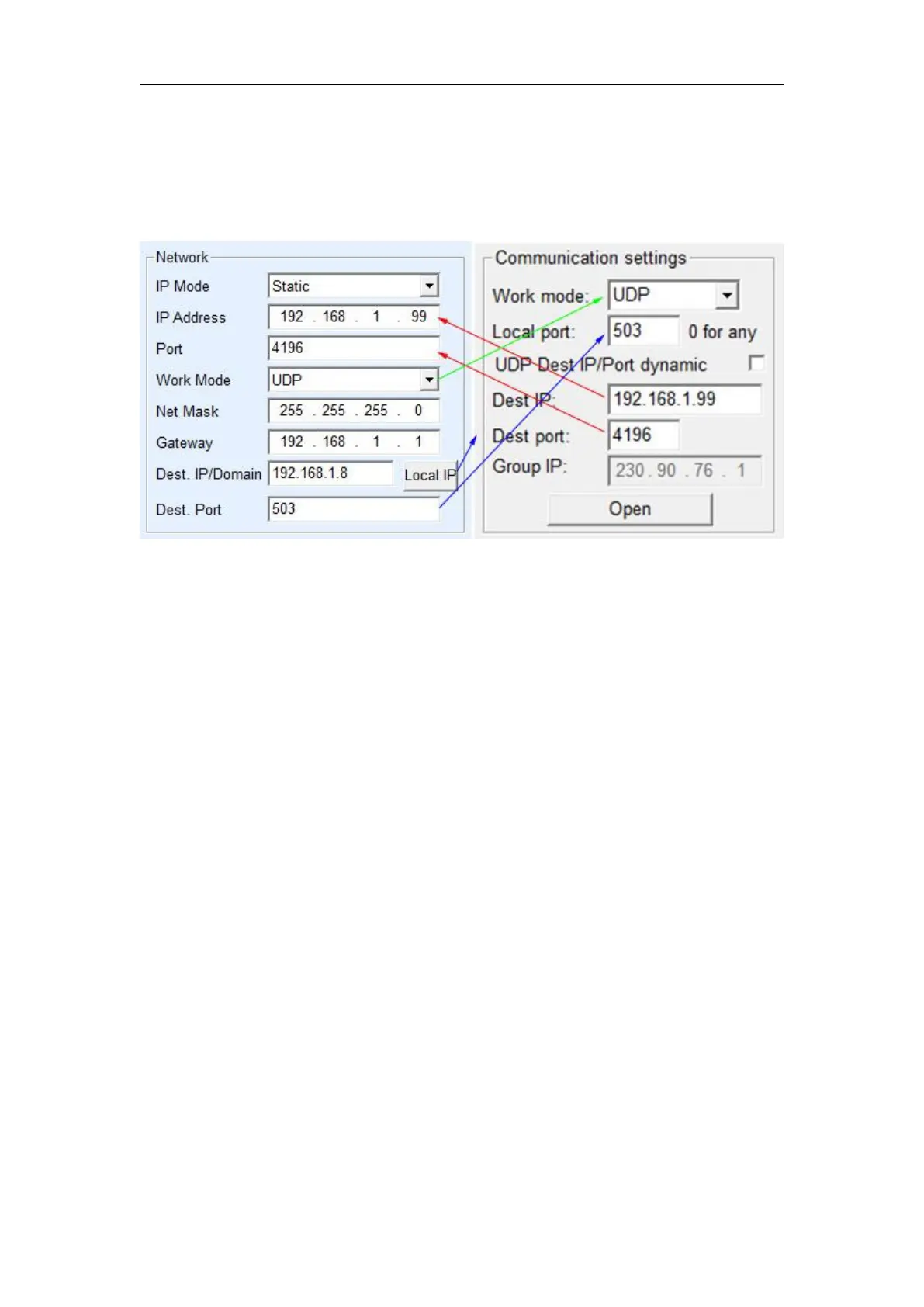Shanghai ZLAN Information Technology Co., Ltd Tel: +86-17321037177 http://www.zlmcu.com
35
the serial port server must be the local port of the network debugging tool.
Only when these network parameters are configured the two-way UDP
data communication can be guaranteed.
Figure 25 UDP mode parameter configuration
5.3 Device Pairs-connect Mode
If the upper machine is not a Socket program (SocketDlgTest) or a virtual serial
port, but two devices are connected through a network port, the configuration
method is similar. First, the user needs to connect two devices and computers to
the same LAN. ZLVircom runs on this computer and is only connected to the
computer for configuration purposes, after which the computer does not need to
be connected.
Click ZLVircom's device management to find the two devices, as shown in figure
27. Then click "Device Edit" to configure the device. Device pair-connection can
be divided into TCP pair and UDP pair. In the case of TCP pairing, the parameters
of the two devices are shown in figure 26. The parameters shown by the arrows
must correspond as if they were connected to a PC. After a successful TCP
connection, you can view the connection status by going back to the device
management dialog box, as shown in figure 27. If both devices are "connected",
the TCP link for both devices has been established.