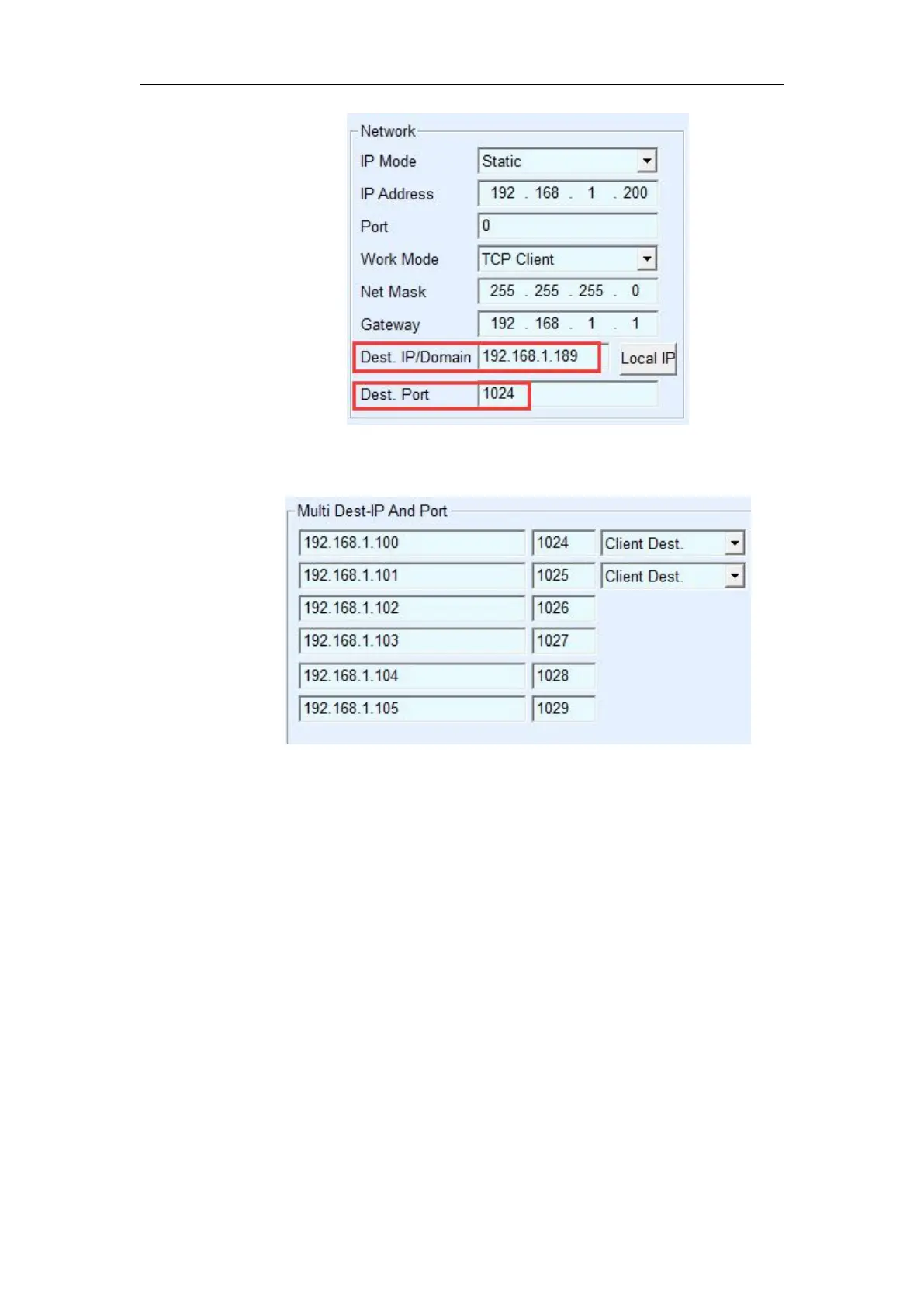Shanghai ZLAN Information Technology Co., Ltd Tel: +86-17321037177 http://www.zlmcu.com
32
Figure 21 The first destination IP and port
Figure 22 The rest 2~7 IP and ports
The first IP is set in the device settings interface shown in figure 21, where
the first IP can be the domain name. For the remaining 2~7 destination IP,
click the "More Advanced Options" button in the device setting interface
and open more advanced options for setting.
All 7 destination IP Settings can be automatically connected, if not
connected, will wait for "disconnect reconnect" time after repeated
reconnect.
Note that if the wifi parameter is set, the number of multi-destination IP will
be reduced (because the wifi parameter is temporarily used in the
parameter configuration table). If you still need to maintain multiple
destination IP and need to configure the wifi parameter, please use the