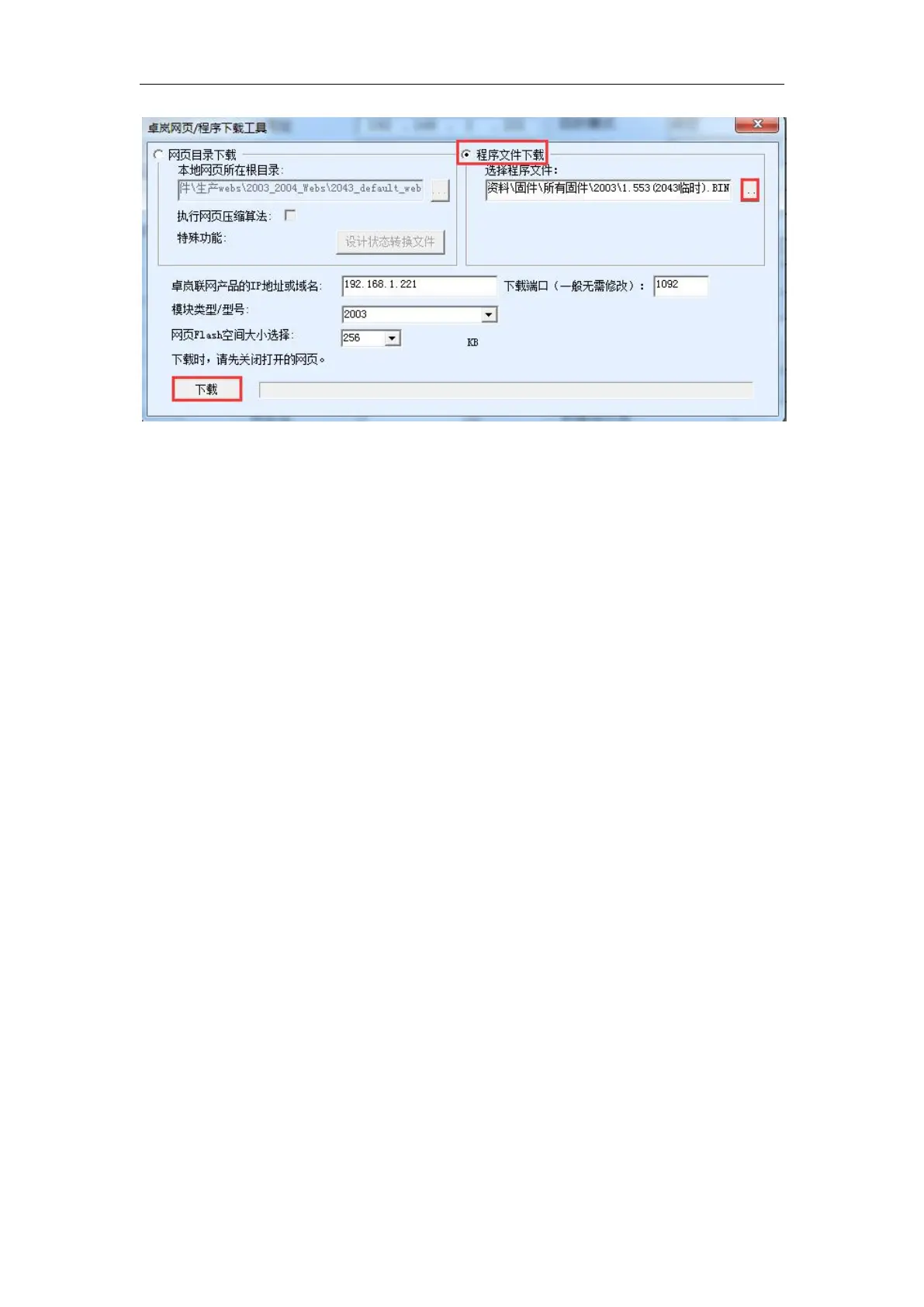Shanghai ZLAN Information Technology Co., Ltd Tel: +86-17321037177 http://www.zlmcu.com
64
Figure 52 Firmware upgrade method of ZLSN2003
4) The download bar starts to move, and the download takes about 30 seconds.
The ACT lights on the device will flash during the download, and the LINK
lights will flash a few times at the end of the download. Then the program
pops up the prompt box of "do not power off the LINK light blinking device
after transmission". Note: this is only after the transmission is completed, it
will take about 3 seconds to write the flash process. At this time, the LINK light
will flash, please don’t power off in the time.
5) Generally after the completion of the download the procedures will
automatically restart, generally without power. See the running indicator light
flashing. If there is no automatic restart, please power on again after the LINK
light flashing stop for more than 30 seconds.
6) Web configuration interface update: after firmware upgrade, the configuration
page inside the module also needs to be updated, otherwise it cannot be
configured through the Web again, but it does not affect the communication.
Web pages can also be downloaded without a web configuration. To
download the Web, change the "program file" download mode to "Web
directory download" as shown in figure 53. And select the root directory where
the local web page is located as the directory where the web files need to be
downloaded (the directory can be obtained from ZLAN), click download, and
download all the files in the local web page directory to the internal file system