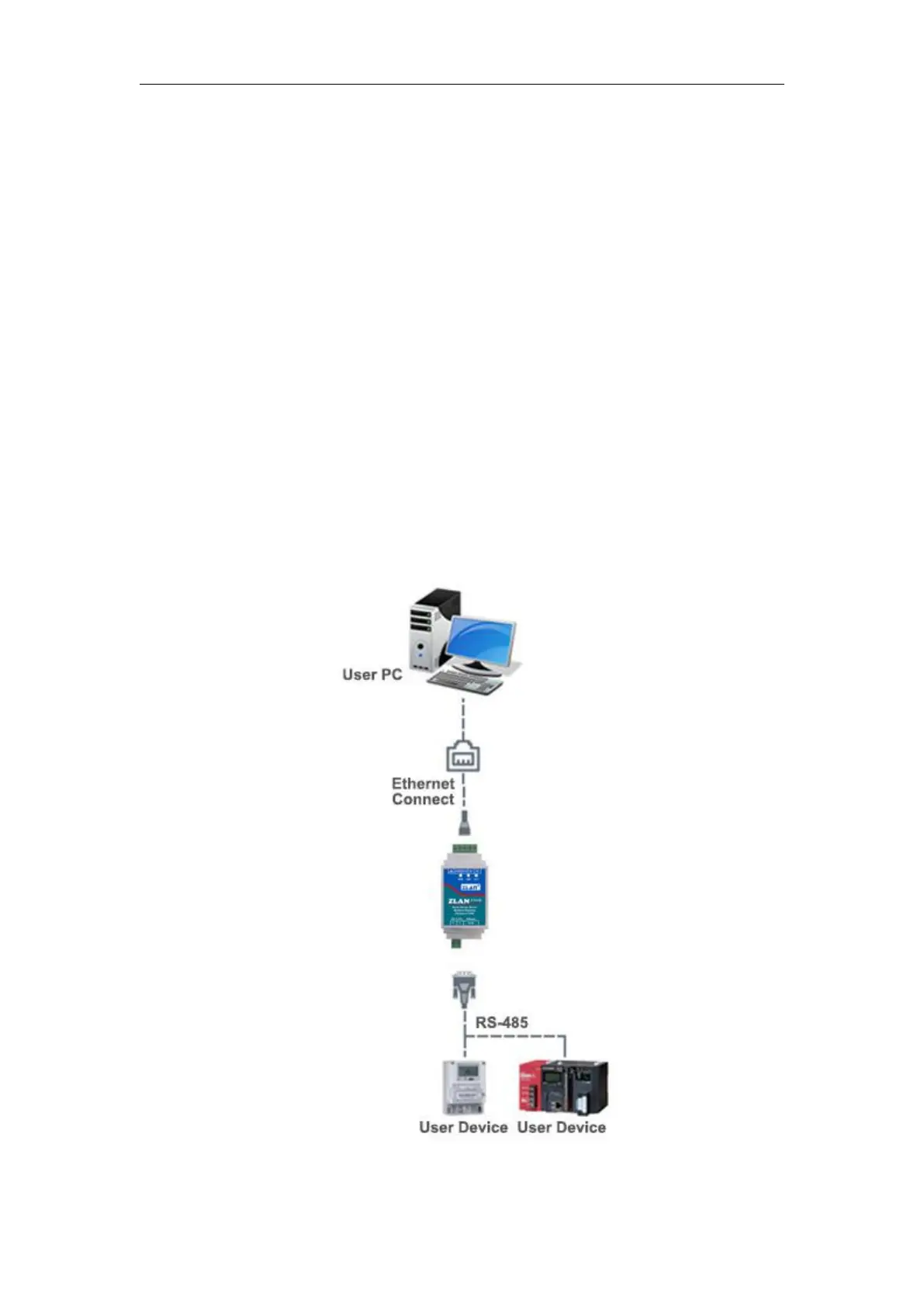Shanghai ZLAN Information Technology Co., Ltd Tel: +86-17321037177 http://www.zlmcu.com
7
Power, intelligent instrument and energy consumption monitoring;
All kinds of automation PLC remote monitoring and program download;
All kinds of configuration software and equipment communication interface;
Networking of access control and security equipment;
Typical application connections are shown in figure 2. The original serial port device
RS485 is connected to the RS485 port of ZLAN5143D, and the 5143D is connected to
the computer through the network cable. The software on the computer connects to
5143D via TCP/IP or virtual serial port. Thereafter, any data sent by the serial device
will be transmitted transparently to the computer's software, and the data sent by the
software to ZLAN5143D via the network will also be transmitted transparently to the
serial device.
Figure 2 Connection Diagram