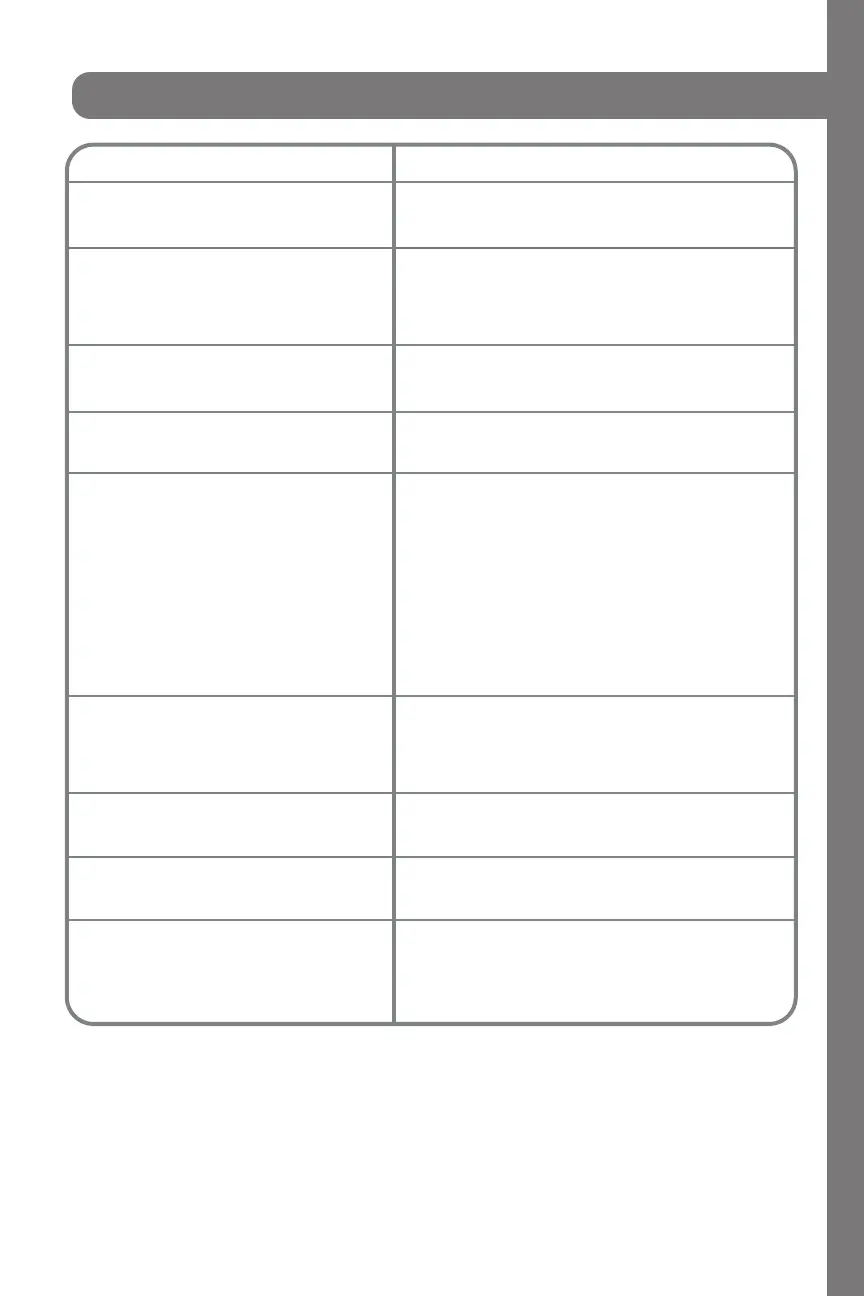33
Troubleshooting
Possible Cause and/or Remedy
Range is not connected to electrical power. Check
power circuit breaker, wiring, and fuses.
Temperature control knob is rotated too far past
broil position (500°F); preheating indicator will
light intermittently.
The circuit is tripped, fuse is blown, or range is not
connected to power.
Gas supply valve is in the “OFF” position or gas
supply is interrupted.
Burner ports are clogged or the unit is not set to
the appropriate gas type. Call a technician to
repair.
The air quality of the room is affecting the flame
color. Ensure that there are no candles, cleaning
products, etc. in the room.
Check the circuit breaker or fuse box to your
house. Make sure there is proper electrical power
to your oven.
Replace or reinsert the light bulb if loose or
defective.
Check for obstruction in the oven door. Check to
see if hinge is bent.
There may be soil or build up on the lens cover.
Wipe the lens cover with a clean, dry towel prior
to attempting to remove the lens cover.
Oven Problem
Range does not function
Broil does not work
Igniter does not work
Igniter sparking taut; no flame ignition
Burner ignites but flame is large,
distorted, or yellow
Oven is not heating
Oven light is not working properly
Oven light stays on
Cannot remove lens cover on light
