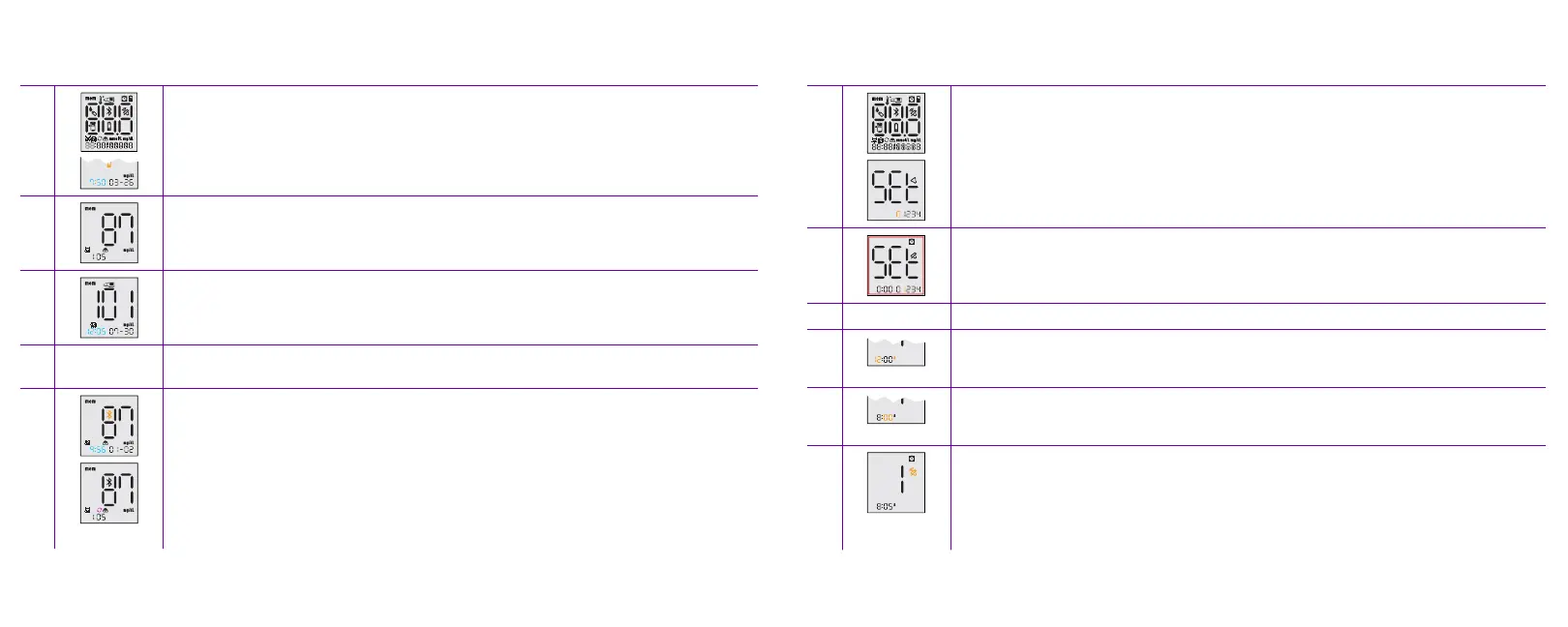23 24
Using Meter Memory
1
Turn meter on
Press the “m” button for less than 3 seconds
2
View result history
Press “m” again for less than 3 seconds
3
Press “c” to scroll to the Control Solution test result
4
Press “m” to scroll to the earliest test results
Note: The latest control reading is at the end of the list.
5
Transfer stored test results to the AlphaTrak App
Press and hold “m” then press “c” within 3 seconds to turn on Bluetooth®
Note: Two blinking arrows will indicate that results are being transmitted
Press and hold “m” to exit meter memory
Reminder Alarms
1
Press and hold “m” for more than 3 seconds to enter system settings
2
Press “c” to select which alarm you would like to set (1, 2, 3, or 4)
3
Press “m” to save
4
Set hour
• Press “c” to select correct hour
• Press “m” to save
5
Set minute
• Press “c” to select correct minute
• Press “m” to save
6
Set sound
• Press “c” to select your preferred sound setting for this alarm (low beep, loud beep, no sound).
Note: If you select “no sound”, the reminder will be suspended.
• Press “m” to save
Press and hold “m” for 3 seconds to turn o the meter
