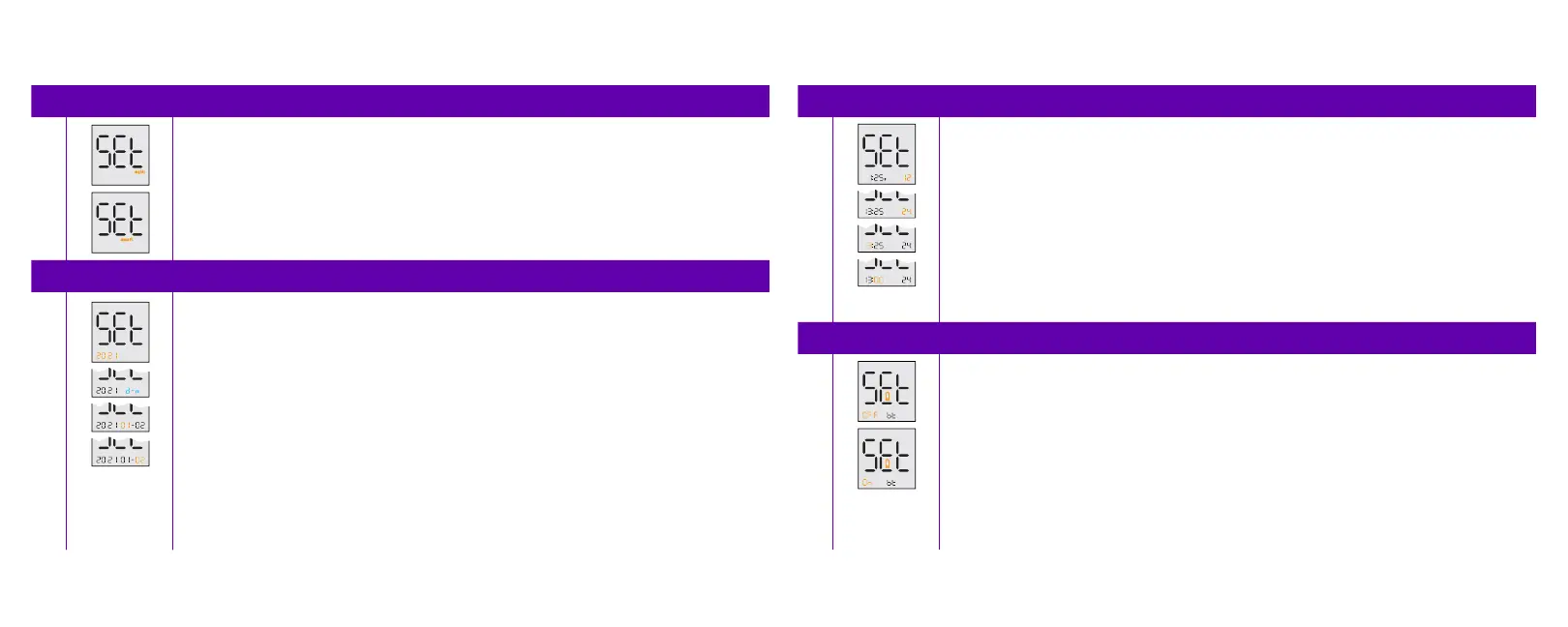9 10
Meter Set Up (continued)
U.S. CUSTOMER CARE 1-888-963-8471
Blood Glucose Unit
3
Note: Blood glucose results are generally reported in milligrams per deciliter (mg/dL) or millimoles
per liter (mmol/L). Please be aware of which unit your device is displaying as normal results can
appear abnormal, and vice versa if the results are ascribed to the wrong units. Please check with your
veterinarian regarding the preferred units. The glucose unit is preset to mg/dL.
Press “c” to change the unit to mmol/L then press “m” to save.
Date Format
4
Year
The year will blink first. Press “m” to accept the displayed year or press “c” to change.
Press “m” to save.
Date format
Note: The date format depends on the blood glucose unit you chose before.
Press “c” to change the format to day-month or month-day then press “m” to save.
Month
The month will blink first. Press “c” to set the correct month then press “m” to save.
Day
Press “c” to set the correct day then press “m” to save.
Time Format
5
Note: The meter can display time in 12-hour (e.g., 1:24P) and 24-hour (e.g., 13:24) time formats. “A” is
displayed for AM and “P” is for PM. It is set to 12-hour format by default.
Press “c” to change to 24-hour format then press “m” to save.
Hour
Press “c” to set the hour then press “m” to save.
Minutes
Press “c” to set the minutes then press “m” to save.
Press and hold “m” for 3 seconds until the meter turns o. Initial set up is now complete.
Bluetooth® Connection
6
Note: The Bluetooth® is “ON” by default, so the meter will automatically turn on the Bluetooth® when
the strip measurement is complete. This will enable automatic data transfer to the AlphaTrak App.
If you want to change the Bluetooth settings, press and hold “c” for more than 3 seconds to enter the
Bluetooth® and Glucose Warning setting mode.
Press “c” again to turn OFF the automatic Bluetooth® connection mode then press “m” to save your
preference.
Meter Set Up (continued)
U.S. CUSTOMER CARE 1-888-963-8471
