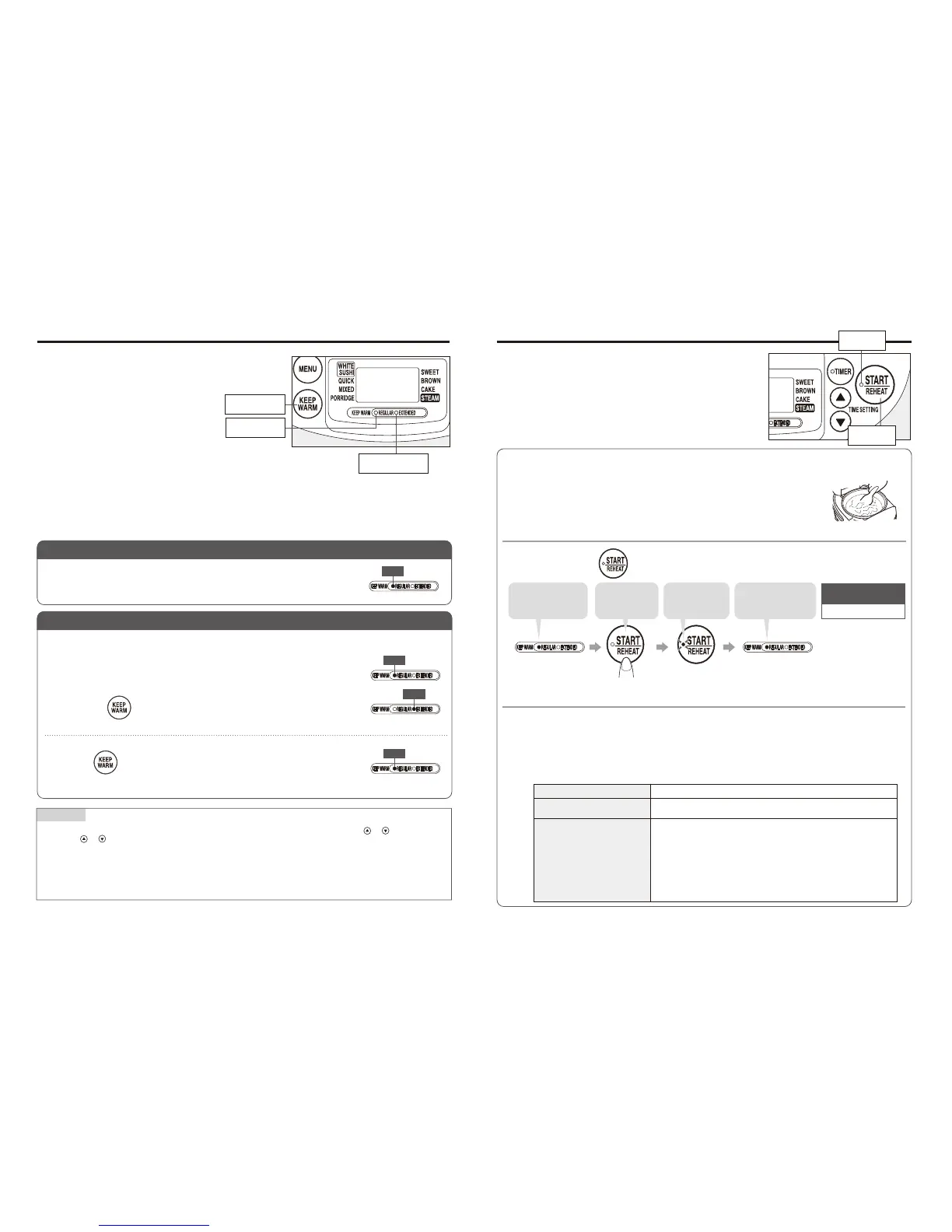You can use this function during Regular Keep Warm
mode or Extended Keep Warm mode.
10 11
REHEAT FUNCTION
●This Reheat function is for reheating the rice during keep
warm to make the rice hotter. Particularly, when the rice is
kept warm at a lower temperature by the Extended Keep
Warm mode, the Reheat function will reheat the rice to the
best temperature for eating.
●Be sure to loosen the rice to prevent scorching or the rice from becoming hard.
●To reheat a small amount of rice, add 1 tablespoon of water for each bowl of
rice (approx. 160g), mix well, and gather the rice toward the center of the Inner
Cooking Pan. Doing so will minimize dryness.
●Be careful not to burn yourself when stirring and loosening rice.
●The Inner Cooking Pan may spin when loosening the rice. Holding the Inner
Cooking Pan with oven-mitts or a soft cloth will keep it from spinning while
reducing damages to the outside bottom of the pan.
1
2
3
●Loosen and level the surface of the rice, as the rice at the bottom may be harder.
●Be careful not to burn yourself when stirring and loosening rice.
●The Inner Cooking Pan may spin when loosening the rice. Holding the Inner Cooking Pan with
oven-mitts or a soft cloth will keep it from spinning while reducing damages to the outside bottom of
the pan.
Press the button.
Loosen the rice.
Loosen and level the surface of the kept warm rice.
To cancel the Reheat mode:
To cancel the Reheat mode
and return to Keep Warm mode:
Do not reheat for the following
cases:
●
Press the CANCEL button.
●
Press the KEEP WARM button.
●
Do not use the Reheat function to reheat food other than white rice, as
reheating other types of rice may cause scorching or discoloring.
●
Do not repeat the Reheat function as doing so may cause scorching or dryness.
●
Do not use the Reheat function if the amount of rice left over is above water
level 3 (for 1.0L size) or 6 (for 1.8L size) for WHITE RICE as the rice may not
be warmed adequately.
●
Do not use the Reheat function if the rice is cold or the temperature of the
Inner Cooking Pan is too low as doing so may cause scorching, foul odors or
the rice may become hard.
approx. 7 min.〜9 min.
Be sure that the
REGULARKEEP WARM
or EXTENDED KEEP
WARM light is on.
The melody (or beep)
sounds and the REGULAR
KEEP WARM light turns on
when reheating completes.
The START / REHEAT
light starts blinking.
The melody sounds
when the Reheat
mode sets in.
Standard times required
for reheating
●Make sure that the REGULAR KEEP WARM / EXTENDED KEEP WARM light is on. If the START /
REHEAT button is pressed when the REGULAR KEEP WARM / EXTENDED KEEP WARM light is
off, the rice cooking function will start.
START / REHEAT
light
START / REHEAT
button
REGULAR KEEP WARM AND EXTENDED KEEP WARM
1
2
Press the button once.
The setting will return to Regular Keep Warm and the REGULAR KEEP WARM light
will turn on.
EXTENDED KEEP WARM
REGULAR KEEP WARM
Use this function when keeping rice warm for a longer period of time. Drying and
yellowing of rice will be reduced by maintaining the temperature slightly lower.
This function can be activated during Regular Keep Warm mode.
Check to make sure the REGULAR KEEP WARM
light is on.
NOTE:
Press the button once.
The EXTENDED KEEP WARM light will turn on.
How to change from Extended Keep Warm to Regular Keep Warm:
When cooking completes, the Rice Cooker automatically switches to Regular Keep
Warm mode and the REGULAR KEEP WARM light turns on.
●To turn on the Regular Keep Warm mode when the Rice Cooker is turned off, press
the KEEP WARM button.
Turns on
●
●
●
●
To change the display to show the current time during Keep Warm, press the Time Setting or button. Then
press the or button to return to the Keep Warm display. Please note that the display will not automatically
return to the Keep Warm display the next time the Rice Cooker is used, and must be done manually. This change
can only be made during the Keep Warm mode.
Be sure to use the Keep Warm mode when storing cooked rice in the Inner Cooking Pan.
Use the Regular Keep Warm mode for keeping warm Germinated Brown Rice or Semi-Brown Rice (30%, 50%,
70%) to minimize foul odors.
The Keep Warm mode is not available for the CAKE and STEAM menu settings.
Switch between Regular Keep Warm mode
and Extended Keep Warm mode by
pressing the KEEP WARM button during
Keep Warm mode.
The EXTENDED KEEP WARM mode is not
available during the following (the Rice
Cooker will beep and automatically start the
Regular Keep Warm mode):
●MIXED, PORRIDGE, SWEET and BROWN menu settings.
●If 12 hours of Regular Keep Warm has already elapsed.
●If 4 hours of Extended Keep Warm has already elapsed.
●If the temperature of the Inner Cooking Pan is low by cancellation
of the Keep Warm mode or power failure.
●
The room temperature, frequent opening and closing of the Outer Lid, a dirty rice cooker, the type of rice
used or the way the rice was cleaned may cause foul odors or the growth of germs. See pg.19 "HOW TO
CLEAN THE INTERIOR" and clean the Rice Cooker, and use the Regular Keep Warm mode as much as
possible to minimize these effects.
●
On
Turns on
Turns on
REGULAR KEEP
WARM light
KEEP WARM
button
EXTENDED KEEP
WARM light
●After 8 hours of Extended Keep Warm, the Rice Cooker automatically switches to Regular Keep Warm.
