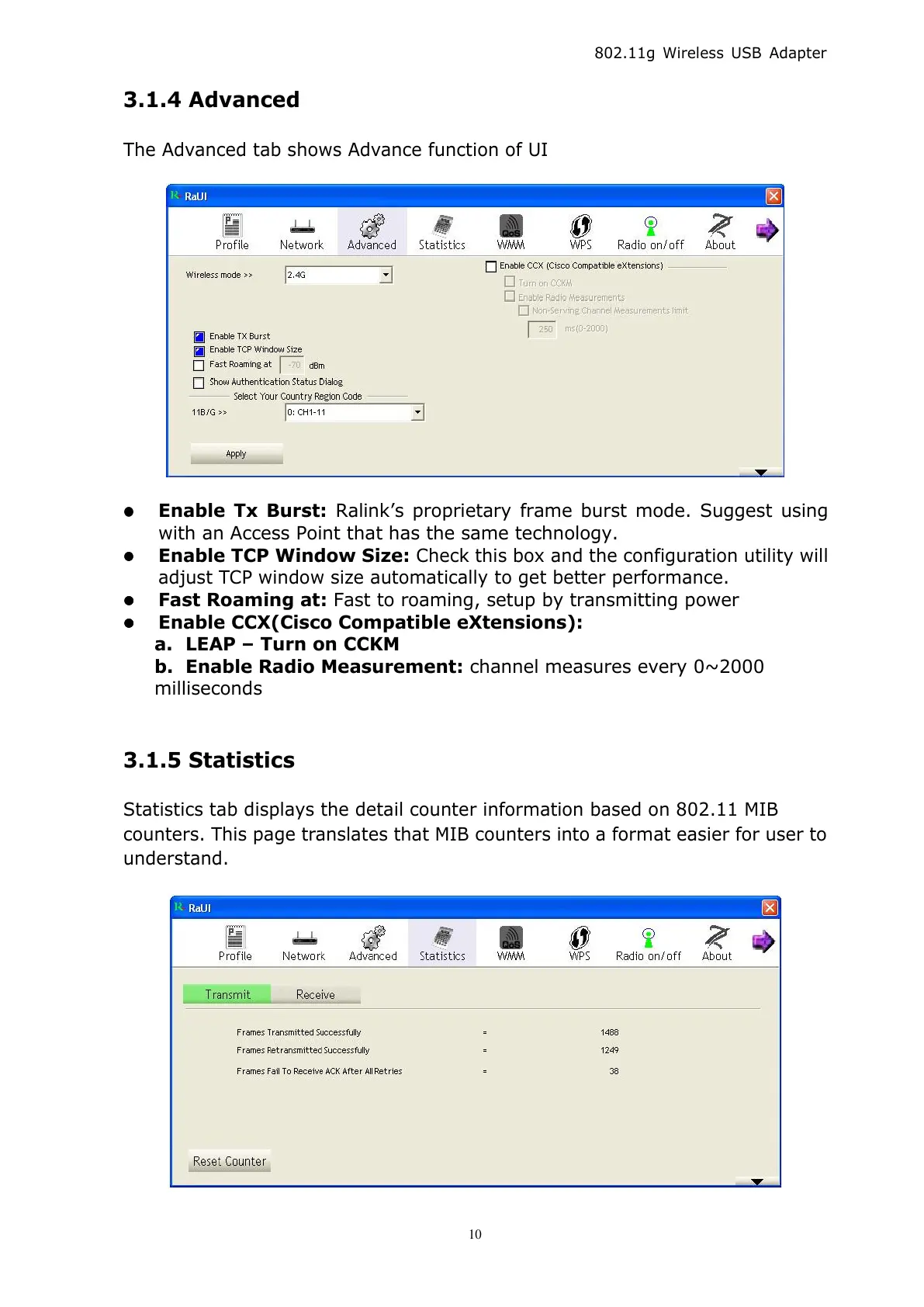3.1.4 Advanced
The Advanced tab shows Advance function of UI
Enable Tx Burst:
Ralink’s proprietary frame burst mode. Suggest using
with an Access Point that has the same technology.
Enable TCP Window Size:
Check this box and the configuration utility will
adjust TCP window size automatically to get better performance.
Fast Roaming at:
Fast to roaming, setup by transmitting power
Enable CCX(Cisco Compatible eXtensions):
a.
LEAP – Turn on CCKM
b.
Enable Radio Measurement:
channel measures every 0~2000
milliseconds
3.1.5 Statistics
Statistics tab displays the detail counter information based on 802.11 MIB
counters. This page translates that MIB counters into a format easier for user to
understand.
