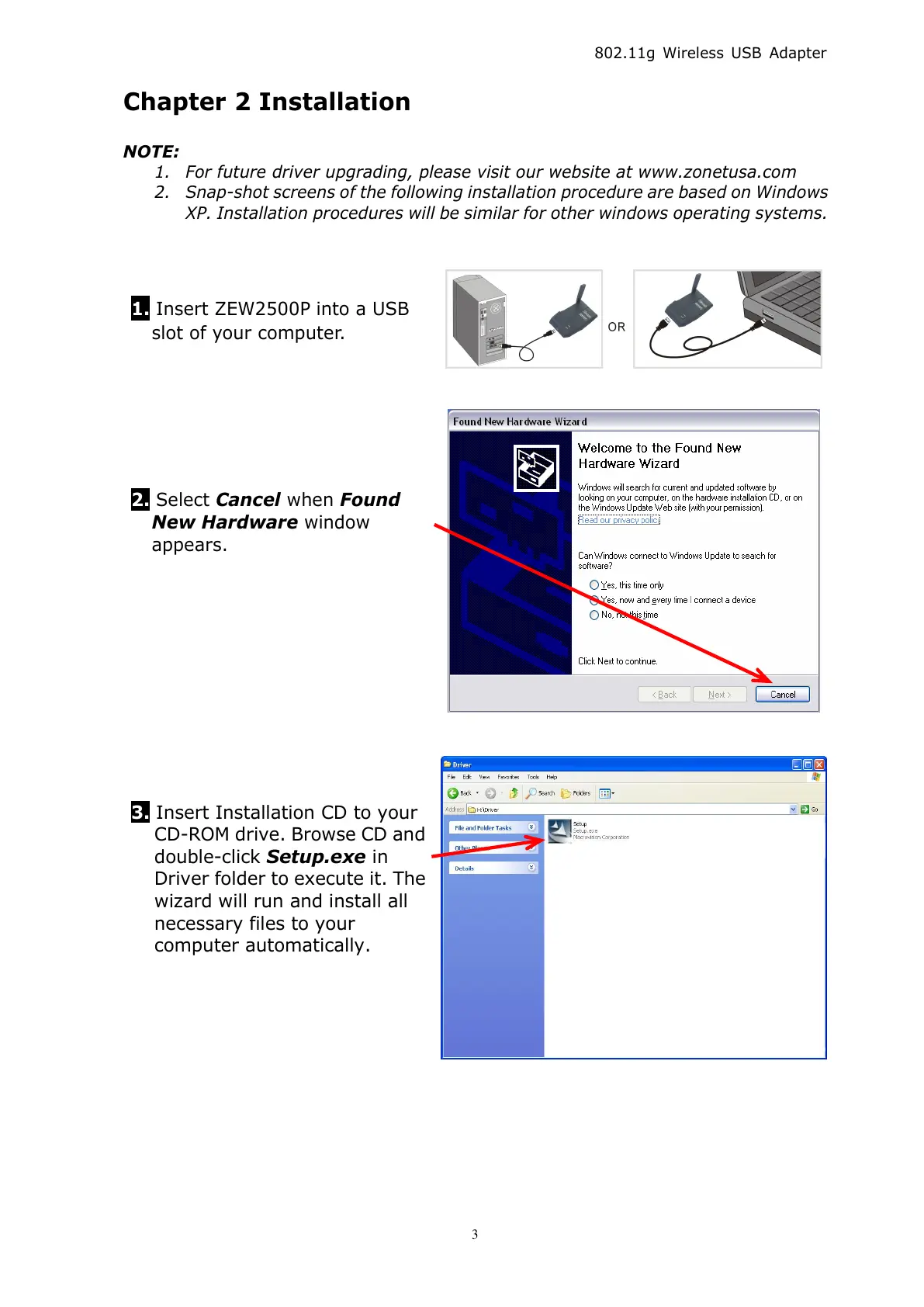802.11g Wireless USB Adapter
3
Chapter 2 Installation
NOTE:
1.
For future driver upgrading, please visit our website at www.zonetusa.com
2.
Snap-shot screens of the following installation procedure are based on Windows
XP. Installation procedures will be similar for other windows operating systems.
1. Insert ZEW2500P into a USB
slot of your computer.
2. Select Cancel when Found
New Hardware window
appears.
3.
Insert Installation CD to your
CD-ROM drive. B
r
owse CD and
double-click
Setup.exe
in
Driver folder to execute it. The
wizard will run and install all
necessary files to your
computer automatically.
All manuals and user guides at all-guides.com
