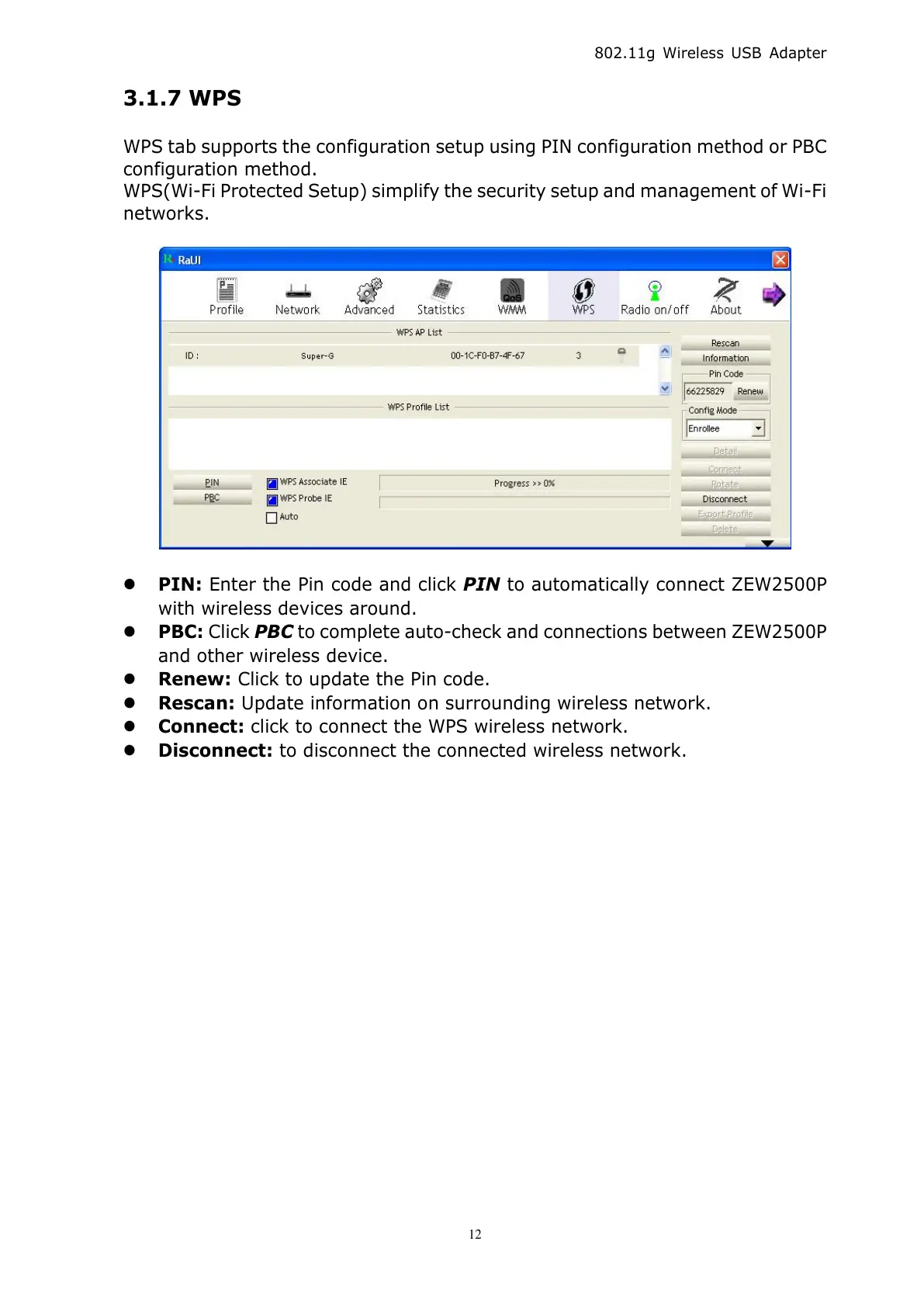3.1.7 WPS
WPS tab supports the configuration setup using PIN configuration method or PBC
configuration method.
WPS(Wi-Fi Protected Setup) simplify the security setup and management of Wi-Fi
networks.
PIN: Enter the Pin code and click PIN to automatically connect ZEW2500P
with wireless devices around.
PBC: Click PBC to complete auto-check and connections between ZEW2500P
and other wireless device.
Renew: Click to update the Pin code.
Rescan: Update information on surrounding wireless network.
Connect: click to connect the WPS wireless network.
Disconnect: to disconnect the connected wireless network.
