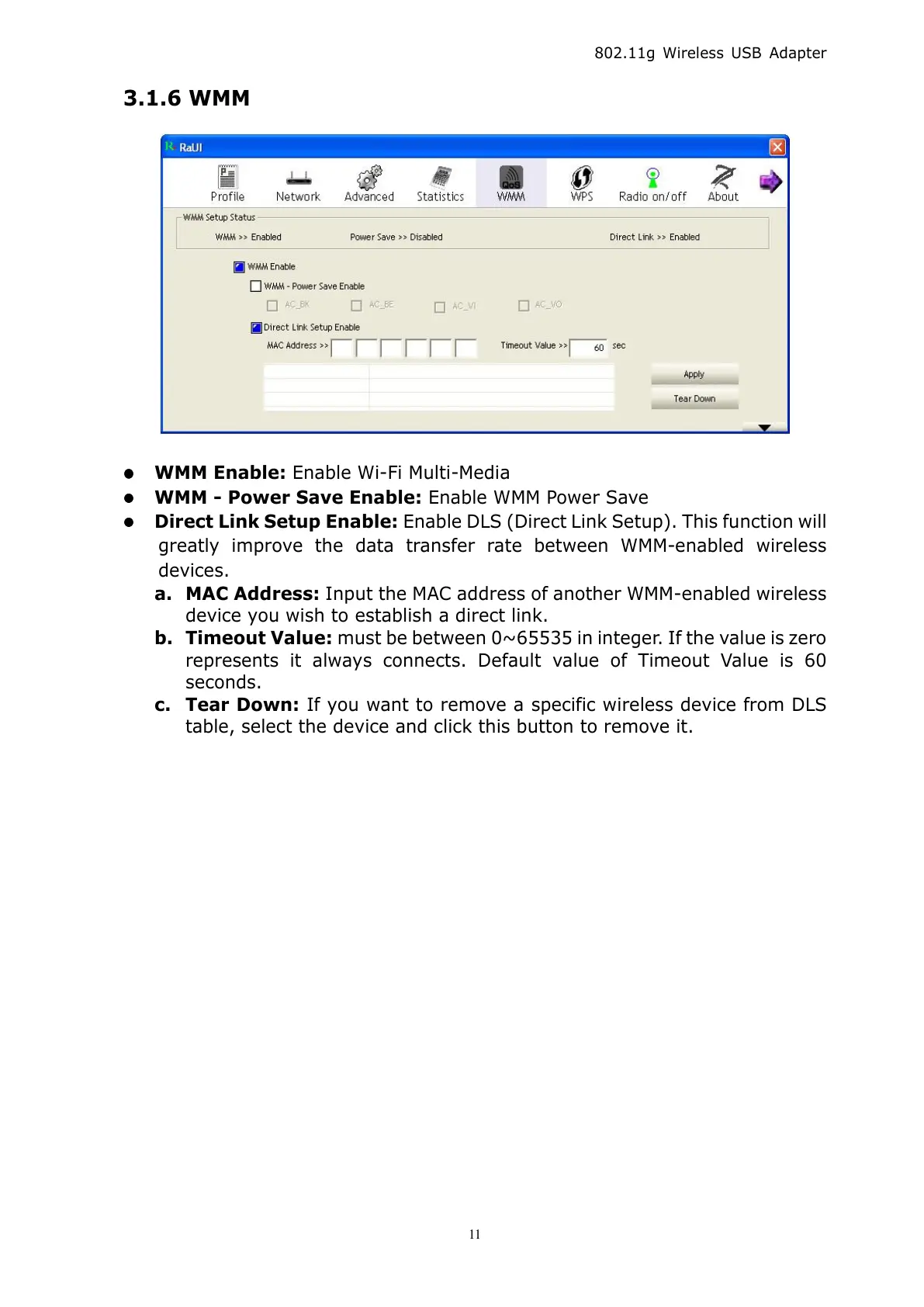3.1.6 WMM
WMM Enable: Enable Wi-Fi Multi-Media
WMM - Power Save Enable: Enable WMM Power Save
Direct Link Setup Enable: Enable DLS (Direct Link Setup). This function will
greatly improve the data transfer rate between WMM-enabled wireless
devices.
a. MAC Address: Input the MAC address of another WMM-enabled wireless
device you wish to establish a direct link.
b. Timeout Value: must be between 0~65535 in integer. If the value is zero
represents it always connects. Default value of Timeout Value is 60
seconds.
c. Tear Down: If you want to remove a specific wireless device from DLS
table, select the device and click this button to remove it.
