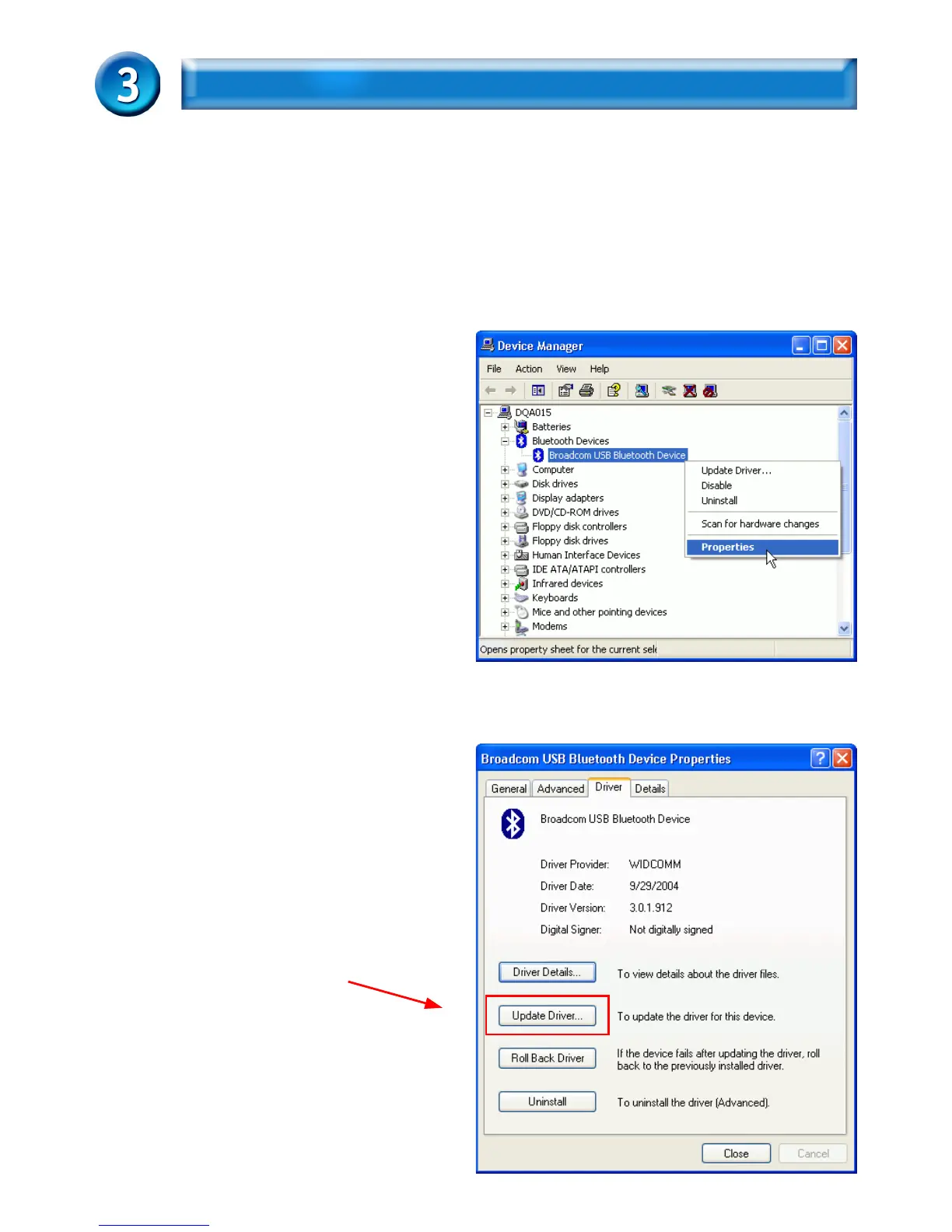7
CHANGE BLUETOOTH DRIVER
As described in page 2, condition 1, we first get Windows native driver
support, then install Widcomm driver to replace it. Now, in our system,
there are two Bluetooth drivers : 1). Widcomm driver which is enabled,
and 2). Windows XP driver which is disabled in the background.
We want to disable Widcomm driver, and enable Windows XP driver, the
steps are :
Step 1 :
Click START -> Settings.
Select Control Panel.
Select System.
Select Device Manager ->Hardware.
In Bluetooth Radios, you can find
Widcomm driver :
Broadcom USB Bluetooth Device.
Step 2 :
Right-click Broadcom USB Bluetooth
Device and then select Property,
click on Driver page.
Click Update Driver.
