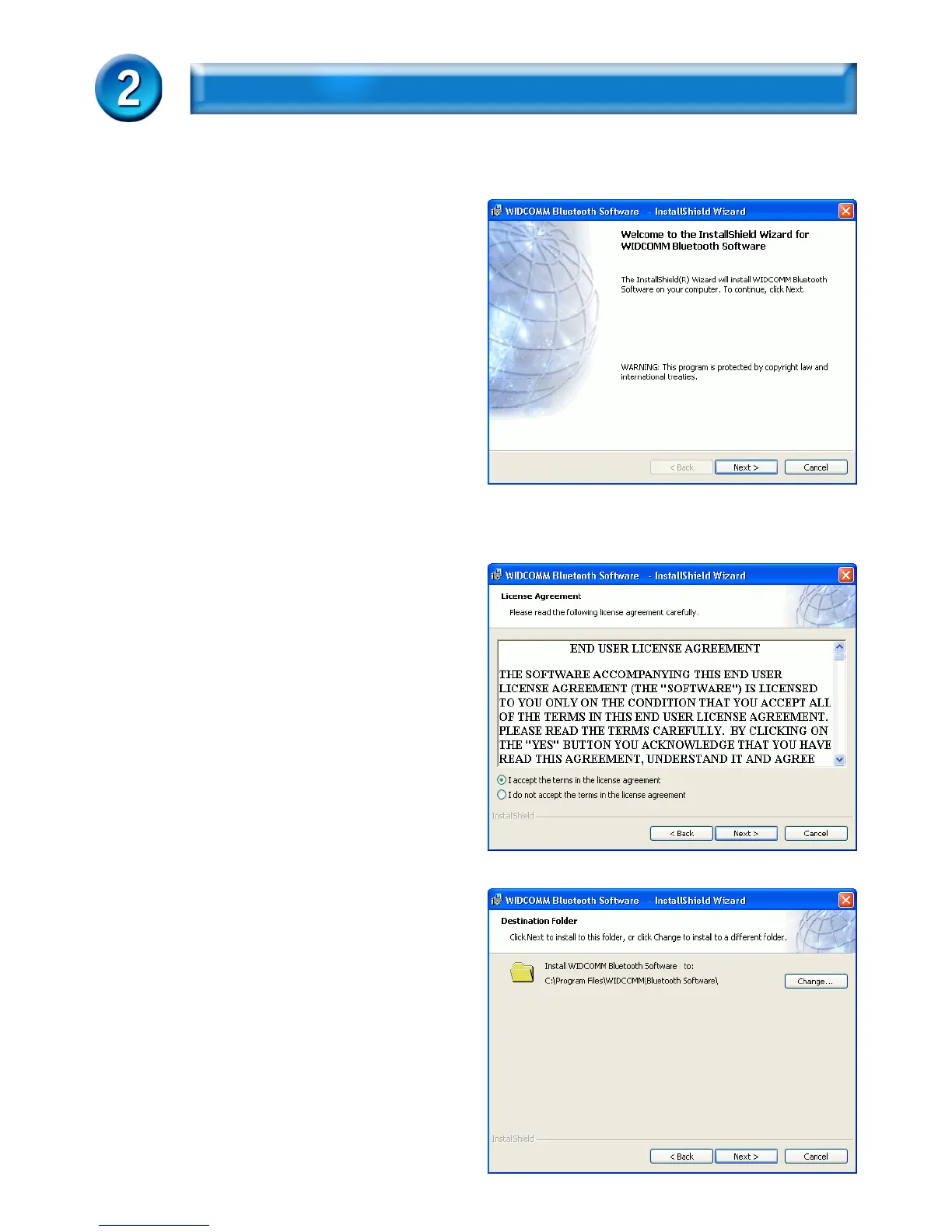4
INSTALLING WIDCOMM DRIVER
The following steps tell you how to install the Widcomm driver.
Step 1 :
Put Widcomm Driver CD into CD
drive of your PC, an AutoInstall
program will start to guide you to
complete the installation step by
step.
You also can find Setup.exe from
the given Widcomm Driver CD or
downloaded driver files, and double
click on it to install Widcomm
Bluetooth Software. It opens the
InstallShield Wizard dialog box, then
click Next.
Step 2 : Accept the software license
agreement. Click Next.
Step 3 : Select destination folder,
you can choose the default or
change to your favorite.
