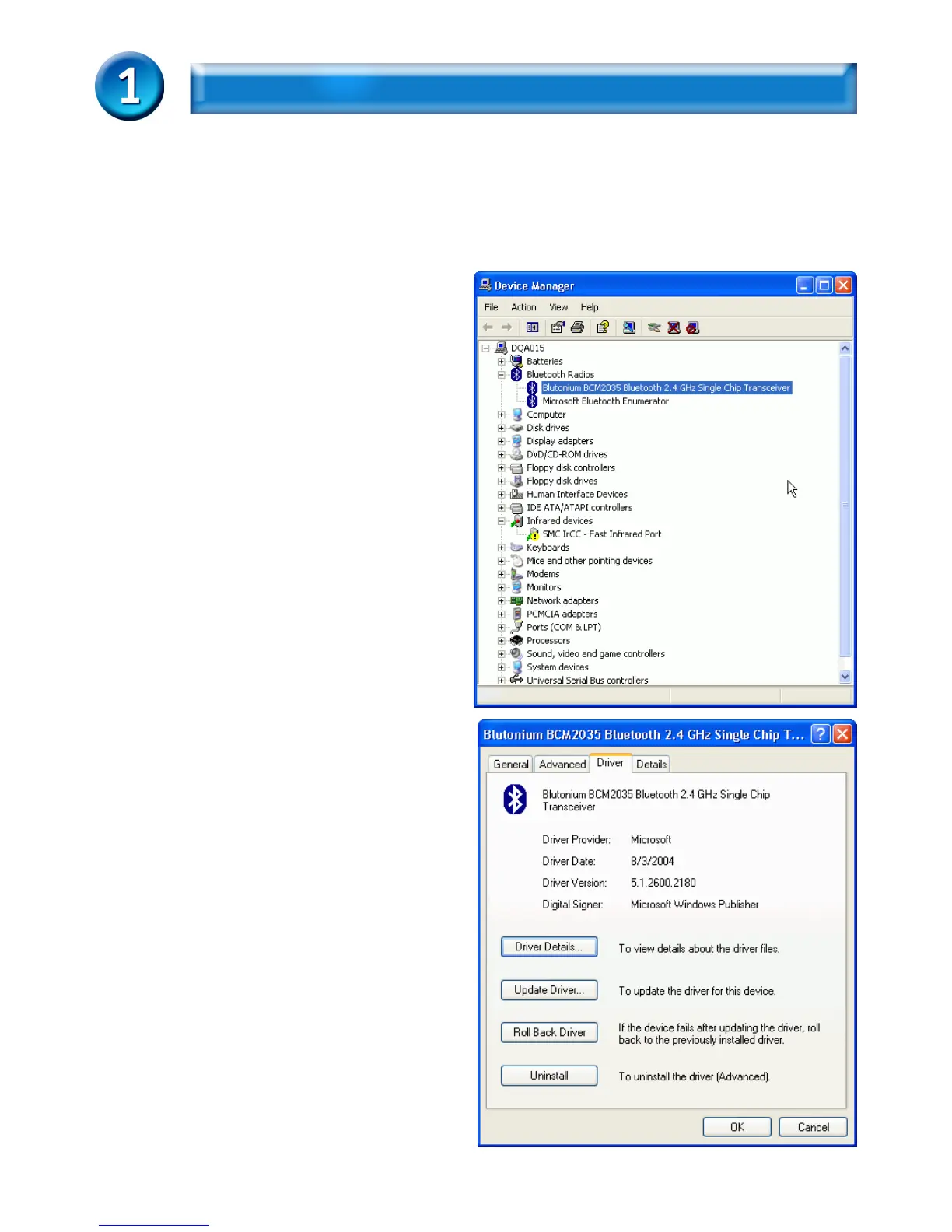WINDOWS NATIVE DRIVER
Step 1 : Remove any Widcomm Bluetooth driver.
Click START, select Control Panel, select System, select Device Manager.
In Bluetooth Radios, make sure there is no Widcomm Bluetooth driver
installed before.
If there is any, go to Control Panel
window, double click Add/Remove
programs to remove Widcomm
driver.
Step 2 : Plug the Bluetooth USB
adapter into USB port of your PC,
Windows XP (SP2) will automatically
find this adapter and activate its
native driver for it.
After driver was installed :
Click START -> Settings.
Select Control Panel.
Select System.
Select Device Manager ->Hardware.
In Bluetooth Radios, you can find a
Windows native driver :
Blutonium BCM2035 Bluetooth
2.4GHz Single Chip Transceiver.
Step 3 :
Right-click Blutonium BCM2035
Bluetooth 2.4GHz Single Chip Trans-
ceiver and then select Property,
click on Driver page.
You can see driver provider is
Microsoft.
3
