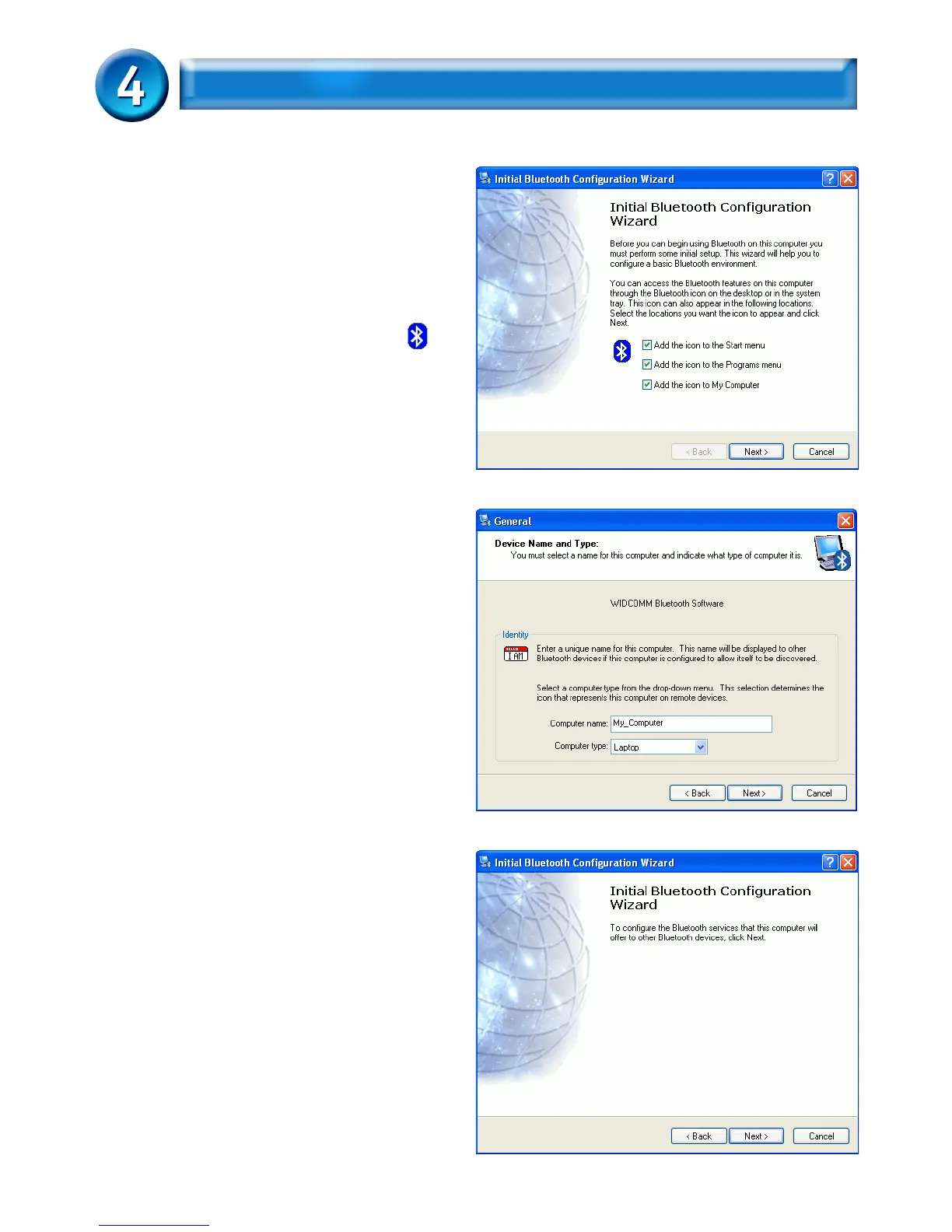10
SELECT BLUETOOTH SERVICES
When the first time Widcomm
driver is installed, and USB
Bluetooth Dongle is plugged to your
system, you can configure your
Bluetooth services for your system.
Step 1 : Double-click on the
bluetooth icon on the lower-right
corner of the screen, you will see
configuration wizard, Click Next
button.
Step 2 : Assign computer name
and specify computer type, then
click Next button. These can be
customer defined.
Step 3 : Click Next button to con-
figure Bluetooth services.
